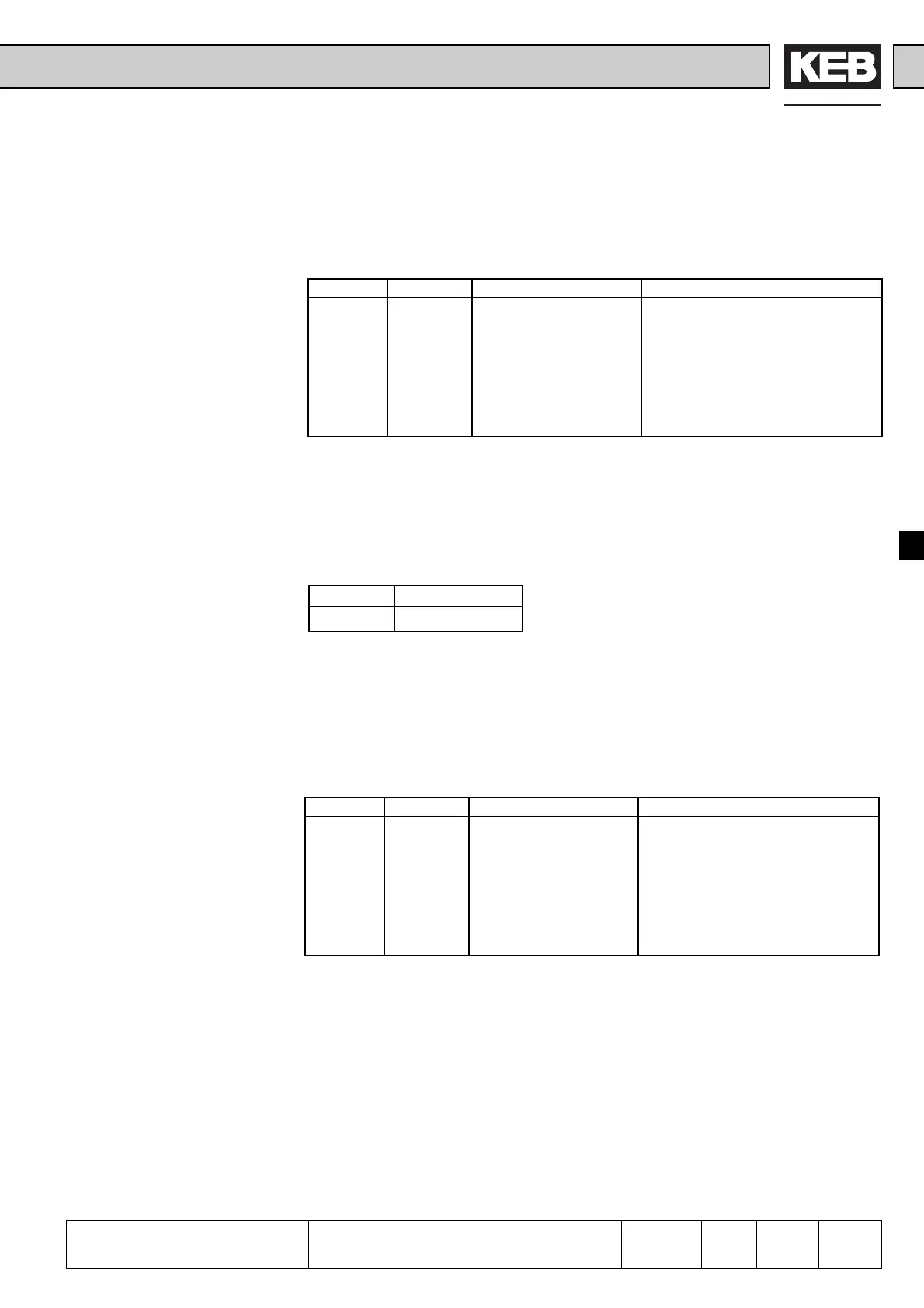5
ANTRIEBSTECHNIK
6
35
KEB COMBIVERT F4-F
Name: Basis
02.03.99
6
Section PageDate
© KEB Antriebstechnik, 1999
All Rights reserved
Chapter
Functional DescriptionDigital In- and Outputs
The digital filter reduces the sensitivity against interferences on the digital inputs. The
response time is adjusted with di.0. For the duration of the adjusted time the status of
all inputs must remain constant, in order for an acceptance to take place. Control
release is not evaluated!
Parameter Setting Range
di.0 0,0...20,0 ms
As shown in Fig. 6.3.4 with parameter di.15 you can adjust that the inputs are actuated
by the terminal strip (standard) or by way of parameter di.16. Both parameters are
bit-coded, i.e. according to following table the value belonging to the input must be
entered. In case of several inputs add up the sum. (Exception: Control release must
always be bridged at the terminal strip.)
Terminal Name Function Decimal Values di.15 and di.16
X2.1 ST (control release) 1
X2.2 I4 (prog. input 4) 2
X2.3 I5 (prog. input 5) 4
X2.4 I6 (prog. input 6) 8
X2.5 I1 (prog. input 1) 16
X2.6 I2 (prog. input 2) 32
X2.7 I3 (prog. input 3) 64
6.3.5 Digital Filter (di.0)
6.3.6 Inverting of In-
puts (di.2)
With parameter di.2 it is adjusted whether a signal is 1- or 0-active (inverted). The
parameter is bit-coded, i.e. according to following table the value belonging to the
input must be entered. If several inputs shall be inverted add up their sum. (Exception:
Inverting of the control release is without function.)
Terminal Name Function Decimal Values di. 2
X2.1 ST (control release) 1
X2.2 I4 (prog. input 4) 2
X2.3 I5 (prog. input 5) 4
X2.4 I6 (prog. input 6) 8
X2.5 I1 (prog. input 1) 16
X2.6 I2 (prog. input 2) 32
X2.7 I3 (prog. input 3) 64
