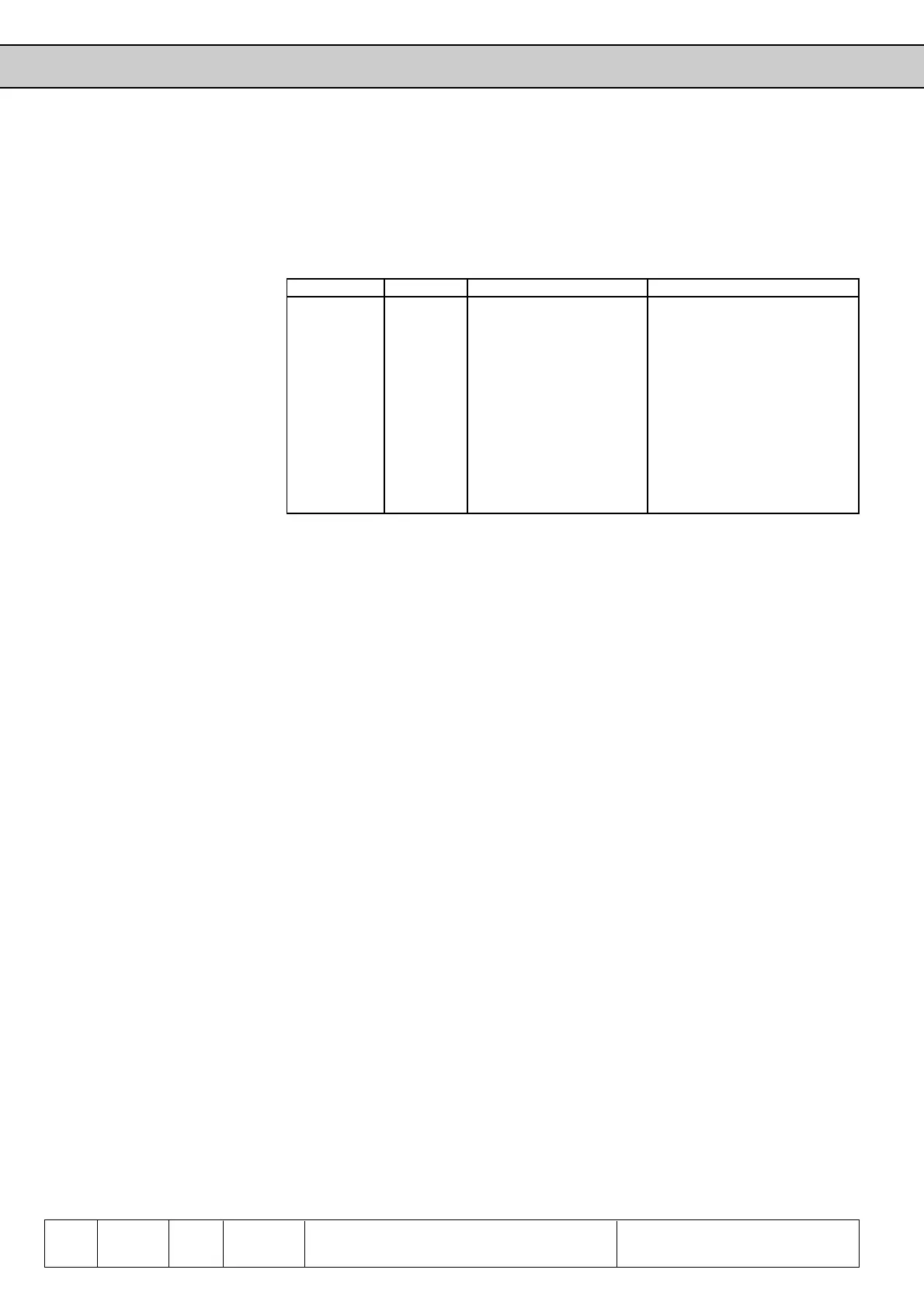6 3
KEB COMBIVERT F4-F
8
Name: Basis
02.03.99
Chapter Section Page Date
© KEB Antriebstechnik, 1999
All Rights reserved
Functional Description Digital In- and Outputs
Terminal Name Function Decimal Value ru.16
X2.1 ST control release 1
X2.2 I4 prog. input 4 2
X2.3 I5 prog. input 5 4
X2.4 I6 prog. input 6 8
X2.5 I1 prog. input 1 16
X2.6 I2 prog. input 2 32
X2.7 I3 prog. input 3 64
- IA internal input A 256
- IB internal input B 512
- IC internal input C 1024
- ID internal input D 2048
6.3.9 Input Status (ru.16)
The input status shows the logic state of the digital inputs which are set internally to
further processing. At that it is irrelevant whether the external terminals are active or
not. If an input is set the corresponding value according to the following table is
displayed. If several inputs are set then the sum of the decimal values is displayed.
Example: ST and I5 are triggered ➭ displayed value = 1+4 = 5
