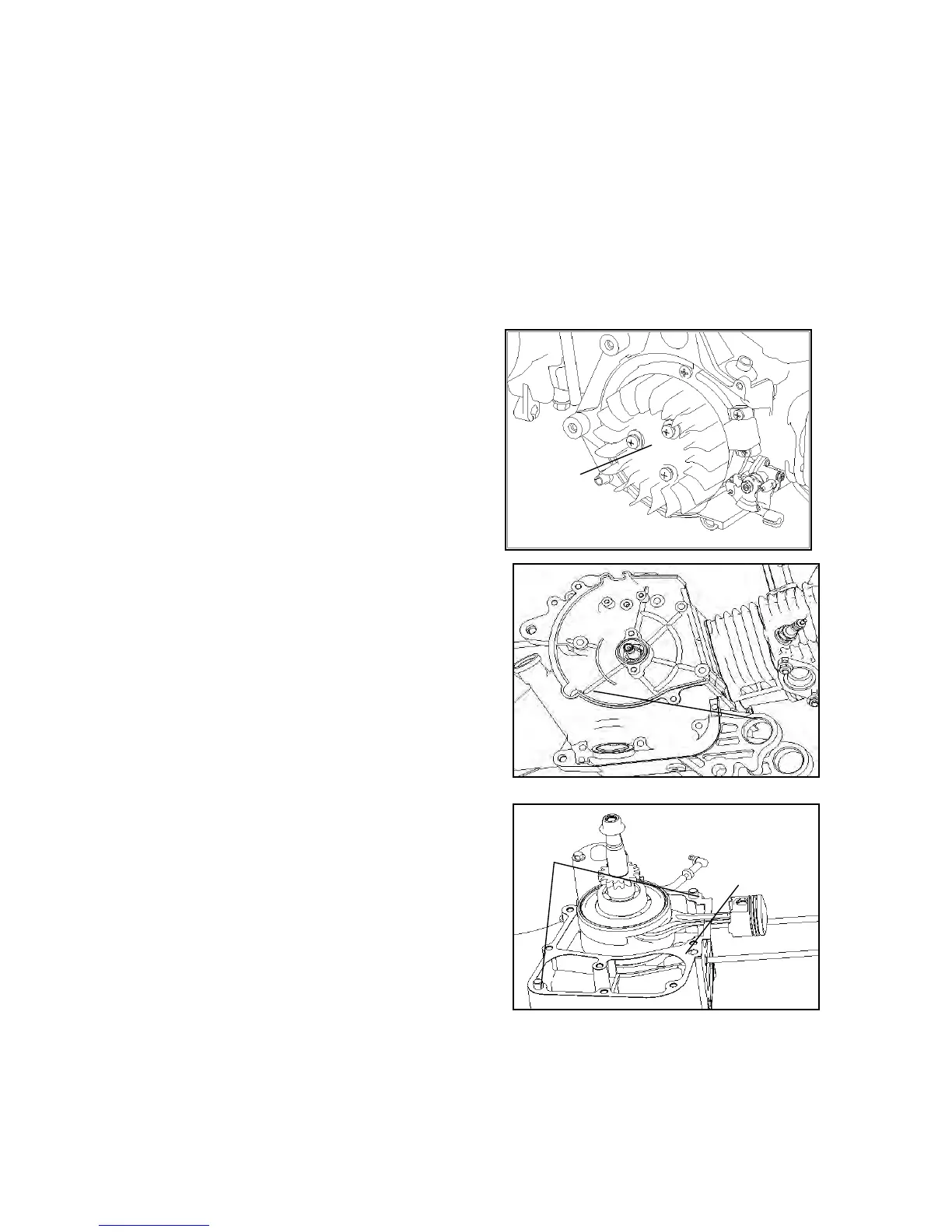148
16.2 Failure diagnosis
Noise in crankcase
Loose or broken parts inside the crankcase Loose crankshaft bearing
Loose crankpin bearing Seized clutch
16.3 Crankcase
16.3.1 Crankcase disassembly
Loosen the bolts and remove the fan, flywheel and coil.
Remove right cover and fixing bolts of the crankcase.
Remove the left/right crankcase.
Note:
Do not damage the spacer.
Remove the spacer and the locating pin.
Remove the crankshaft from the crankcase.
Remove any spacer on the joint surface of the crankcase.
Note:
Do not damage the joint surface of the crankcase.
Fan, flywheel
and coil
Right cover
Locating pin
Spacer
