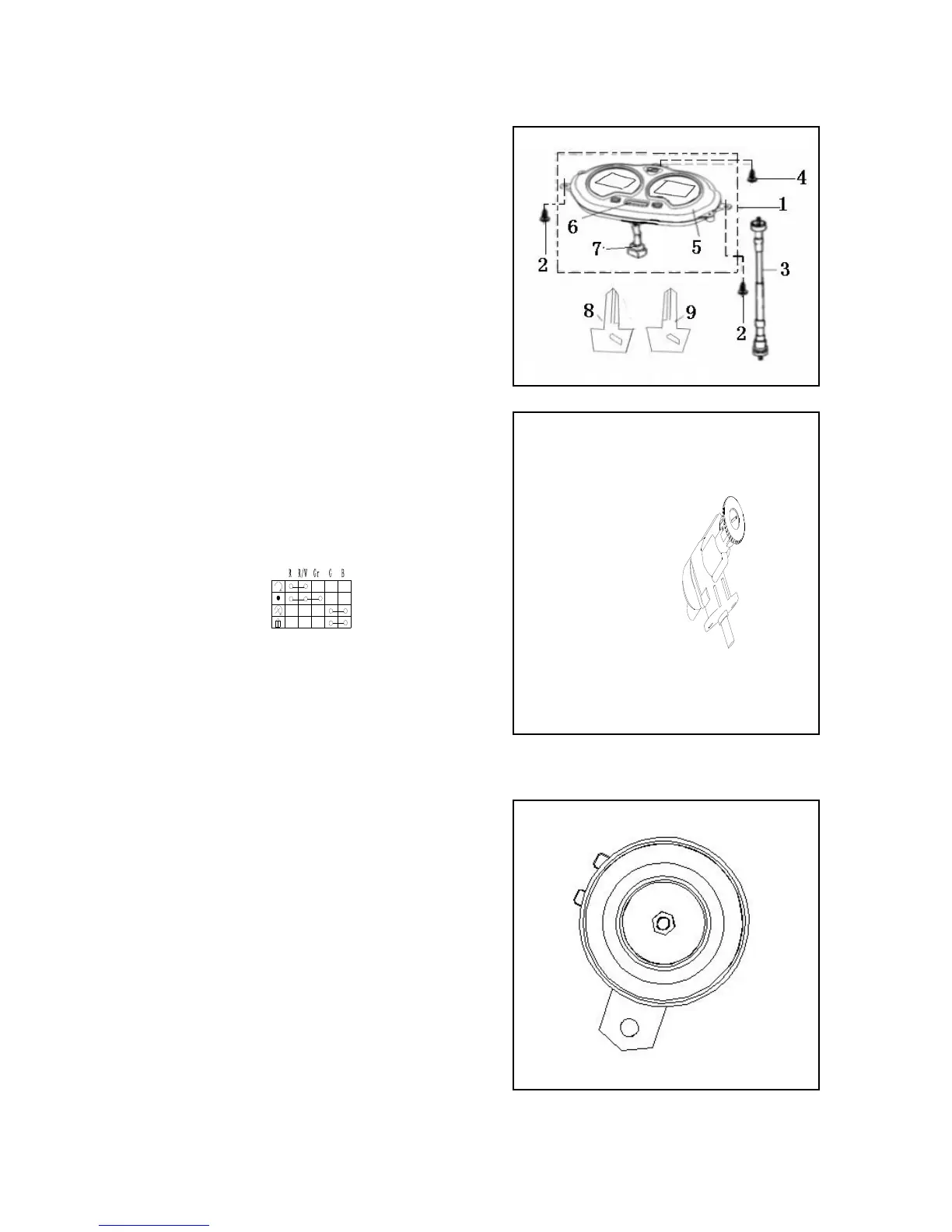77
4.6 Meter
Remove the left and right rearview mirror.
Remove fixing screws of the handlebar cover.
Remove the decorating cover of the upper handlebar shade.
Remove the odometer assembly to dismantle the odometer.
Install the speedometer in reverse order.
4.7 Main switch
4.7.1 Check
Remove the front guard.
Remove the foot guard.
Remove the main switch lead terminal.
Check conduction of the terminal
4.7.2 Replacement of main switch
Remove the foot guard and pedal assembly.
Remove the front shield.
Remove the fixing bolts and the fixing seat of the main
switch.
Remove the fixing bolts and replace the main switch
4.8 Horn
Check
Remove horn wires.
It shows good when the horn wire is connected to the battery
