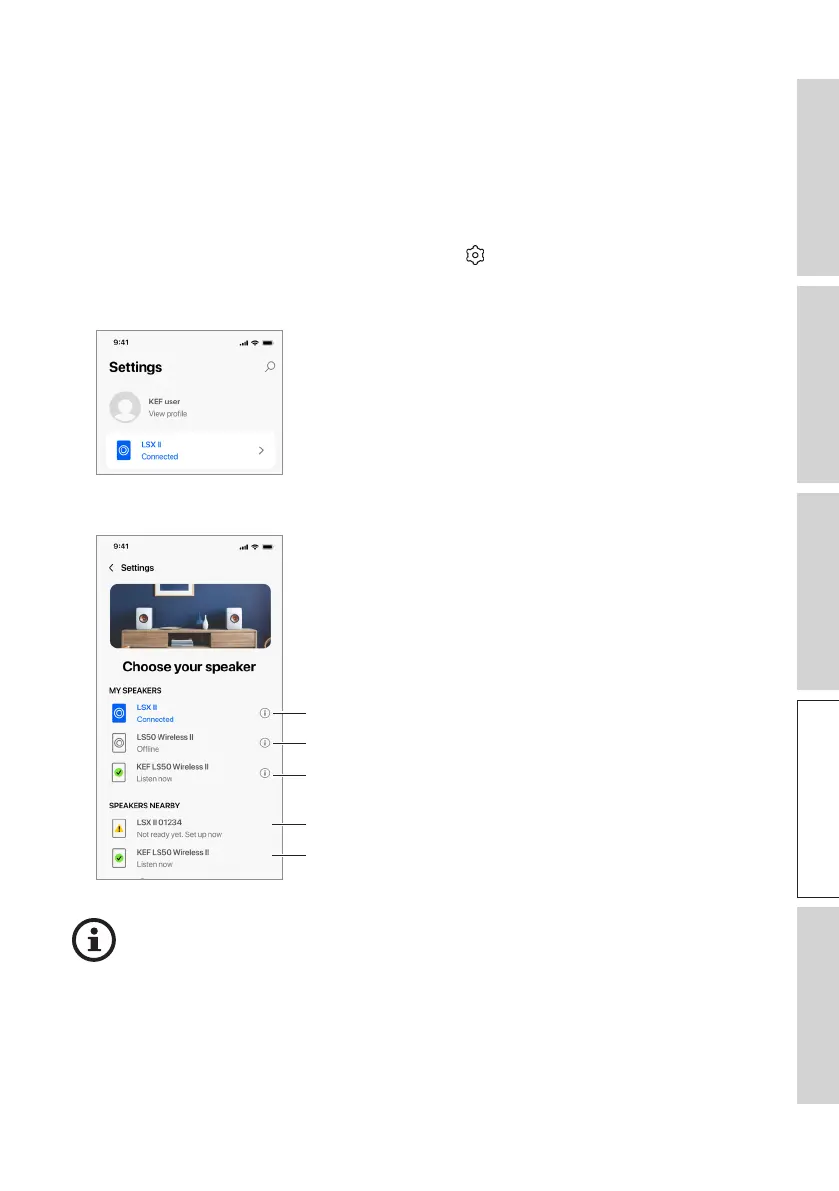71
Table of ContentsSetting UpWi-Fi StreamingUsing KEF Connect AppFAQ and Troubleshooting
16.6 Choosing Your Speaker
16.6.1 My Speaker and Speakers Nearby
This menu allows the KEF Connect App to switch to another pair of speakers for
control and streaming. All speakers must first be set up through the same KEF Connect
App before they are available for selection.
1. In the KEF Connect App, tap the Setting icon ( ) at the bottom of the Home
screen.
2. Tap the name of the connected speakers.
3. Select another pair of speakers for control and streaming.
Not set up yet with KEF Connect App
Already set up with KEF Connect
App on another mobile device
Current speakers
Speakers on the same network but turned off
Speakers on the same network and ready for switching
The speakers under “Speakers Nearby” are on the same network but not
ready yet to be controlled through the KEF Connect App on your mobile
device.