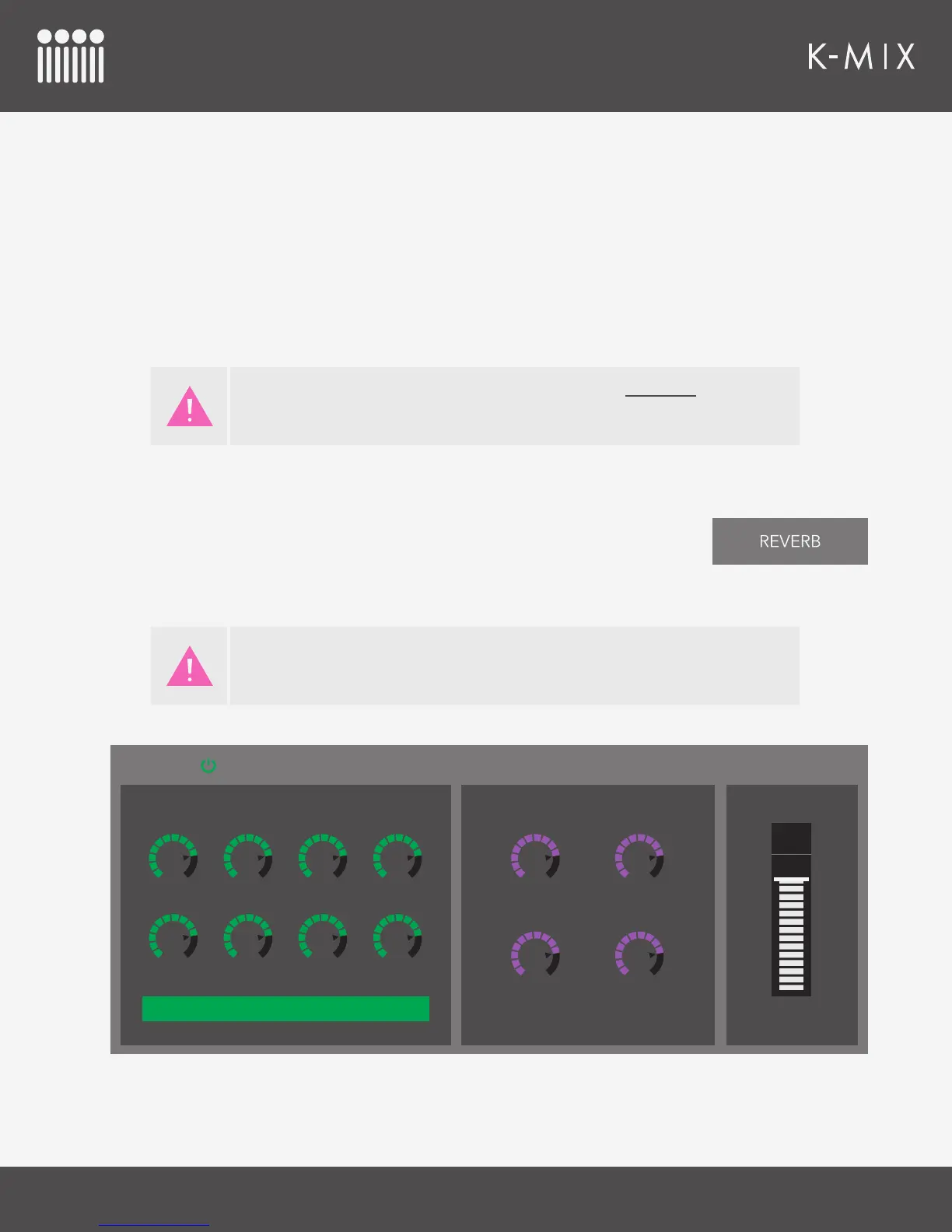K-MIX EDITOR
109
REVERB LEVEL SECTION
The Reverb Level section houses a single parameter. You guessed it! It’s Reverb Level.
REVERB LEVEL & NUMBER BOX
Sets the overall level of the reverb to be sent out K-Mix’s main outputs. The reverb gets mixed
back into the mains at the end of the signal chain, just before the main output bus’ fader and
mute.
• Range: -∞dB – +6dB
5.2.2 – REVERB TAB
The reverb tab houses all of the parameters related to K-Mix’s onboard global
reverb effect. This global reverb can be mixed into the main output bus (channels
1 & 2). Each of the eight input channels can be sent into the reverb at different
levels using the reverb sends.
The Reverb Level parameter can also be adjusted from the Reverb tab. Both
controls are linked and will always be set to the same value, regardless of where it is
adjusted.
K-Mix’s reverb effect can only be mixed into output channels 1 & 2. It cannot be sent
out any of the other outputs.
-3.00 dB -3.00 dB -3.00 dB -3.00 dB
725 ms 1400 ms
70% 70%
-3.00 dB -3.00 dB -3.00 dB -3.00 dB
REVERB
-4.51 dB
Return Level
REVERB LEVELREVERB PARAMETERSCHANNEL SEND LEVELS
1 2 3 4
5 6 7 8
POST-FADER
PreDelay Decay Time
Damping Diffusion
