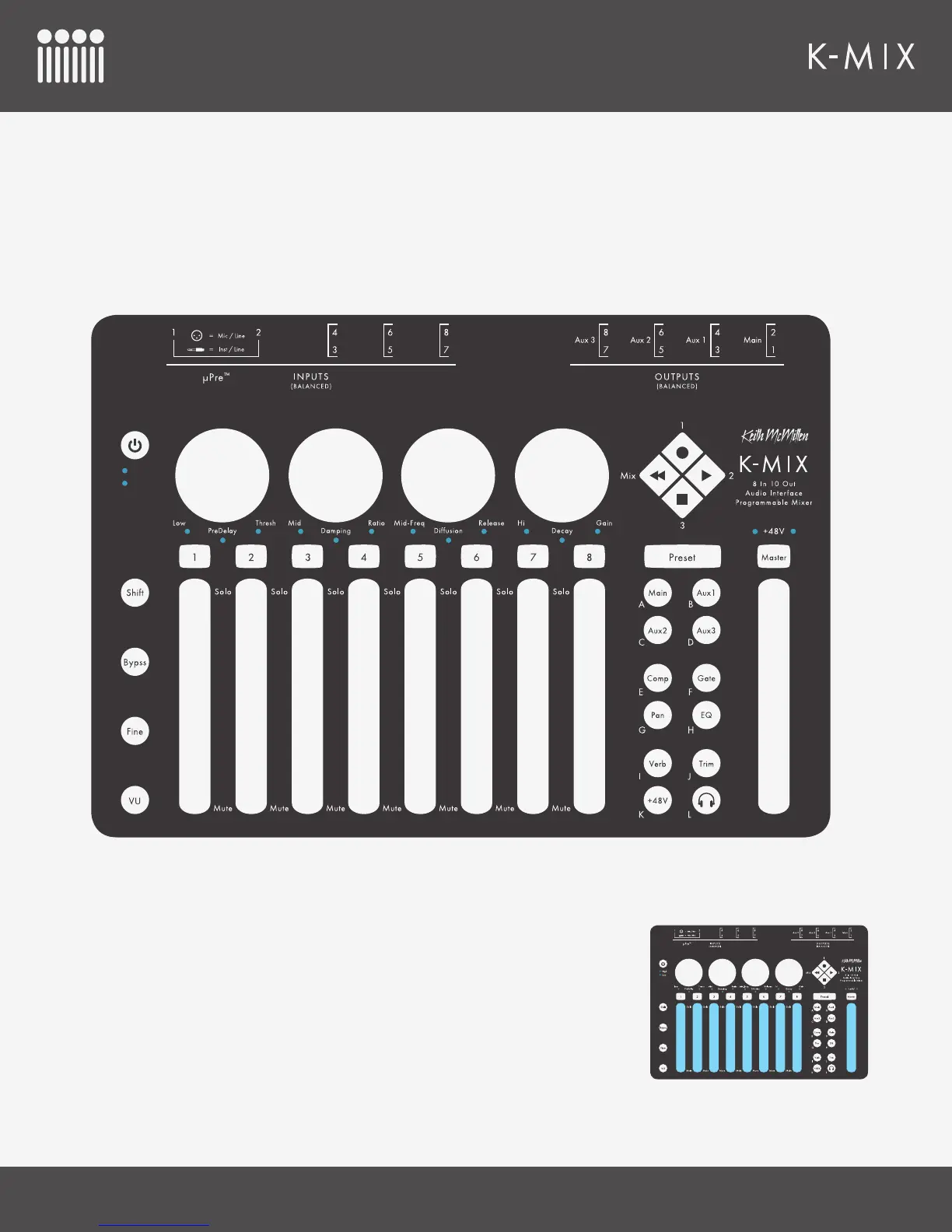GETTING STARTED
9
2.1 – K-MIX HARDWARE OVERVIEW
The K-Mix hardware!
2.1.1 – FRONT PANEL
The front panel of K-Mix looks like this:
2.1.1.1 – FADERS
The K-Mix faders are where the most important part of mixing occurs
— level adjustment. Depending on the current mode K-Mix is in, the
faders are in charge of controlling output levels, input trim levels, aux
send levels, and reverb send levels.
Underneath faders 1–8 are 12 LEDs (6 green, 3 yellow, 3 red) that
provide visual feedback. These can represent either the current fader
position, or act as VU meters for audio passing through. The master
fader (fader 9) is equipped with two columns of 12 LEDs for accurate
representation of the stereo output levels.
Mixer
Interface