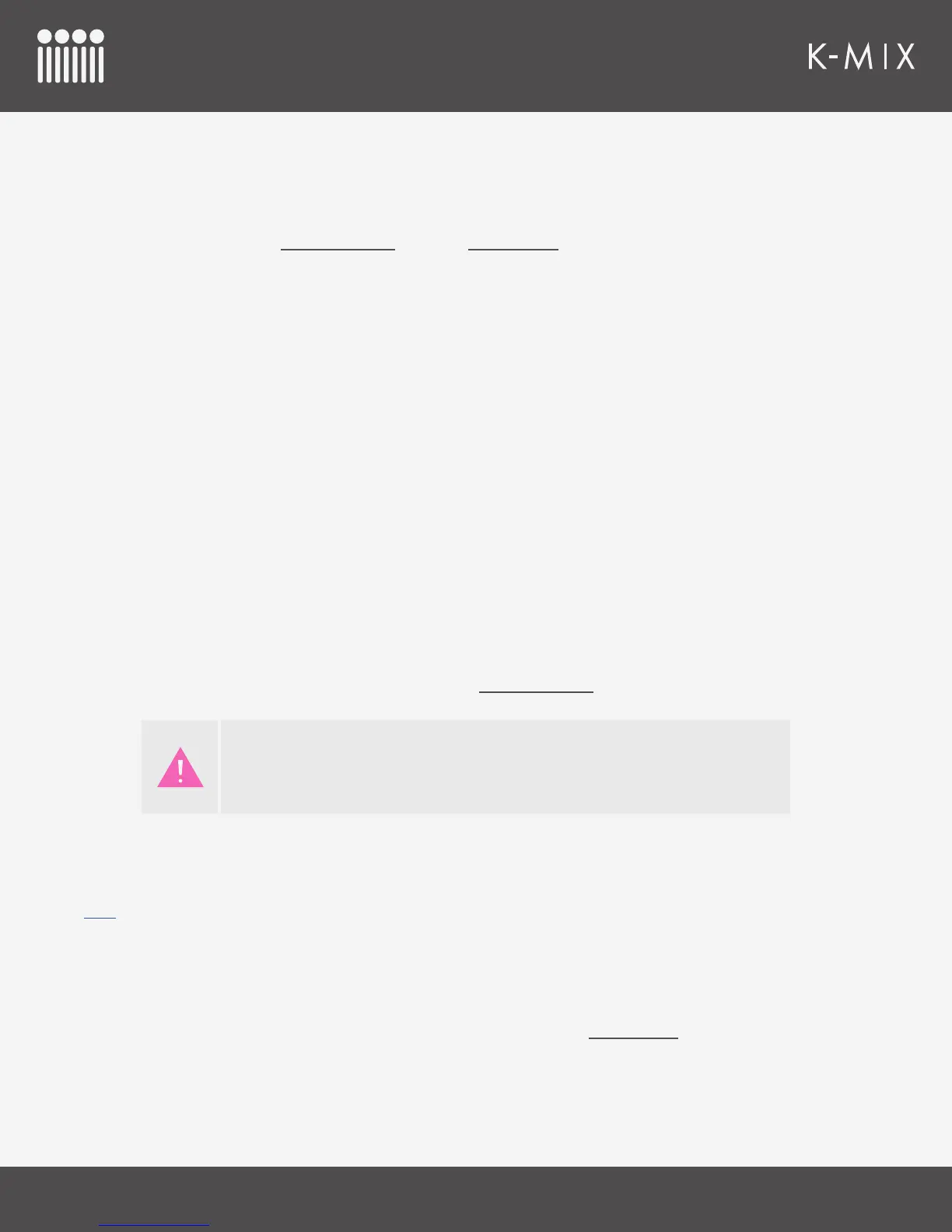FEATURES OVERVIEW
38
3.11 – STEREO PAIRS
K-Mix’s 8 channel inputs can be “paired” (or “linked”); when one parameter is adjusted, the other parameter in
the pair follows along. Channels 1 and 2, 3 and 4, 5 and 6, and/or 7 and 8 can be paired. Stereo pairing can be
controlled directly from the K-Mix hardware or via the K-Mix Editor.
• Upon enabling a stereo pair, the settings for the lower channel in the pair will be copied into the next
channel. For example, if enabling stereo for channels 1 and 2, channel 1 will immediately send its settings
into channel 2.
• When a stereo pair is enabled, all parameters in that pair will follow each other if any of them are adjusted
(including phantom power, line/phono, and USB pre/post settings).
• Panning parameters will be mirrored; meaning when you adjust the pan of one paired channel, the other
channel will show the opposite setting. For example, if channel 1 and 2 are paired, setting the main pan
for channel 1 to be panned hard left will cause the main pan setting for channel 2 to be panned hard right.
• When surround is enabled, paired channel panning isn’t mirrored. The channels can still be set to separate
rotaries for customized surround panning as usual.
3.12 – VU METERING
Using the LEDs underneath each fader’s surface, K-Mix is able to display VU meters for a number of different
points in the mixer signal ow.
Different mixer “modes” will show you different VU meter readings. Trim mode shows pre-fader, pre-DSP levels;
Mains mode shows post-DSP, post-fader levels; Reverb mode shows post-reverb send levels; the Aux modes
show post-aux send levels.
VU metering can be enabled/disabled directly from the K-Mix hardware.
3.13 – K-MIX EDITOR INTEGRATION
The K-Mix hardware is tightly integrated with the freely available K-Mix Editor software application (available
here). The K-Mix Editor allows you to edit all mixer parameters in real time (plus a few that aren’t available
directly from the mixer itself) and manage your preset library.
Bi-directional communication between the editor and mixer provides synchronous feedback — changes made
in the editor will be reected immediately on the mixer; changes made on the mixer itself will be reected
immediately in the editor.
All info regarding the operation of the K-Mix Editor can be found in the K-Mix Editor section.
When VU is enabled, clipping indicators are shown only in Trim mode. This is
displayed by the top LED staying lit for one second after the input signal clips.