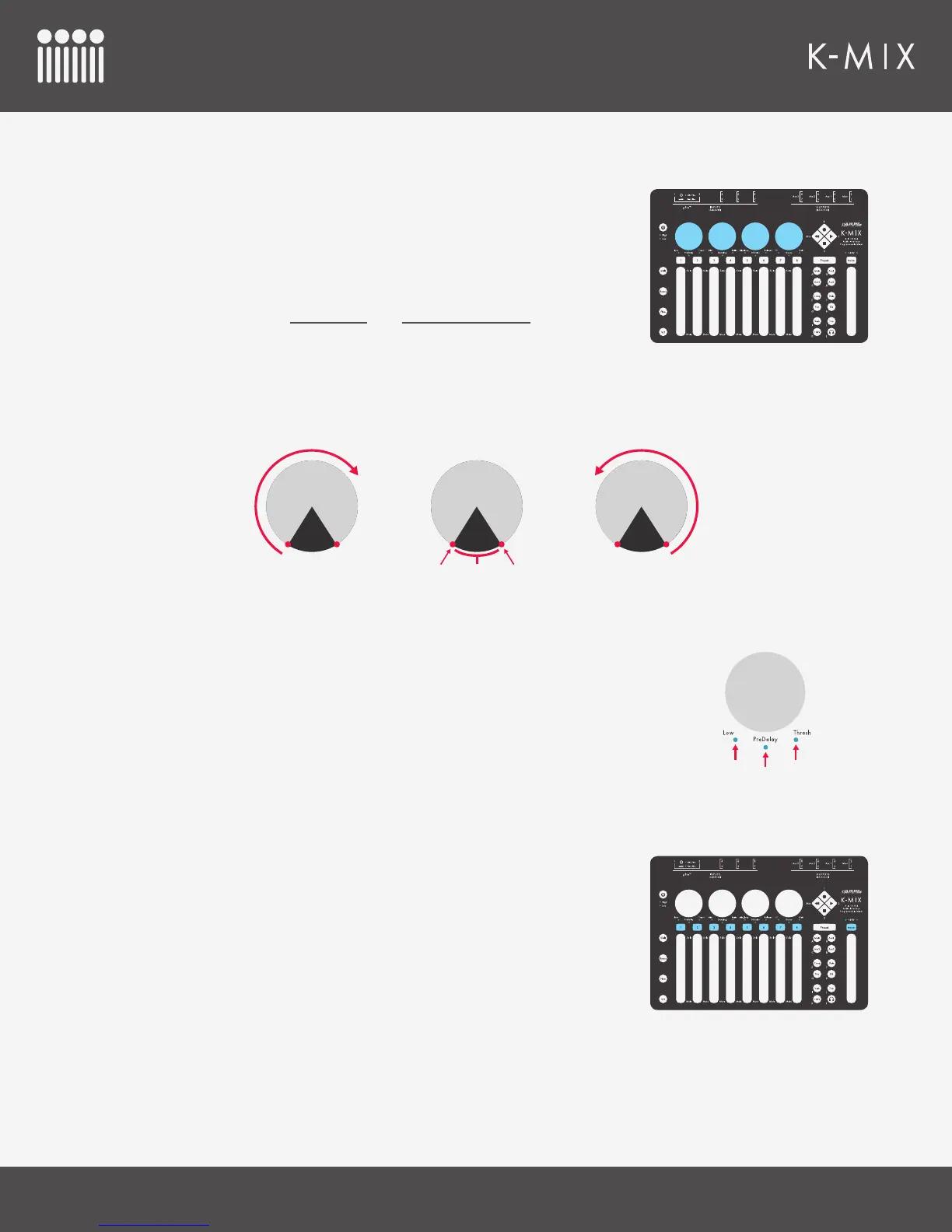GETTING STARTED
10
2.1.1.2 – ROTARIES
The K-Mix rotaries handle most of the parameter adjustments that
aren’t covered by the faders. These include EQ, compressor, gate,
panning, and reverb adjustments.
The outer edge of each rotary, underneath the surface, is lined with 16
LEDs. These are used to display the current position of each rotary.
With the exception of ne tuning and surround panning, the rotaries
behave like standard knobs; the minimum and maximum values are at
approximately 7 o’clock and 5 o’clock, respectively. Move the rotary
clockwise to increase values; move the rotary counterclockwise to
decrease values.
2.1.1.3 – ROTARY CONTROL INDICATOR LEDS
Three LEDs below each rotary are used to indicate what parameters
they are currently controlling. These are labelled with parameters for the
onboard EQ, Reverb, and Compressor/Gate.
2.1.1.4 – CHANNEL SELECT BUTTONS
Nine channel select buttons, one above each fader, are used for a
number of different functions. Their main function is to select the
currently focused channel (or channels) for editing effects. Depending
on the currently selected mode, the channel select buttons can also
be used to bypass effects, display mute/solo status, set and display
pre/post fader sends, turn phantom power on/off, or select the current
headphone monitor point.
r
e
a
s
i
n
g
V
a
e
a
s
i
n
g
V
a
Min
Dead
Max
