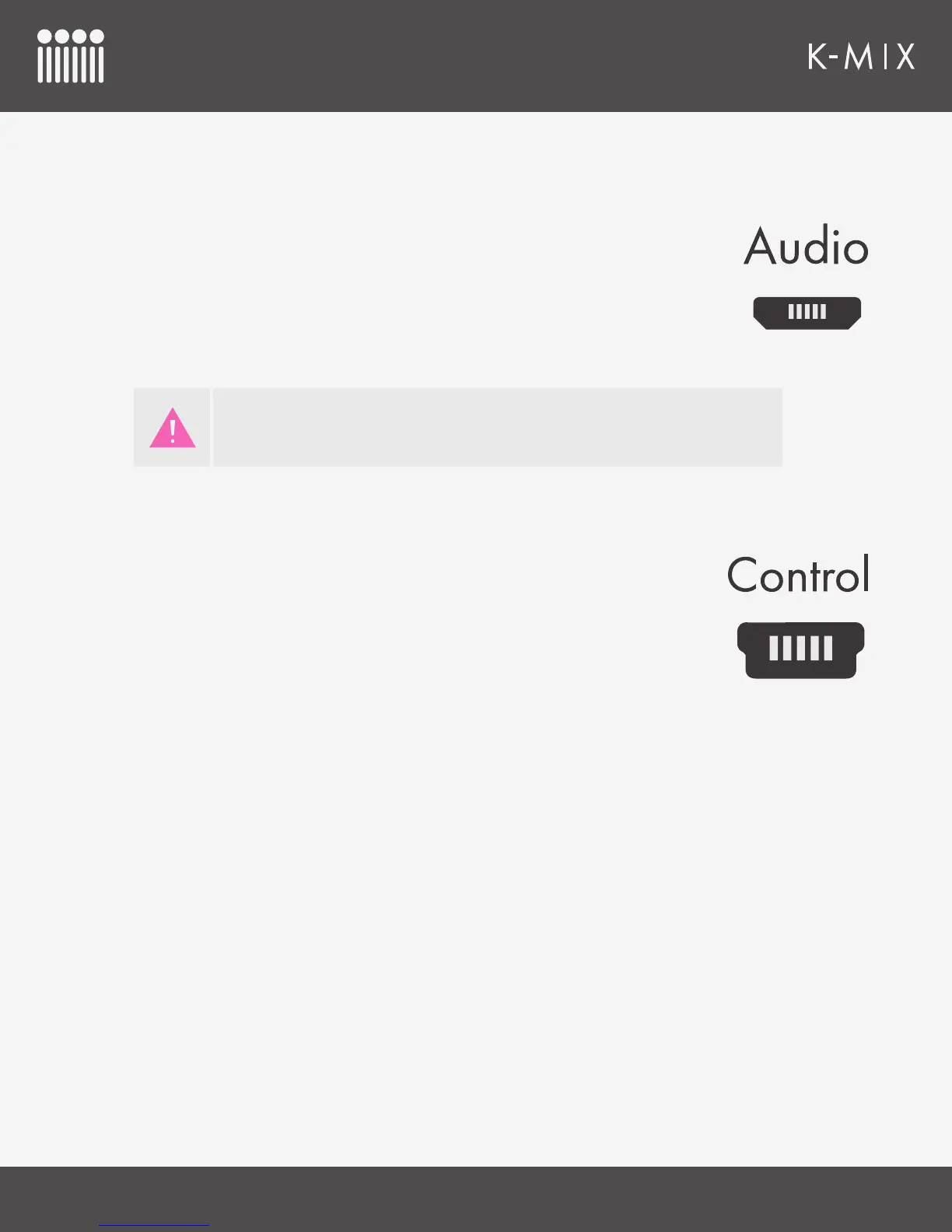GETTING STARTED
13
2.1.2.3 – “AUDIO” MICRO-USB PORT
The “Audio” micro-USB port is used for both powering K-Mix and connecting
K-Mix to a computer or tablet.
When connected to a computer or tablet, K-Mix can act as an audio interface
or a MIDI control surface, passing audio and MIDI between the two devices.
The connected device will provide power to K-Mix.
K-Mix can also be powered from this port by connecting it to a USB power
supply. When powered in this manner, K-Mix will operate as a standalone
mixer.
Tablets may not be able to provide enough power to K-Mix by themselves. You will
likely need to power K-Mix externally via the “Control” mini-USB port and a USB
power supply.
2.1.2.4 – “CONTROL” MINI-USB PORT
The “Control” mini-USB port is used for powering K-Mix with a USB power
supply. It can also be used to connect K-Mix to a KMI MIDI Expander.
Connect this port to a USB power supply to use K-Mix as a standalone mixer,
or to provide extra power should the need arise (using K-Mix with a tablet or
computer that cannot provide enough power on its own).
Connect this port to a KMI MIDI Expander for bi-directional MIDI
communication with external MIDI via 5-pin DIN cables.
