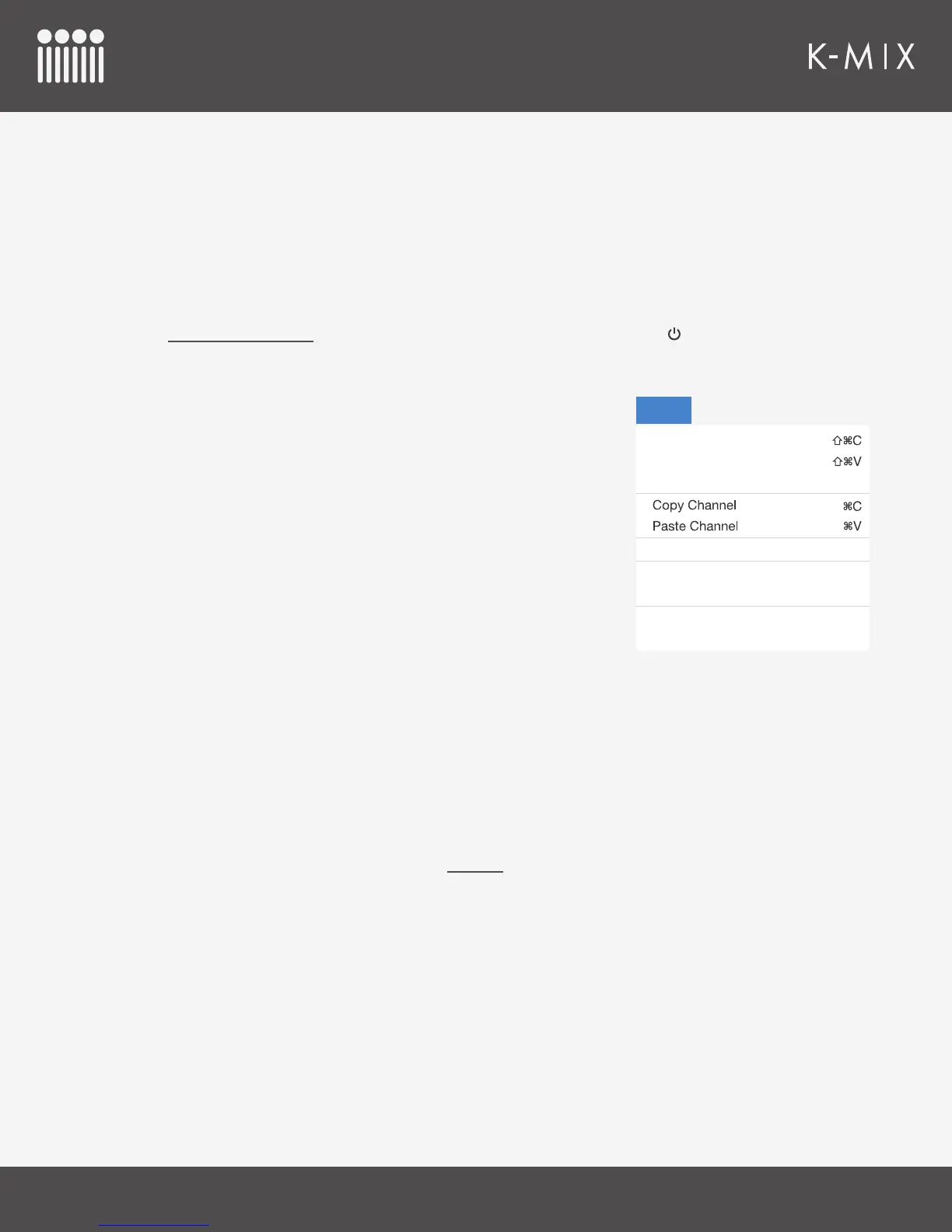K-MIX EDITOR
12 7
5.4.2.5 – IMPORT GLOBAL MAPPINGS
Imports a .kmixglobalmap le to the editor.
• After selecting a le, the editor’s current MIDI, Surround, USB, and Preferences settings will be
replaced by the settings specied in the .kmixglobalmap le.
• Importing global mappings while a K-Mix is connected to the editor will also update the MIDI,
Surround, USB, and Preferences settings on the mixer itself. They will not be stored/saved on the
mixer, they will just be updated; you must manually save them to the mixer by either clicking a
Save Globals button, or by powering your K-Mix down by holding the [ ] button for three seconds.
5.4.3 – EDIT
The Edit menu contains the following options:
5.4.3.1 – COPY PRESET
Copies the current preset settings to the clipboard.
This only affects parameters that are stored per preset. It does not
affect global parameters, such as the MIDI, Surround, and USB
settings.
5.4.3.2 – PASTE PRESET
Pastes a copied preset into the currently selected preset.
• After pasting, the preset will not be saved. This allows you to
revert the changes if you change your mind or happened to paste by accident. You must explicitly
click the SAVE button for the changes to be made permanent.
This only affects parameters that are stored per preset. It does not affect global parameters, such as the
MIDI, Surround, and USB settings.
5.4.3.3 – PASTE PRESET TO NEW
Pastes a copied preset into a brand new preset.
• This is essentially the same thing as the Save As function, but without the need to enter a preset
name.
• The newly created preset will have the same name as the original copied preset with “copy1”
appended to the name.
This only affects parameters that are stored per preset. It does not affect global parameters, such as the
MIDI, Surround, and USB settings.
5.4.3.4 – COPY CHANNEL
Copies the channel strip settings of the currently selected channel. This can be used to paste the same
settings to other channels.
• All channel strip settings are copied, as well as that channel’s reverb send level.
Reset Preset To Default
Reset Globals To Default
Copy Preset
Paste Preset
Paste Preset To New
Auto Populate Setlist
Start Dictation
Emoji & Symbols Space
⌘
Edit
