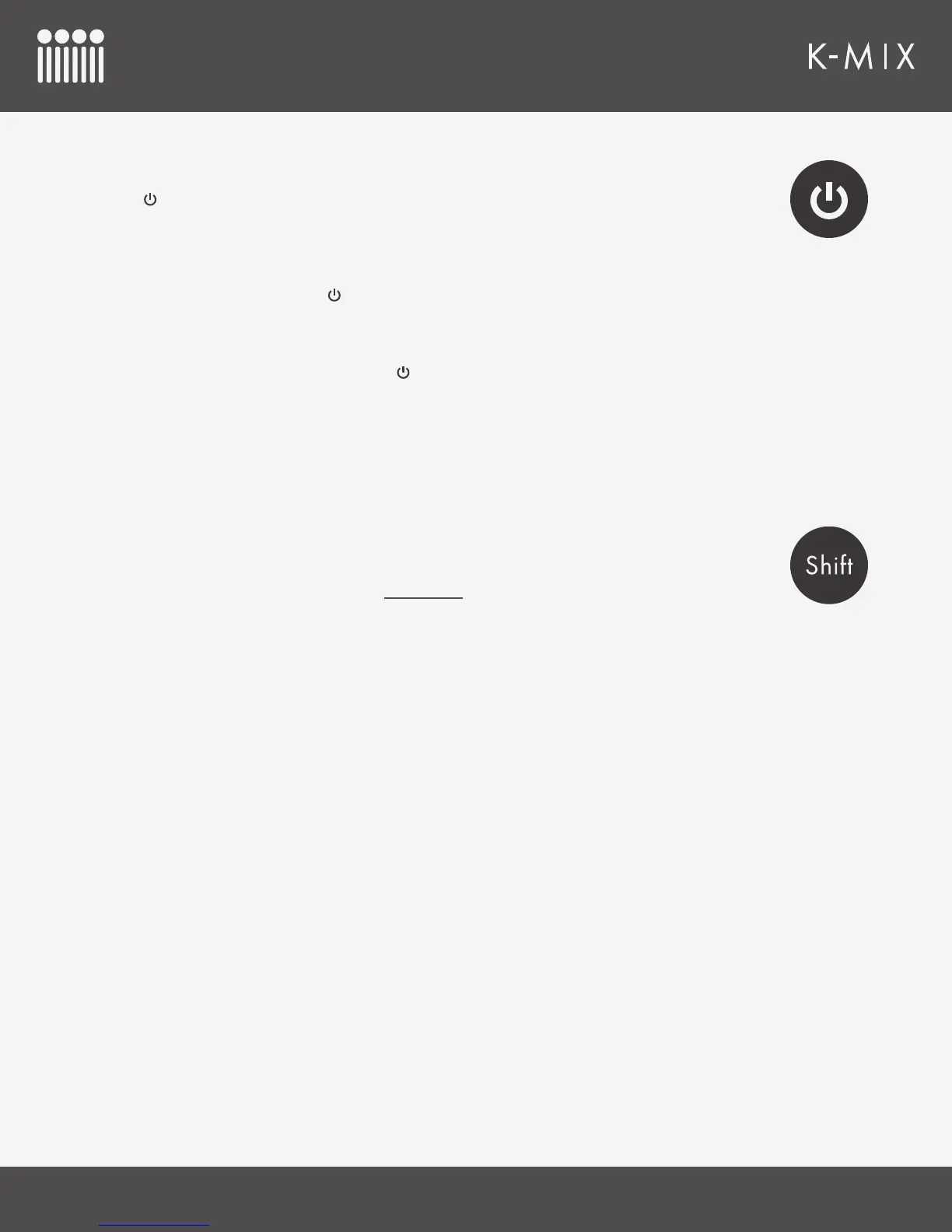K-MIX HARDWARE
42
4.2.1 – POWER
The [ ] button is used to turn K-Mix on and off.
4.2.1.1 – TURNING K-MIX ON
To turn K-Mix on, connect K-Mix to a USB power supply or powered USB port on a computer/tablet/
phone/etc., then press the [ ] button. It will take a few seconds for your K-Mix to completely power on.
4.2.1.2 – TURNING K-MIX OFF
To turn K-Mix off, press and hold the [ ] button for 3 seconds. Once 3 seconds have elapsed, K-Mix will
begin powering down.
• When K-Mix is powered down in this manner, the current state of the mixer will be stored in its
internal memory. The next time you power up your K-Mix it will be in the exact same state as when
you turned it off.
4.2.2 – SHIFT
The [SHIFT] button is used to access extra functionality directly on the K-Mix hardware.
These extra functions are dened in each of the individual mode button sections — e.g. the
[SHIFT] behavior for EQ mode is in the EQ section.