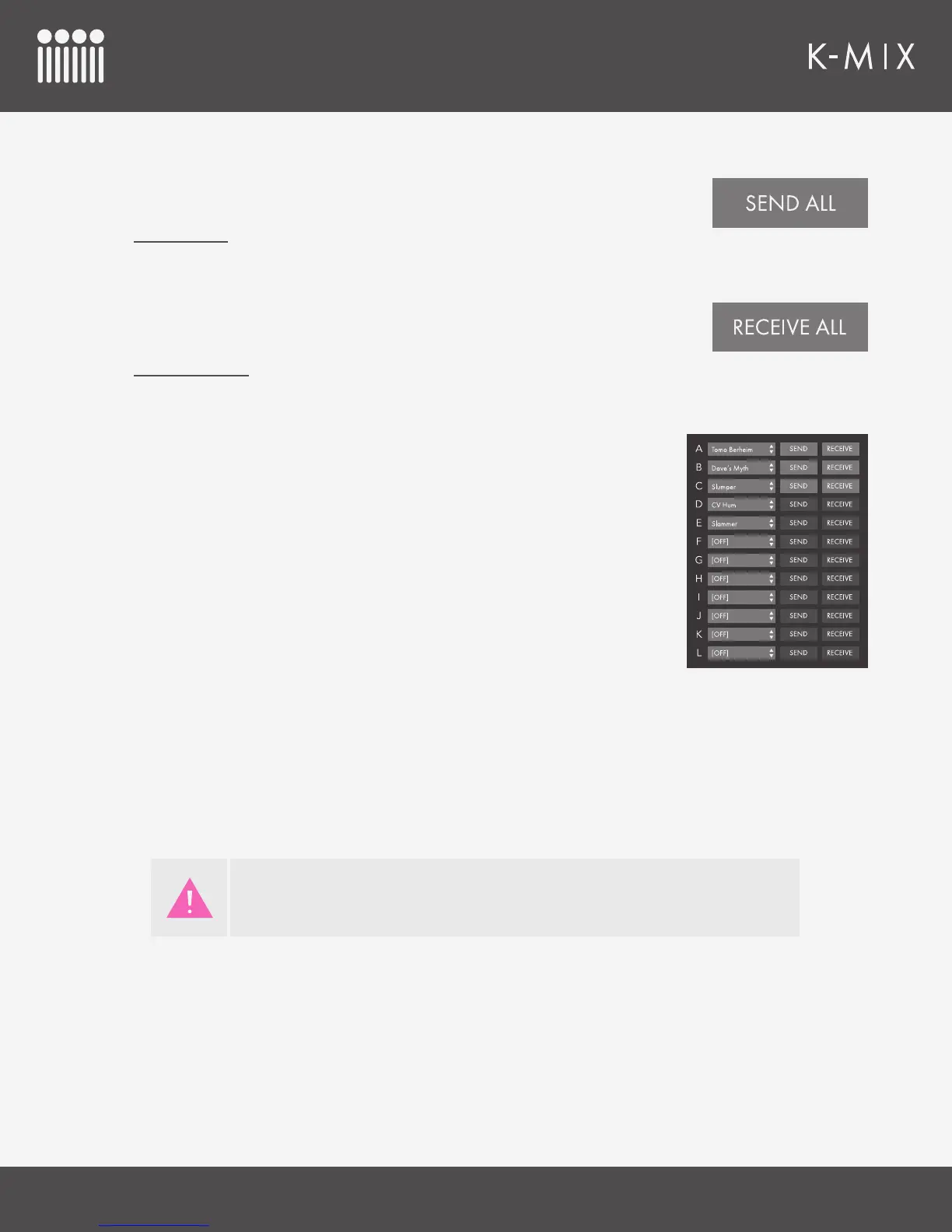K-MIX EDITOR
88
5.1.1.6 – SEND ALL BUTTON
The SEND ALL button is used to send all presets in the Setlist down to the
mixer. This is essentially a less cumbersome way of clicking every individual
SEND button.
5.1.1.7 – RECEIVE ALL BUTTON
The RECEIVE ALL button is used to copy all presets currently stored on the
connected K-Mix hardware into the editor. Similar to the SEND ALL button,
the RECEIVE ALL button is a less cumbersome way of clicking every individual
RECEIVE button.
5.1.1.8 – SETLIST
This section is where you can select which presets will be loaded onto
your K-Mix, and the order they will appear in. It is extremely important to
become familiar with the Setlist if you intend to use your K-Mix’s preset
storage capabilities.
SLOTS A–L
These 12 slots hold the presets that will go onto your K-Mix when
synced.
• Slots A–L correspond to presets A–L on the mixer hardware. If you
place a preset named “Drums” on slot C and send it to the mixer,
the “Drums” preset will be loaded anytime preset C is recalled from
the mixer.
• Each slot has a drop-down menu that lets you select which preset to load in the selected slot.
Simply click the drop-down menu and select a preset to load it into that slot. The drop-down
menu will have a list of all presets currently in the Preset Library.
• A preset may not be loaded in multiple setlist slots (unless it is the special DEFAULT option). If
you would like multiple preset slots to have the same settings it is recommended you create
multiple copies of that preset (via the SAVE AS button). Another alternative is to just use a single
preset and not use K-Mix’s preset capabilities.
There are two special options available in the Setlist drop-down menus:
[OFF]
[OFF] is one of two special options available in the Setlist drop-down menus.
• When a Setlist slot is set to [OFF], that slot will no longer participate in editor-to-mixer and
mixer-to-editor syncing. It will skip that slot when the SEND ALL button is clicked, and the
editor will skip that slot when syncing presets.
Simply selecting a preset in a Setlist slot does not automatically place them onto
your connected K-Mix. Presets must be sent to the mixer by using either the SEND
button or the SEND ALL button.
