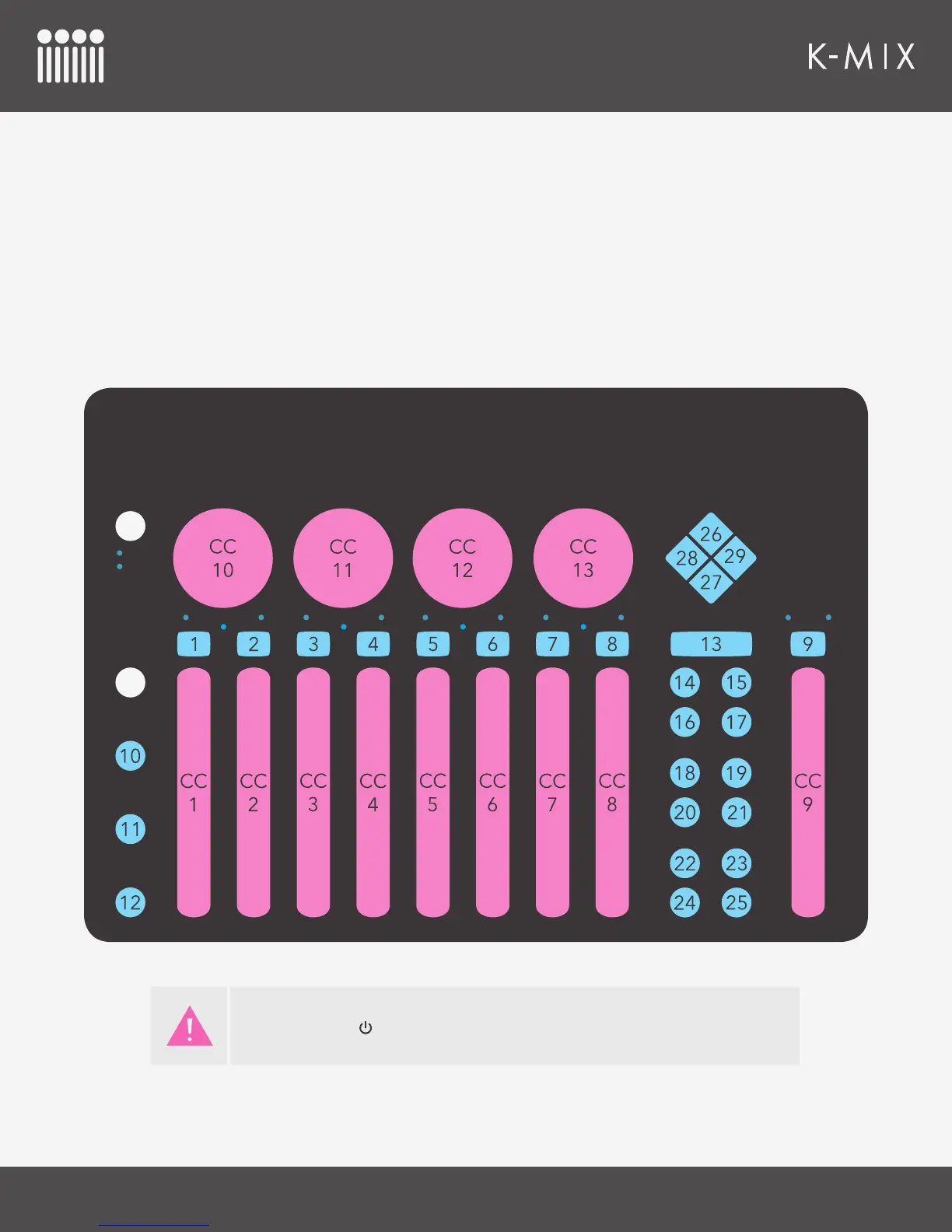APPENDIX
134
6.3 – DEFAULT MIDI OUTPUT VALUES
Below is a diagram detailing the exact MIDI messages K-Mix is set to output by default. It is a very simple
mapping, all faders and rotaries (pink in the image below) output a CC message, while all buttons (blue in the
image below) output a MIDI note. Each MIDI bank is set up with the same CC and note messages, but each is
set to transmit on a different MIDI channel.
• MIDI Bank 1 = MIDI Channel 1
• MIDI Bank 2 = MIDI Channel 2
• MIDI Bank 3 = MIDI Channel 3
The [SHIFT] and [ ] buttons cannot output MIDI messages.
