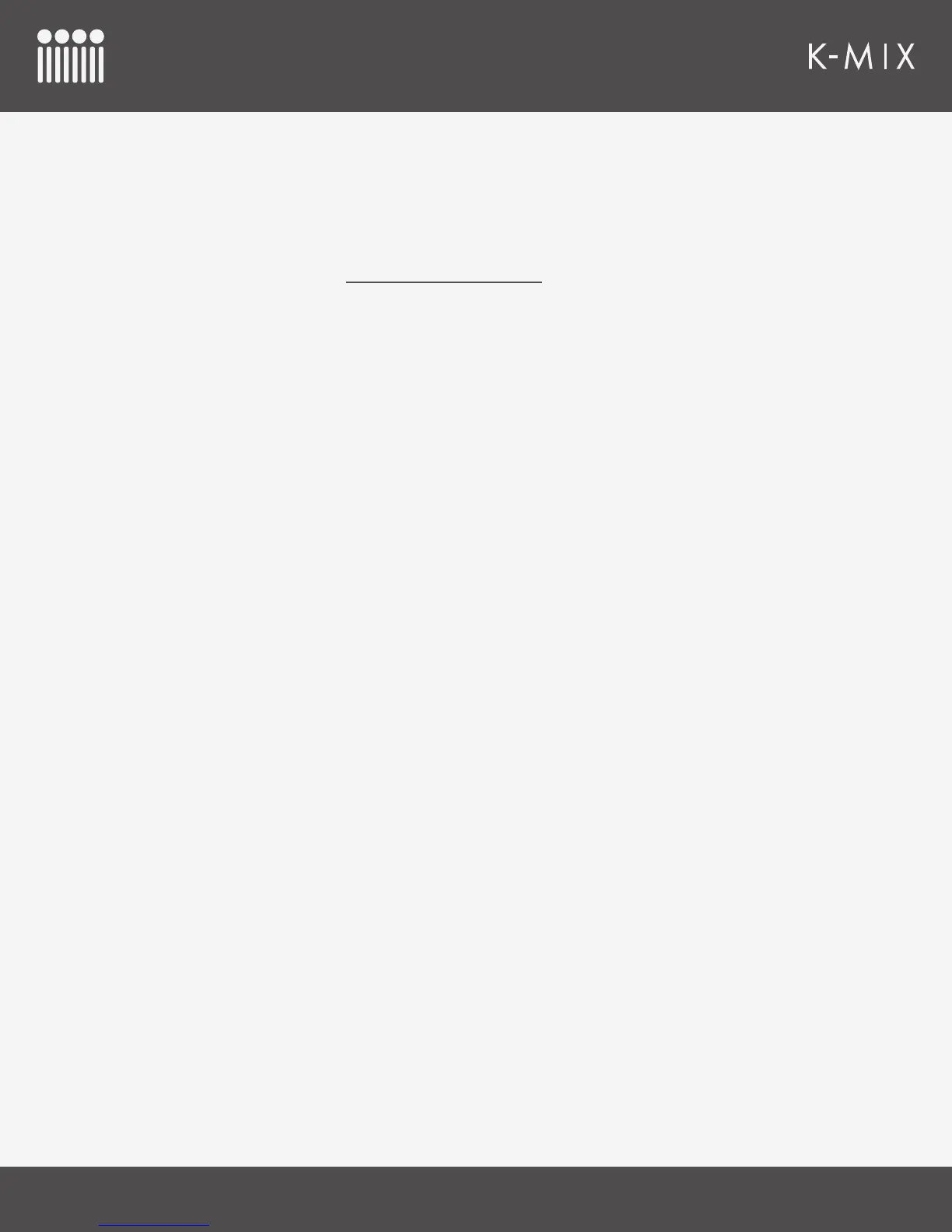K-MIX HARDWARE
47
• Once the fader is released, the fader will go back to displaying the VU meter after a brief delay.
4.2.5.3 – VU METER SIGNAL TAP POINTS
There are multiple VU metering points on K-Mix that can be accessed. The displayed metering point is
dependent on what mode K-Mix is currently in. Each meter point on K-Mix and its location in the mixer
signal ow can be seen in the K-Mix Signal Flow Diagram.
4.2.5.4 — VU BEHAVIOR IN THE VARIOUS K-MIX MODES
Below is a list of what signals the K-Mix faders are representing when in the various modes and VU
metering is enabled.
MAINS/COMP/GATE/EQ/PAN MODE VU
When in Mains, Compressor, Gate, EQ, or Pan modes, enabling VU meters will display the following:
• Faders 1–8: Input channels 1–8 levels, post-fader
• Master fader: Main output bus (outputs 1+2) levels, post-output fader
AUX 1–3 MODES VU
When in the aux modes, enabling VU meters will display the following:
• Faders 1–8: Input channels 1–8 aux send levels, post-send fader
• Master fader: Aux output bus levels, post-output fader (Aux 1 = outputs 3 + 4; Aux 2 = outputs
5 + 6; Aux 3 = outputs 7 + 8)
TRIMS MODE VU
When in Trims mode, enabling VU meters will display the following:
• Faders 1–8: Input channel trim levels, post-trim, pre-DSP, pre-fader
• Master fader: N/A — no VU metering
REVERB MODE VU
When in Reverb mode, enabling VU meters will display the following:
• Faders 1–8: Input channels 1–8 reverb send levels, post-reverb send
• Master fader: Reverb output level, post-reverb level fader
HEADPHONES VU
When in Phones mode, enabling VU meters will display the following:
• Faders 1–8: N/A — no VU metering
• Master fader: Phones output level, post-output fader
