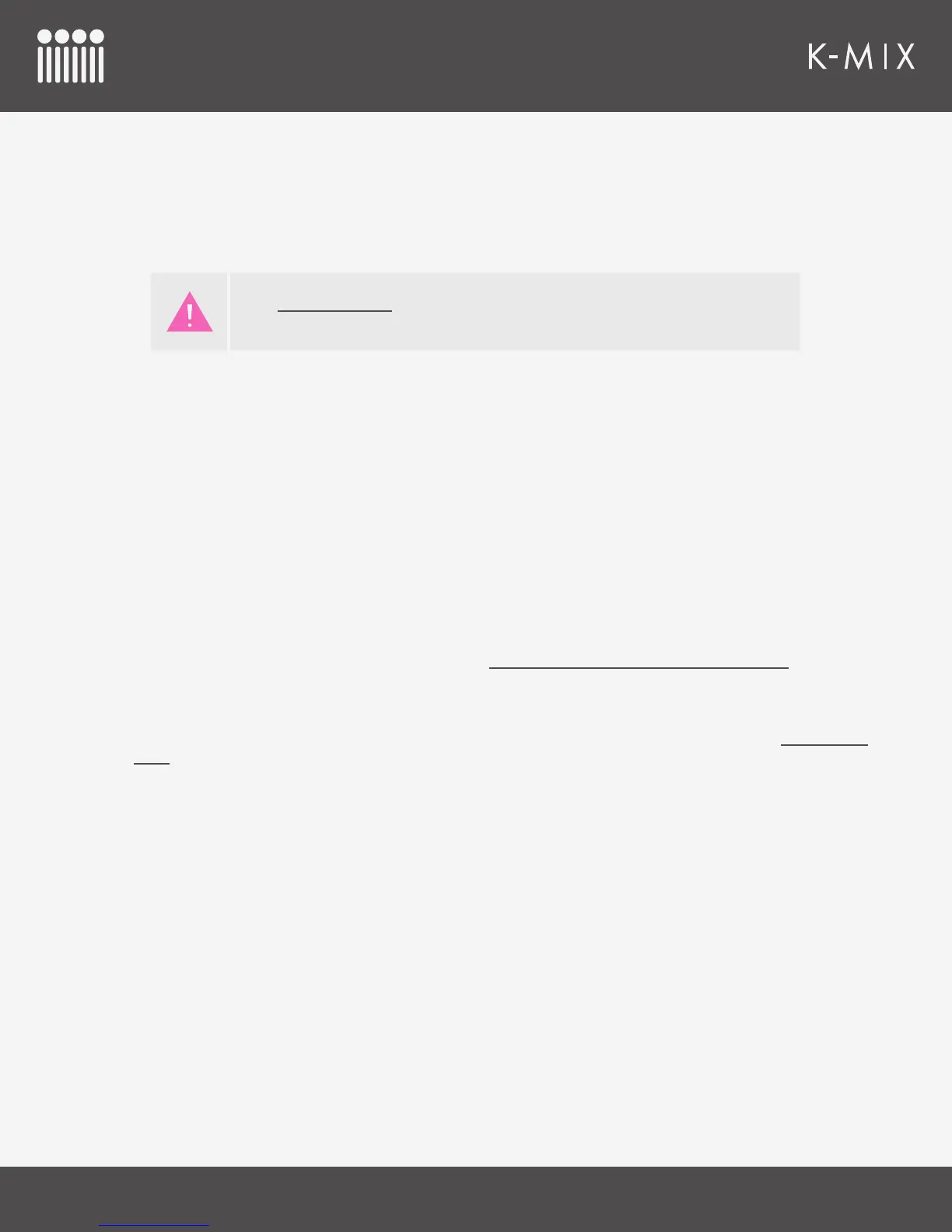K-MIX HARDWARE
81
4.3.5 – MIDI INPUT VIA MIDI EXPANDER
It is possible to control K-Mix’s Mix bank parameters via a connected MIDI Expander. Any MIDI sent from
an external MIDI device into the Expander’s MIDI IN jack will be used to control K-Mix. It is not possible,
however, to control the MIDI bank parameters from the MIDI Expander.
4.3.5.1 – CHANGING PRESETS
Program change messages sent to the MIDI Expander’s MIDI IN jack can be used to change the
currently loaded preset.
• Program change 1–12 will load presets 1–12 (A–L), respectively.
• Program change messages must be sent on MIDI channel 16; program changes on any other
channel will be ignored by K-Mix.
4.3.5.2 – CONTROLLING THE MIX BANK
There is full control of the Mix bank parameters via input to the MIDI Expander. The specic messages
used to control the Mix bank are exactly the same as the messages used when controlling K-Mix from a
computer; these messages are detailed in section 4.3.3 – External MIDI Control Of Mix Bank.
4.3.5.3 – CONTROLLING THE MIDI BANKS
Control of K-Mix’s MIDI banks via the MIDI Expander is not supported. You may only control K-Mix’s Mix
bank parameters from messages sent to the MIDI Expander’s MIDI IN jack.
The Expander Control setting must be enabled from the K-Mix Editor in order to
control K-Mix from the MIDI Expander.