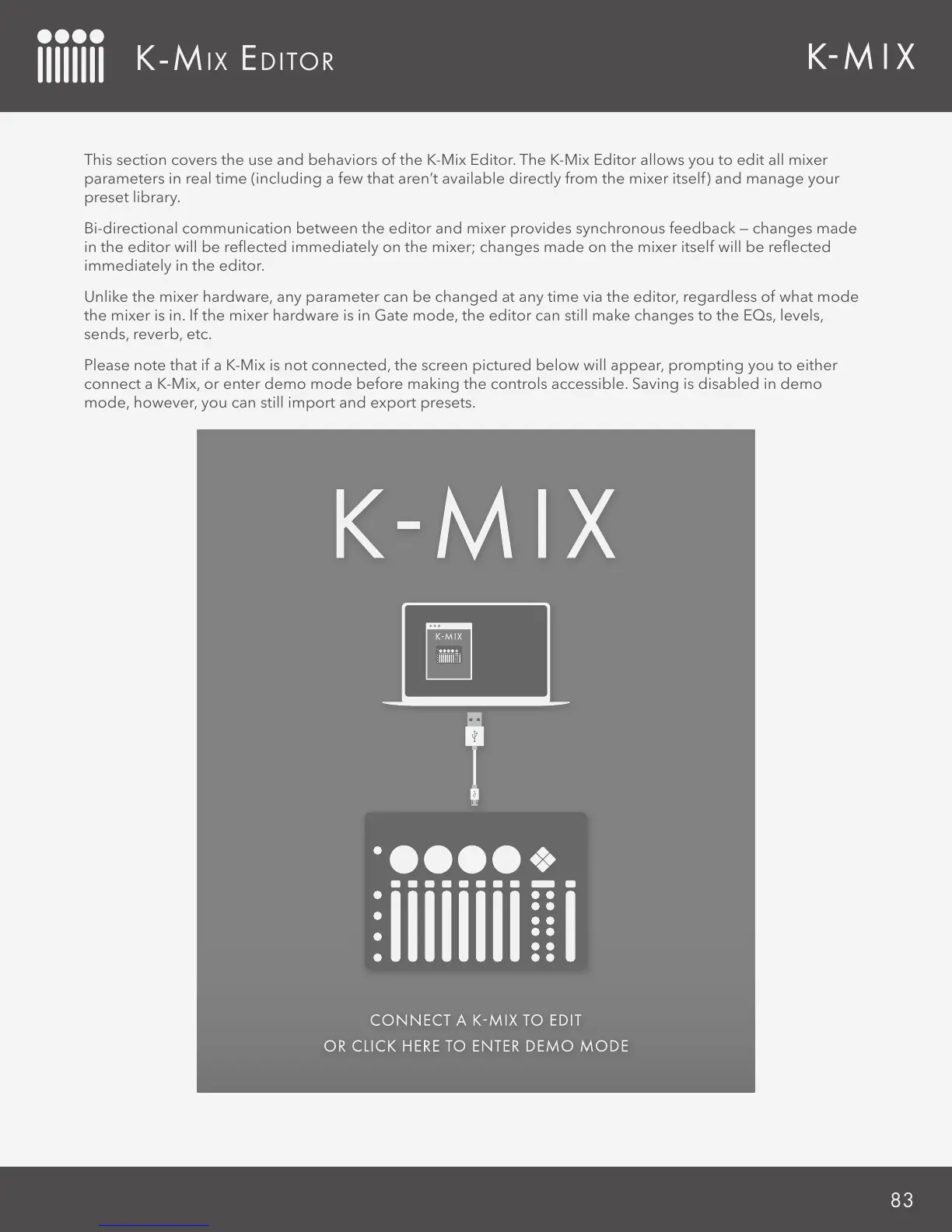K-MIX EDITOR
83
This section covers the use and behaviors of the K-Mix Editor. The K-Mix Editor allows you to edit all mixer
parameters in real time (including a few that aren’t available directly from the mixer itself) and manage your
preset library.
Bi-directional communication between the editor and mixer provides synchronous feedback — changes made
in the editor will be reected immediately on the mixer; changes made on the mixer itself will be reected
immediately in the editor.
Unlike the mixer hardware, any parameter can be changed at any time via the editor, regardless of what mode
the mixer is in. If the mixer hardware is in Gate mode, the editor can still make changes to the EQs, levels,
sends, reverb, etc.
Please note that if a K-Mix is not connected, the screen pictured below will appear, prompting you to either
connect a K-Mix, or enter demo mode before making the controls accessible. Saving is disabled in demo
mode, however, you can still import and export presets.
