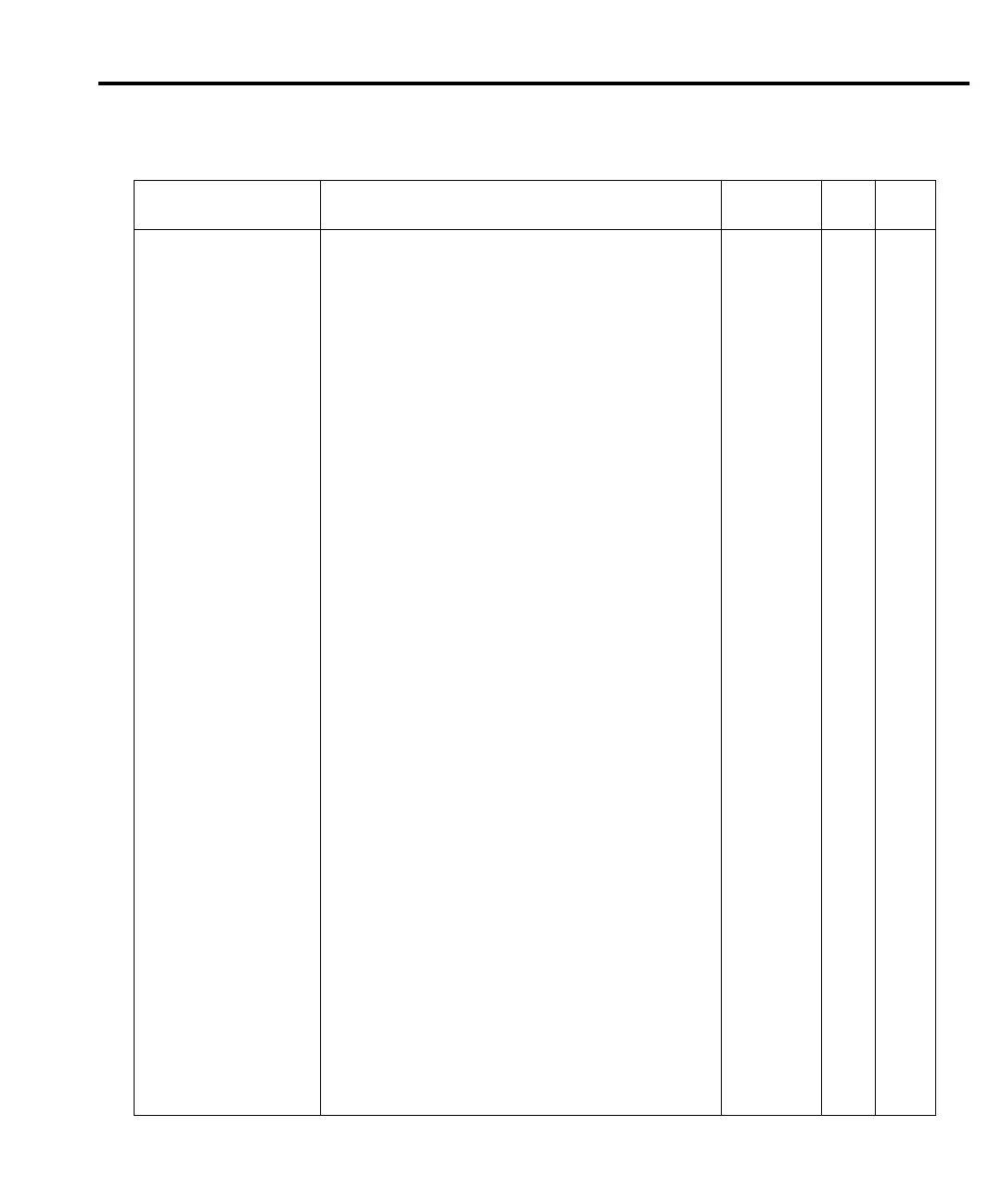SCPI Reference Tables 14-3
Table 14-1
CALCulate command summary
Command Description
Default
Parameter
Ref SCPI
:CALCulate[1] Path to configure and control KMATh calculations. Sec 4 √
:FORMat <name> Select math format; NONE, MXB or PERCent. NONE √
:FORMat? Query math format. √
:KMATh Configure math calculations:
:MMFactor <NRf> Set “m” for mX+b calculation; -100e6 to 100e6. 1
:MMFactor? Query “m” factor.
:MBFactor <NRf> Set “b” for mX+b calculation; -100e6 to 100e6. 0
:MBFactor? Query “b” factor.
:MUNits <name> Specify units for mX+b result, up to 2 characters;
‘A’ through ‘Z’, ‘\’ = degrees (°) symbol,
‘[’ = ohms (Ω) symbol.
MX
:MUNits? Query units.
:PERCent <NRf> Set target value for PERcent math calculation. 1
:ACQuire Use input signal as target value.
:PERCent? Query target value for PERcent math calculation.
:STATe <b> Enable or disable KMATh calculation. OFF √
:STATe? Query state of KMATh calculation. √
:DATA Path to acquire calculation result: √
[:LATest]? Return last calculation result. √
:FRESh? Trigger a reading and return the calculation result. √
:CALCulate2 Path to configure and control math calculations on
buffer data:
Sec 6 √
:FORMat <name> Select math calculation; MEAN, SDEViation,
MAXimum, MINimum or NONE.
NONE √
:FORMat? Query math calculation. √
:STATe <b> Enable or disable math calculation. OFF √
:STATe? Query state of math calculation. √
:DATA? Read result of Calc2. √
:IMMediate Recalculate using raw input data in buffer. √
:IMMediate? Recalculate and return result of Calc2. √
:CALCulate3 Path to configure and control limit testing: Sec 8 √
:LIMit[1] Limit 1 Testing: √
:UPPer Configure upper limit: √
[:DATA] <n> Specify limit; -100e6 to 100e6. 1 √
[:DATA]? Query upper limit. √
:LOWer Configure lower limit: √
[:DATA] <n> Specify limit; -100e6 to 100e6. -1 √
[:DATA]? Query lower limit. √
:STATe <b> Enable or disable Limit 1 test. OFF √
:STATe? Query state of Limit 1 test. √
:FAIL? Return result of Limit 1 test; 0 (pass) or 1(fail). √
:CLEar Clear test results: √
