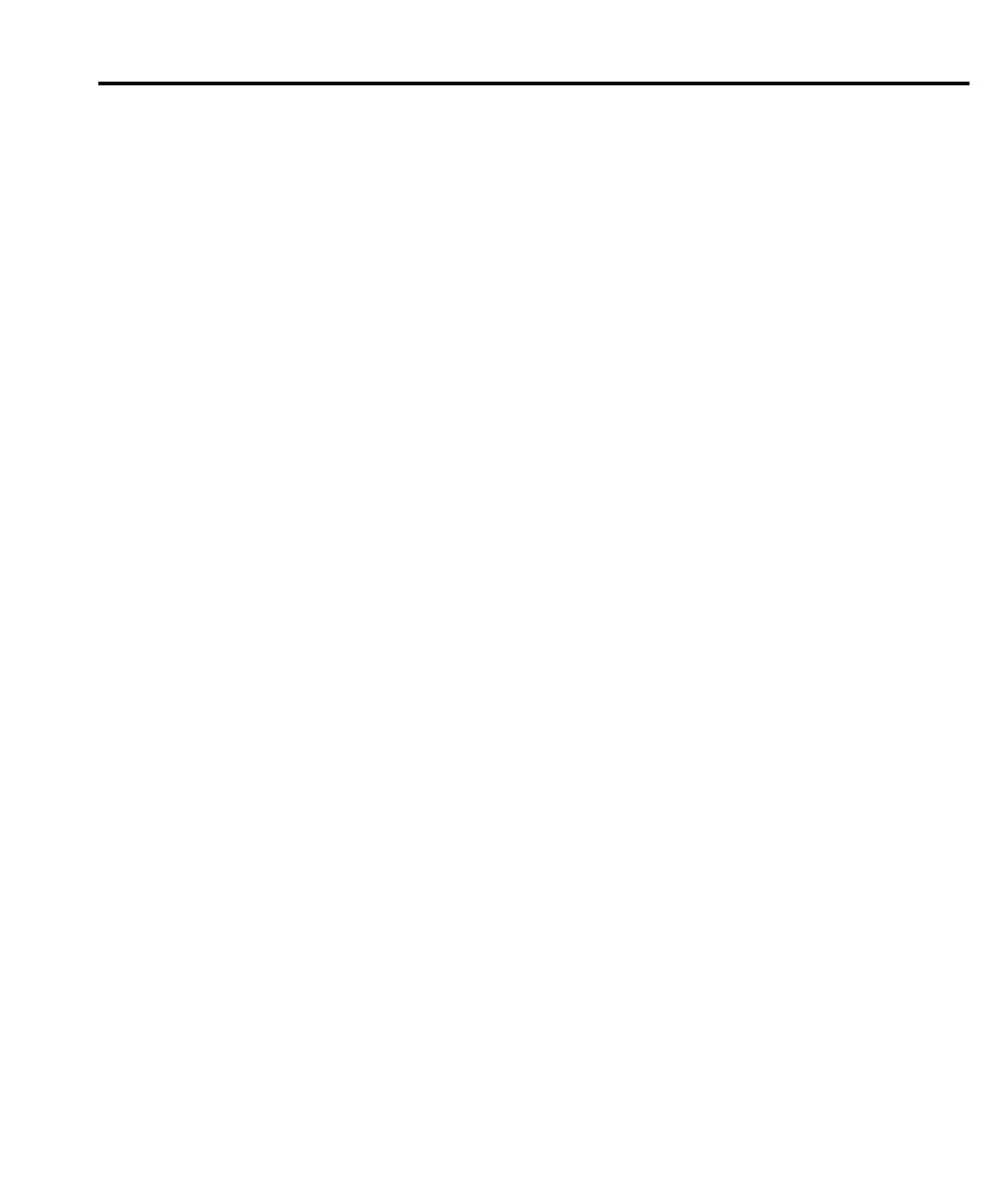Additional SCPI Commands 15-7
CHANnel: Corresponds the instrument reading to the channel number. Channel 0
corresponds to the sensor used to measure the internal temperature of the Model 2182. Channel
1 and Channel 2 corresponds to the two input channels of the instrument. For external scanning,
the number corresponds to the channel number of the switching card.
UNITs: This element attaches the function unit to the reading and the channel unit (internal
or external) to the channel number. An external channel refers to the channel for an external
switch system. This element is not available for the binary formats.
The ASCII format in Figure 15-1 shows the byte order of the data string. Remember that the
byte order can only be reversed for the binary formats.
When using this command to add an element, you must include all elements that you want in
the format. For example, if the reading is already specified and you want to add the channel, you
must include the READing parameter:
:form:elem chan, read
Data elements for the item list can be listed in any order, but they are always sent in the order
shown in Figure 15-1.
STATus subsystem
The STATus subsystem is used to control the status registers of the Model 2182. The
commands in this subsystem are summarized in Table 14-8.
NOTE The status structure of Model 2182 is explained in Section 12.
[:EVENt]? command
[:EVENt]?
:STATus:MEASurement[:EVENt]? Read Measurement Event Register
:STATus:OPERation[:EVENt]? Read Operation Event Register
:STATus:QUEStionable[:EVENt]? Read Questionable Event Register
Description
These query commands are used to read the event registers. After sending one of these
commands and addressing the Model 2182 to talk, a decimal value is sent to the computer. The
binary equivalent of this value determines which bits in the appropriate register are set. The
event registers are shown in Figure 15-4, Figure 15-5, and Figure 15-6. Note that reading an
event register clears the bits in that register.
For example, assume that reading the Measurement Event Register results in an acquired
decimal value of 544. The binary equivalent is 0000001000100000. For this binary value, bits
B5 and B9 of the Measurement Event Register are set.
