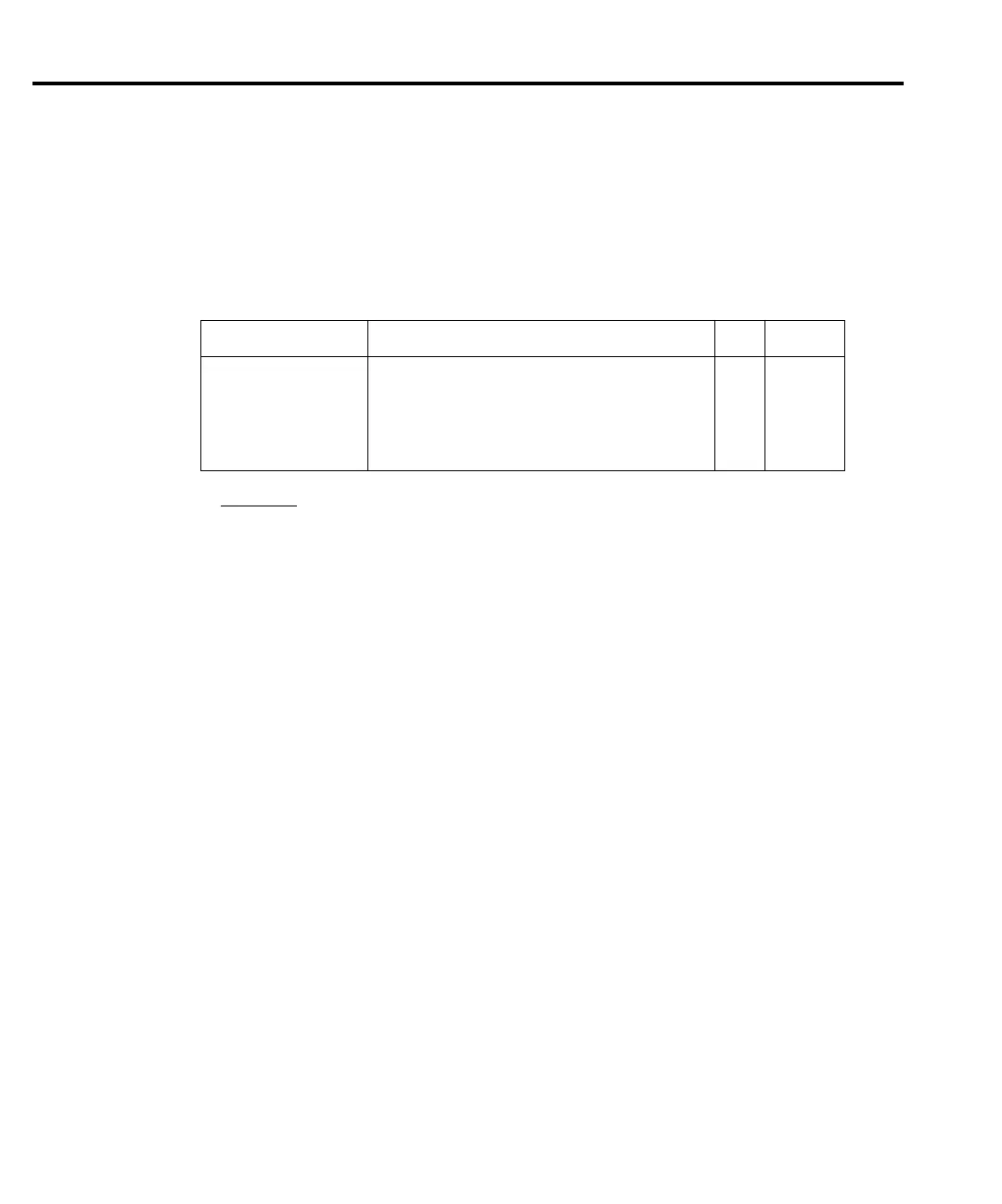10-6 Analog Output
SCPI programming - analog output
Commands for analog output are summarized in Table 10-2. Additional information on these
commands follows the table. The Ref column in the table provides reference for this
information.
Reference:
A. GAIN and OFFSet — Gain and offset changes do not take affect until the next
reading is triggered.
B. STATe — OFF (0) forces analog output to 0V immediately. ON (1) does not take
effect until next reading is triggered.
C. RELative — Sending ON (1) while Rel is enabled acquires a new Rel value.
Programming example
The following program fragment assumes that you are using analog output to monitor a 1mV
signal on the 10mV range. Analog output gain is set to 10 to increase sensitivity. Therefore, 1mV
will result in a 1V analog output. Finally, Analog Output Rel is enabled to reference the 1V
analog output to zero.
CALL SEND (7, “:syst:pres”, status%) ‘ Restore System Preset
‘ defaults.
CALL SEND (7, “:sens:volt:rang 0.01”, status%) ‘ Select 10mV range.
CALL SEND (7, “:outp:gain 10”, status%) ‘ Set analog output gain
‘ to 10.
CALL SEND (7, “:outp on”, status%) ‘ Enable analog output.
CALL SEND (7, “:outp:rel on”, status%) ‘ Enable analog output
‘ rel.
Table 10-2
SCPI commands - analog output
Commands Description Ref Default
:OUTPut
:GAIN <NRf>
:OFFSet <NRf>
[:STATe] <b>
:RELative <b>
OUTPut Subsystem:
Specify gain factor (M); 1e-9 to 1e6.
Specify offset (B); –1.2 to 1.2.
Enable or disable Analog Output.
Enable or disable Analog Output Relative.
A
A
B
C
1
0
0
0
