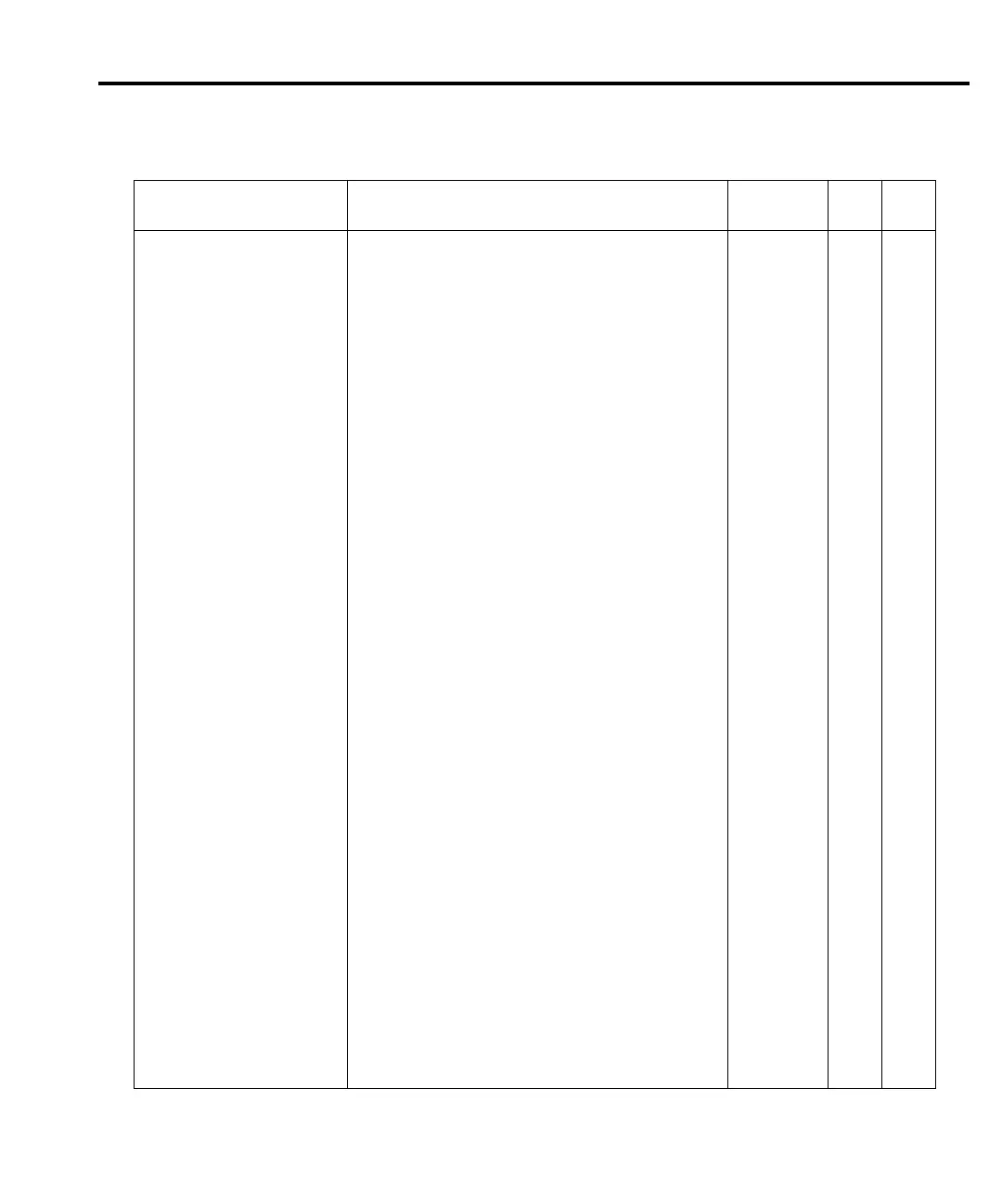SCPI Reference Tables 14-7
Table 14-7
SENSe command summary
Command Description
Default
Parameter
Ref
SCPI
:SENSe[1]
:FUNCtion <name> Select function; ‘VOLTage[:DC]’ or ‘TEMPerature’. ‘VOLT’ Sec 2 √
:FUNCtion? Query measurement function. √
:DATA Path to return instrument readings: Sec 2 √
[:LATest]? Return the last instrument reading. √
:FRESh? Return a new (fresh) reading. √
:CHANnel <n> Select channel to measure; 0, 1 or 2 (0 = internal
temperature sensor).
1 Sec 2
:CHANnel? Query selected channel.
:HOLD Path to configure and control Hold: Sec 7
:WINDow <n> Set Hold window; 0.01 to 20 (%). 1
:WINDow? Query Hold window.
:COUNt <n> Set Hold count; 2 to 100. 5
:COUNt? Query Hold count.
:STATe <b> Enable or disable Hold. OFF
:STATe? Query state of Hold.
:VOLTage[:DC] Path to configure DC volts: √
:NPLCycles <n> Set integration rate in line cycles (PLC); 0.01 to 60
(60Hz) or 0.01 to 50 (50Hz).
5 Sec 3 √
:NPLCycles? Query NPLC. √
:APERture <n> Set integration rate in seconds; 166.67e–6 to 1
(60Hz) or 200e–6 to 1 (50Hz).
83.33
:APERture? Query Aperture.
:DIGits <n> Set display resolution; 4 to 8. 8 Sec 3
:DIGits? Query display resolution.
:RATio <b> Enable or disable Ratio; V1/V2. OFF Sec 5
:RATio? Query state of Ratio.
:DELTa <b> Enable or disable Delta; (V1t1 – V1t2)/2. OFF Sec 5
:DELTa? Query state of Delta.
[:CHANnel1] Channel 1 voltage commands:
:RANGe Configure measurement range: Sec 3 √
[:UPPer] <n> Select range; 0 to 120 (volts). 120 √
[:UPPer]? Query range value. √
:AUTO <b> Enable or disable autorange. ON √
:AUTO? Query state of autorange. √
:REFerence <n> Specify reference (Rel) value for Channel 1;
–120 to 120 (volts).
0 Sec 4 √
:STATe <b> Enable or disable Rel. OFF √
:STATe? Query state of Rel. √
:ACQuire Use input signal as Rel.
