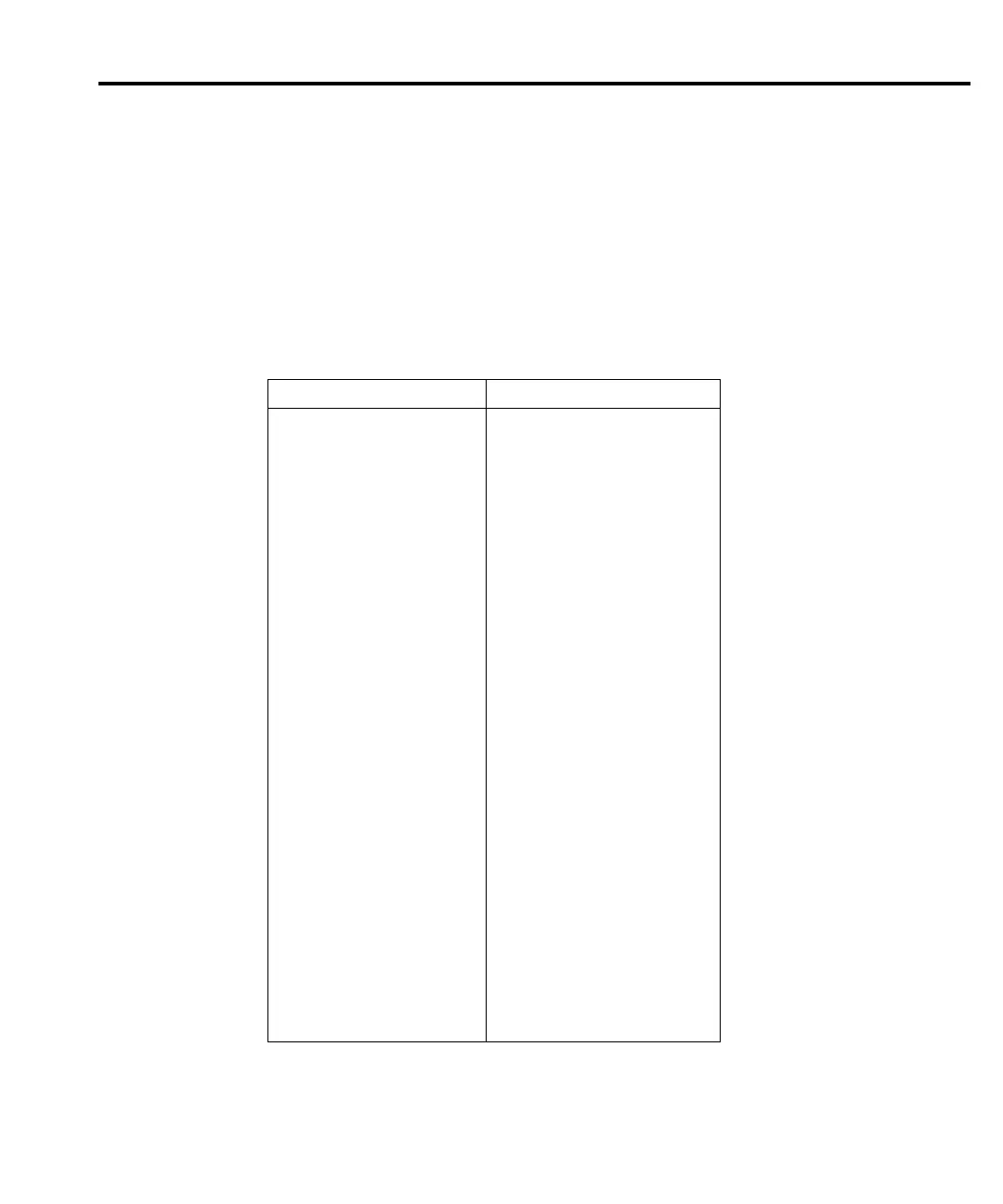To restore factory or user settings:
1. Press RESTR.
2. Use the and keys to display FACT (factory) or USER defaults.
3. Press ENTER.
NOTE The basic measurement procedure in the next section (Section 2) assumes factory
defaults (Table 1-2). Reset the instrument to the factory default settings when
following that step-by-step procedure.
Table 1-2
Factory defaults
Setting Factory Default
Analog output On
Gain (M) 1.0
Offset (B) 0
Relative (REL) Off
Autozeroing modes
Front Autozero On
Autozero On
LSYNC Off
Buffer No effect
Delta Off
Function DCV1
GPIB No effect (On at factory)
Address No effect (7 at factory)
Language No effect (SCPI at factory)
Key click On
Limits Off
Beeper Never
High limit 1 +1
Low limit 1 –1
High limit 2 +2
Low limit 2 –2
mX+b Off
Scale factor (M) 1.0
Offset (B) 0.0
Percent (%) Off
Reference 1.0
Ratio (V1/V2) Off
RS-232 Off
Baud rate No effect
Flow control No effect
Terminator (Tx) No effect
Getting Started 1-17
