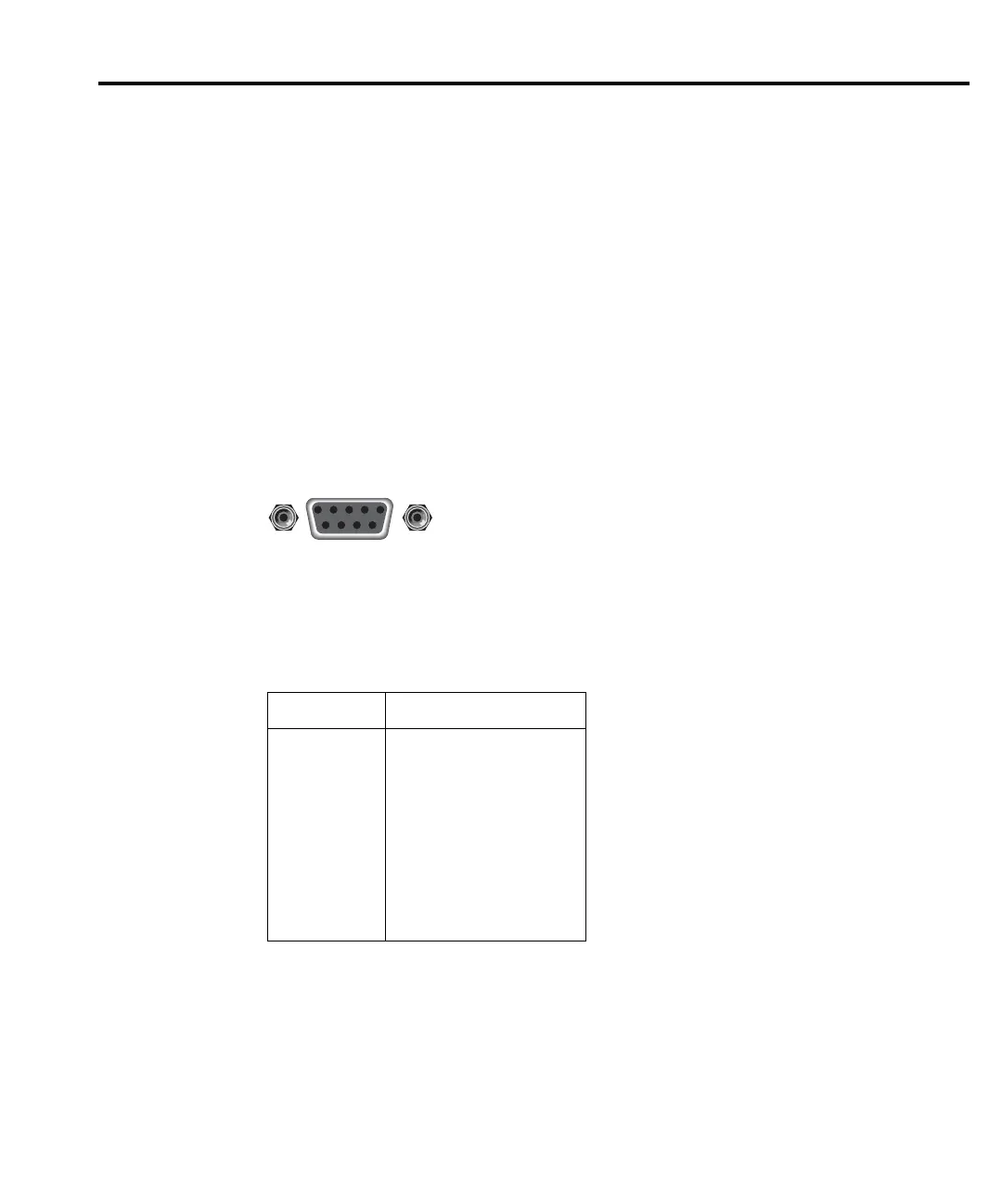Remote Operation 11-29
RS-232 connections
The RS-232 serial port can be connected to the serial port of a controller (i.e., personal
computer) using a straight through RS-232 cable terminated with DB-9 connectors. Do not use
a null modem cable. The serial port uses the transmit (TXD), receive (RXD), and signal ground
(GND) lines of the RS-232 standard. It does not use the hardware handshaking lines, CTS and
RTS. Figure 11-10 shows the rear panel connector for the RS-232 interface, and Table 11-2
shows the pinout for the connector.
If your computer uses a DB-25 connector for the RS-232 interface, you will need a cable or
adapter with a DB-25 connector on one end and a DB-9 connector on the other, wired straight
through (not null modem). Table 11-3 provides pinout identification for the 9-pin (DB-9) or
25-pin (DB-25) serial port connector on the computer (PC).
Figure 11-10
RS-232 interface connector
Table 11-2
RS-232 connector pinout
Pin Number Description
1 No connection
2 TXD, transmit data
3 RXD, receive data
4 No connection
5 GND, signal ground
6 No connection
7 RTS, ready to send*
8 CTS, clear to send*
9 No connections
* RTS and CTS are not used.
Rear Panel Connector
54321
9876
RS232
