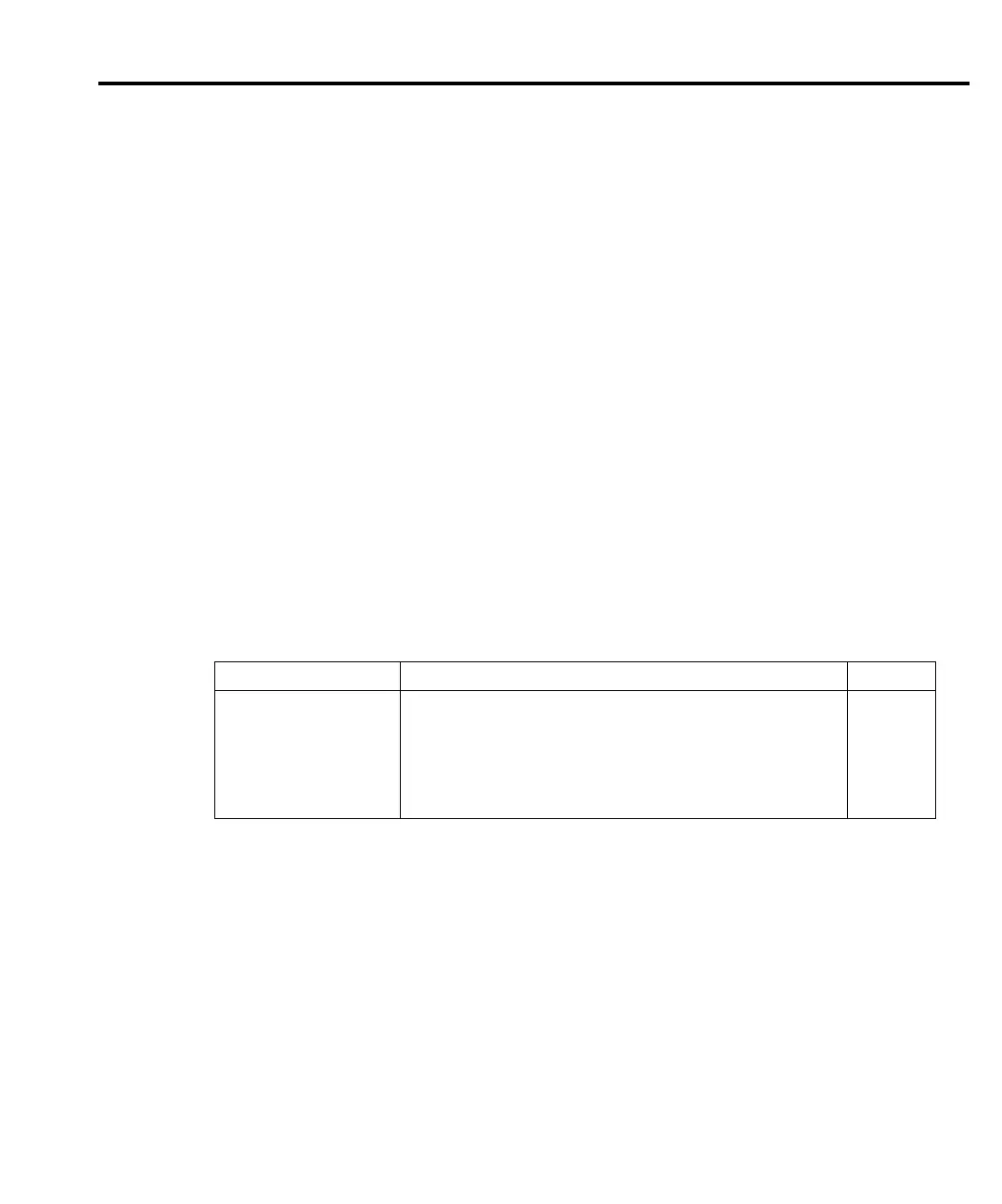Range, Digits, Rate, and Filter 3-5
Digits
The DIGITS key sets display resolution for the Model 2182. Display resolution for voltage
readings can be set from 3
1
⁄2 to 7
1
⁄2 digits. For temperature readings, resolution can be set from
4 to 7 digits.
You can have a separate digits setting for voltage and temperature functions. The digits setting
for a voltage function applies to the other voltage function. For example, if you set DCV1 for
5
1
⁄2 digits, DCV2 will also be set for 5
1
⁄2 digits. Similarly, the digits setting for a temperature
function applies to the other temperature function. Setting TEMP1 for 6 digits, also sets TEMP2
for 6 digits.
Digits has no effect on the remote reading format. The number of displayed digits does not
affect accuracy or speed. Those parameters are controlled by the RATE setting.
Perform the following steps to set display resolution:
1. Select the desired function.
2. Press the DIGITS key until the desired number of digits is displayed.
SCPI programming - digits
Programming example - digits
The following program fragment selects 3
1
⁄2-digit resolution for voltage readings, and
5
1
⁄2-digit resolution for temperature readings:
CALL SEND(7,“:sens:volt:digits 4”,status%) ‘Set volts for 3½ digits.
CALL SEND(7,“:sens:temp:digits 5”,status%) ‘Set temp for 5½ digits.
Table 3-2
SPCI commands - digits
Commands Description Default
:SENSe SENSe Subsystem:
:VOLTage DCV1 and DCV2:
:DIGits <n> Specify display resolution: 4 to 8. 8
:TEMPerature TEMP1 and TEMP2:
:DIGits <n> Specify display resolution: 4 to 7. 6
