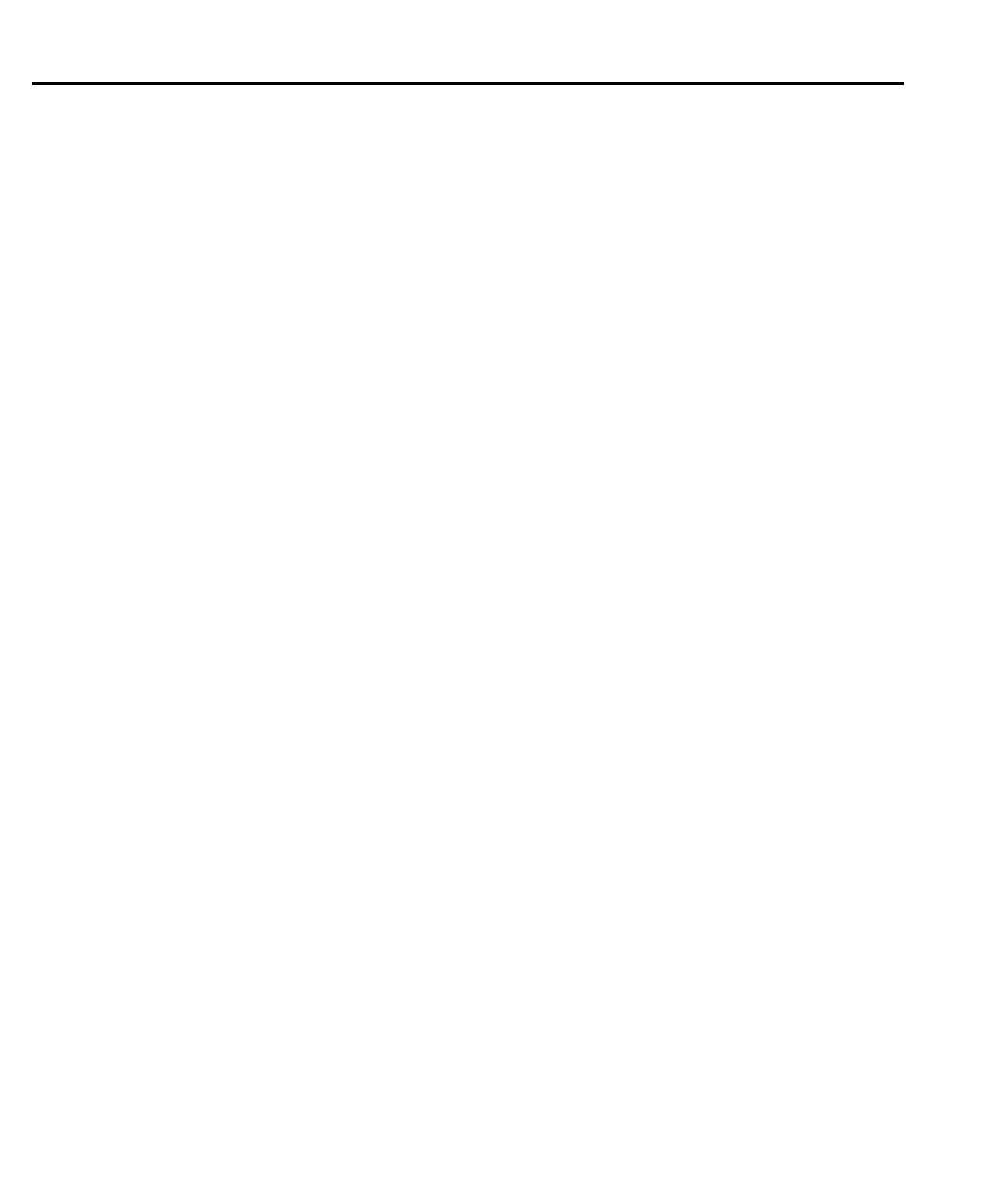11-8 Remote Operation
2. Tighten the screws securely, making sure not to over tighten them.
3. Connect any additional connectors from other instruments as required for your
application.
4. Make sure that the other end of the cable is properly connected to the controller. Most
controllers are equipped with an IEEE-488 style connector, but a few may require a
different type of connecting cable. See your controllers instruction manual for
information about properly connecting to the IEEE-488 bus.
NOTE You can only have 15 devices connected to an IEEE-488 bus, including the controller.
The maximum cable length is either 20 meters or two meters times the number of
devices, whichever is less. Not observing these limits may cause erratic bus operation.
Primary address selection
The Model 2182 ships from the factory with a GPIB address of 07. When the instrument
powers up, it momentarily displays the primary address. You can set the address to a value of
0-30. Do not assign the same address to another device or to a controller that is on the same
GPIB bus.
Usually controller addresses are 0 or 21, but see the controllers instruction manual for details.
Make sure the address of the controller is the same as that specified in the controllers’
programming language.
The primary address is checked or changed from the GPIB menu, which is accessed by
pressing SHIFT and then GPIB. Press the or key to display the present address (i.e.
ADDR: 07).
To change the GPIB address:
1. Press SHIFT and then GPIB to access the GPIB configuration menu.
2. Use the or key to display the present address (i.e. ADDR: 07).
3. Use the , , , and keys to display a valid address value, and press ENTER.
4. Return to the main display by pressing EXIT.
QuickBASIC programming
Programming examples used throughout this manual presume Microsoft QuickBASIC
version 4.5 (or higher) and a Keithley KPC-488.2 or Capital Equipment Corporation IEEE
interface with CEC driver 2.11 or higher. The Model 2182 must be set to address 07 for the
IEEE-488 bus.
About program fragments
Program fragments are used to demonstrate proper programming syntax. Only a fragment of
the whole program is used to avoid redundancy.
At the beginning of each program, you will have to edit the following line to include the
QuickBASIC libraries on your computer:
$INCLUDE: ‘c:\qb45\ieeeqb.bi’