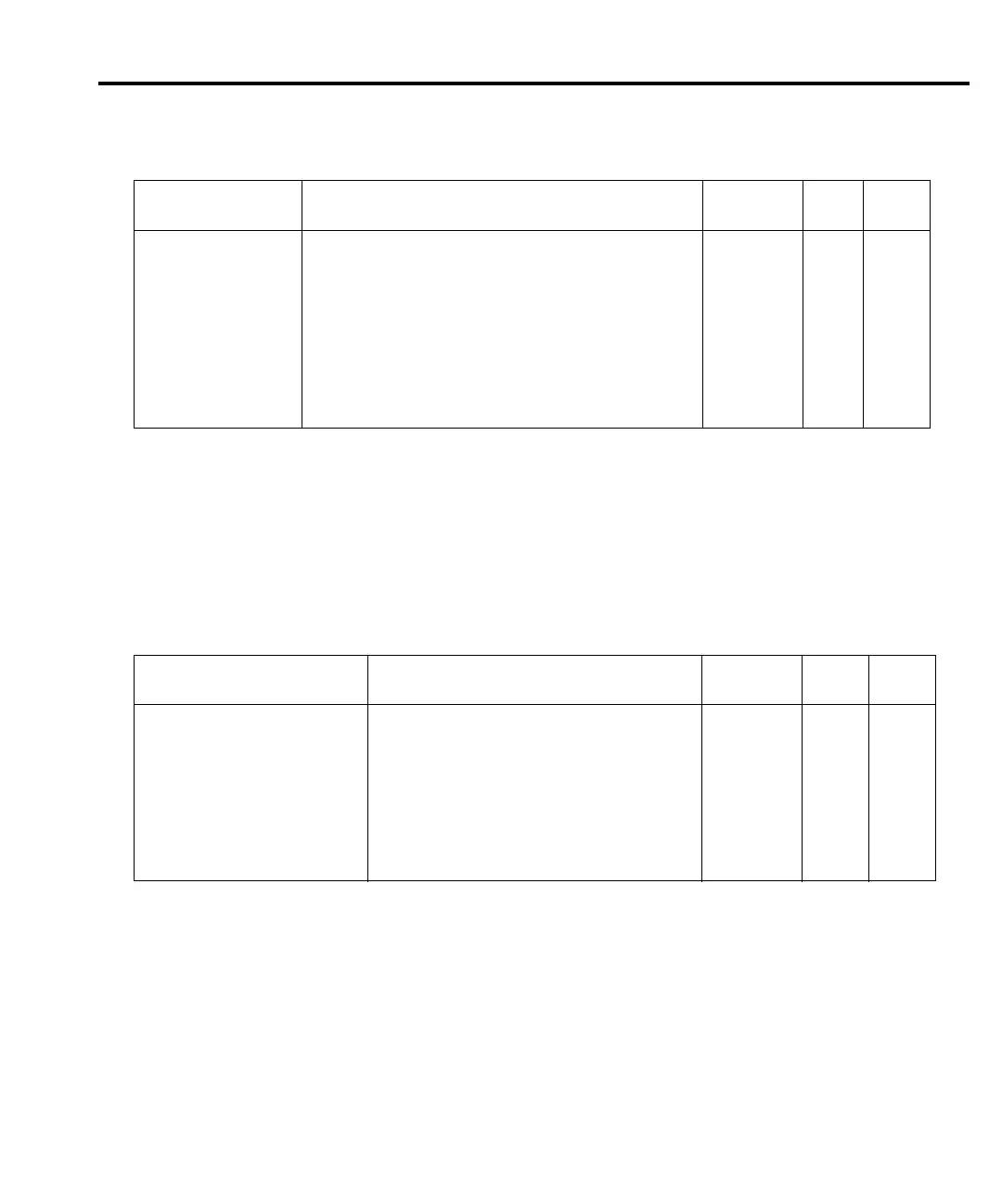SCPI Reference Tables 14-5
Table 14-3
DISPlay command summary
Command Description
Default
Parameter
Ref SCPI
:DISPlay Sec 15
:ENABle <b> Turn front panel display on or off. (Note 1) √
:ENABle? Query display state. √
[:WINDow[1]] Path to control user test messages: √
:TEXT (Note 2) √
:DATA <a> Define ASCII message “a” (up to 12 characters). √
:DATA? Read text message. √
:STATe <b> Enable or disable text message mode. (Note 3) √
:STATe? Query state of text message mode. √
Notes:
1.*RST and SYSTem:PRESet have no effect on the display circuitry. Pressing LOCAL or cycling power enables
(ON) the display circuit.
2.*RST and SYSTem:PRESet have no effect on a user-defined message. Pressing LOCAL or cycling power can-
cels all user-defined messages.
3.*RST and SYSTem:PRESet have no effect on the state of the message mode. Pressing LOCAL or cycling power
disables (OFF) the message mode.
Table 14-4
FORMat command summary
Command Description
Default
Parameter
Ref SCPI
:FORMat Sec 15
[:DATA] <type>[,<length>] Specify data format; ASCii, SREal or DREal. ASCii √
[:DATA]? Query data format. √
:BORDer <name> Specify byte order; NORMal or SWAPped. SWAPped √
:BORDer? Query byte order. √
:ELEMents <name> Specify data elements; READing, CHANnel
and UNITs.
READing √
:ELEMents? Query data format elements. √
