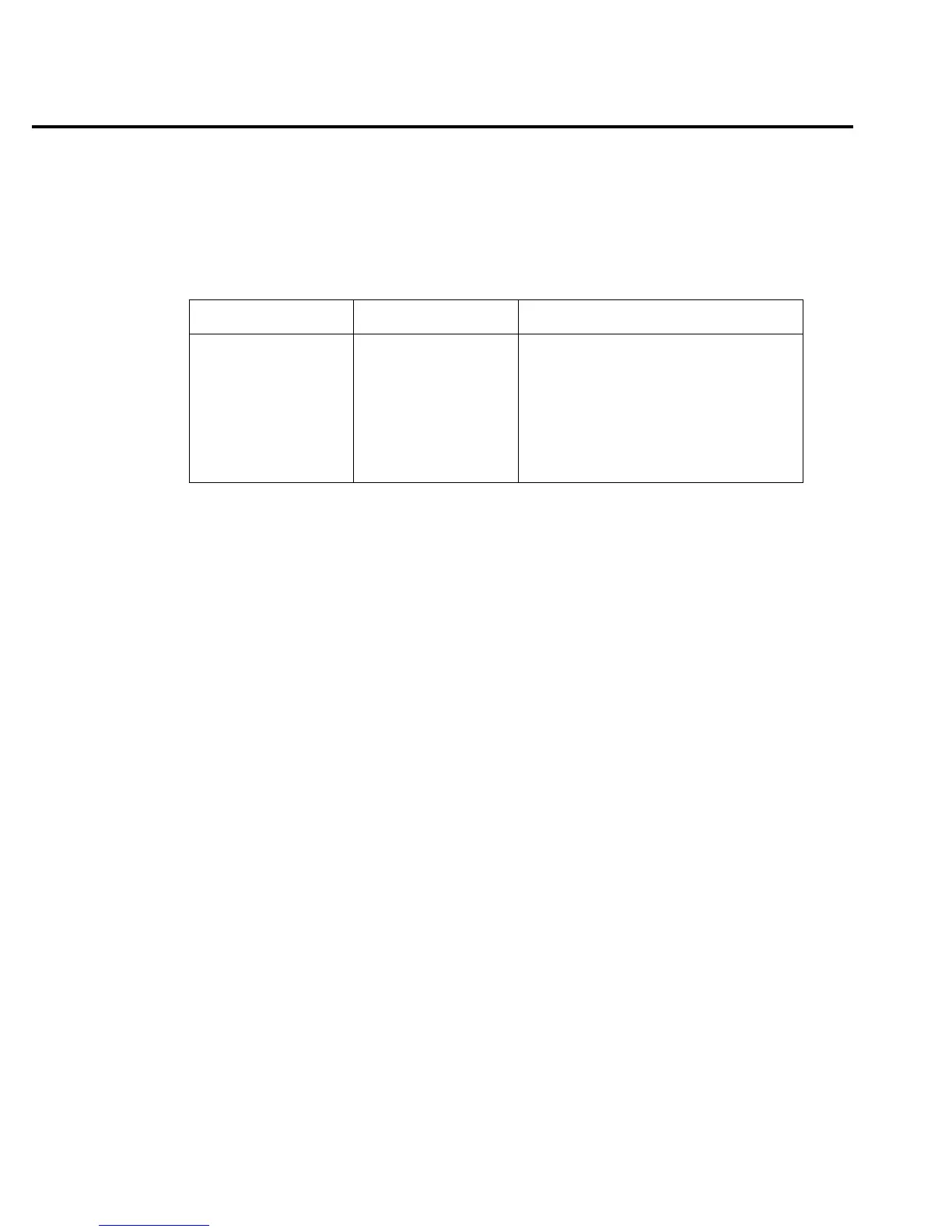1-16 Performance Verification
4. Source each of the voltages summarized in Table 1-7, and verify that the temperature
readings are within limits. Be sure to select the appropriate thermocouple type for each
group of readings. (See step 2 above.)
RTD temperature
1. Connect the precision decade resistance box (listed in Table 1-1) to the Model 2700
INPUT and SENSE jacks using four-wire connections. (See Figure 1-5 for similar con-
necting scheme.) Be sure the INPUTS switch is in the FRONT position.
2. Configure the Model 2700 temperature function for ˚C units and RTD temperature sen-
sor (α=0.00385) as follows:
a. Press SHIFT then SENSOR, and note the unit displays the temperature units:
UNITS: C.
b. Press ENTER, and note the unit displays the sensor type: SENS: TCOUPLE.
c. Using the cursor and range keys, set the display as follows: SENS: 4W-RTD.
d. Press ENTER, and note the unit displays: TYPE: PT100.
e. Using the cursor and range keys, set the unit for the following display: TYPE:
PT385.
f. Press ENTER to complete the temperature configuration process.
3. Select the temperature function by pressing the TEMP key.
Table 1-7
Thermocouple temperature verification reading limits
Thermocouple type Applied DC voltage* Reading limits (1 year, 18°C to 28°C)
J
K
-7.659mV
0mV
42.280mV
-5.730mV
0mV
54.138mV
-190.2 to -189.9°C
-0.2 to +0.2°C
749.8 to 750.2°C
-190.2 to -189.8°C
-0.2 to +0.2°C
1349.8 to 1350.2°C
* Voltages shown are based on ITS-90 standard using 0°C reference junction temperature. See text for pro-
cedure to set reference junction temperature.