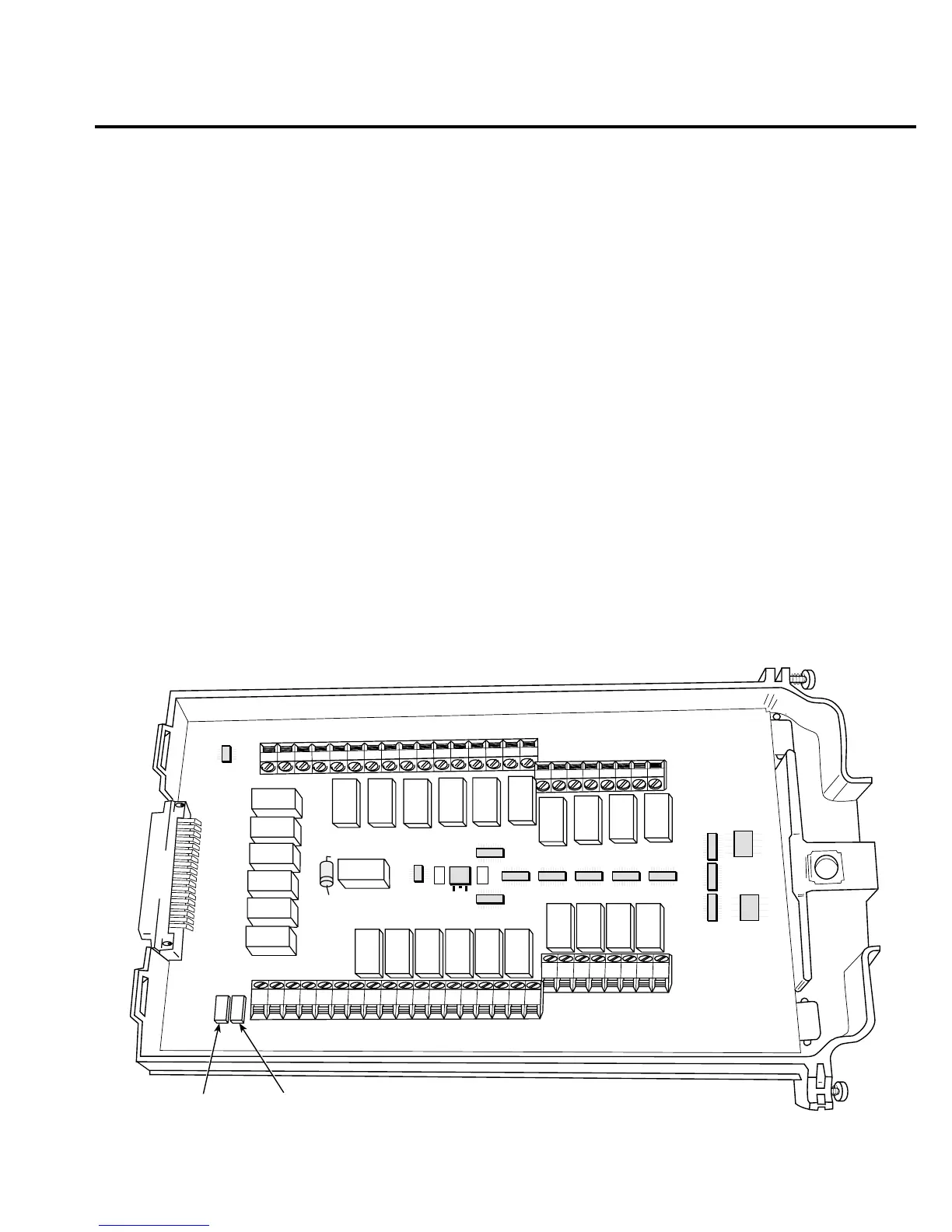Routine Maintenance 3-5
Replacing plug-in module amps fuses
NOTE The following procedures apply only to the Model 7700 and 7702 plug-in modules.
WARNING The information in this section is intended only for qualified service per-
sonnel. Do not perform these procedures unless you are qualified to do so.
Make sure that all plug-in module connections are de-energized and dis-
connected before replacing module amps fuses.
Replacing Model 7700 amps fuses
1. Turn off the power, and disconnect the power line and external connections from the
Model 7700.
2. Open the Model 7700 top cover.
3. Locate the amps fuses for CH21 and CH22 (see Figure 3-3).
4. Remove the circuit board from the bottom plastic housing by removing the two bottom
screws.
Figure 3-3
Model 7700 amps fuses
HLHL
AMPS
HLHLHLHLHLHL
LO
CH21 CH22 CH11 CH12 CH13 CH14 CH15 CH16
HLHLHLHL
CH17 CH18 CH19 CH20
SENSE
(OHMS, 4 WIRE)
INPUT
(V, 2 WIRE)
HLHLHLHL
CH7 CH8 CH9 CH10
CH22 Fuse
CH21 Fuse
Model 7700
HLHL
HLHL
HLHL
HLHL
INPUT SENSE
CH1
CH2
CH3
CH4
CH5
CH6
