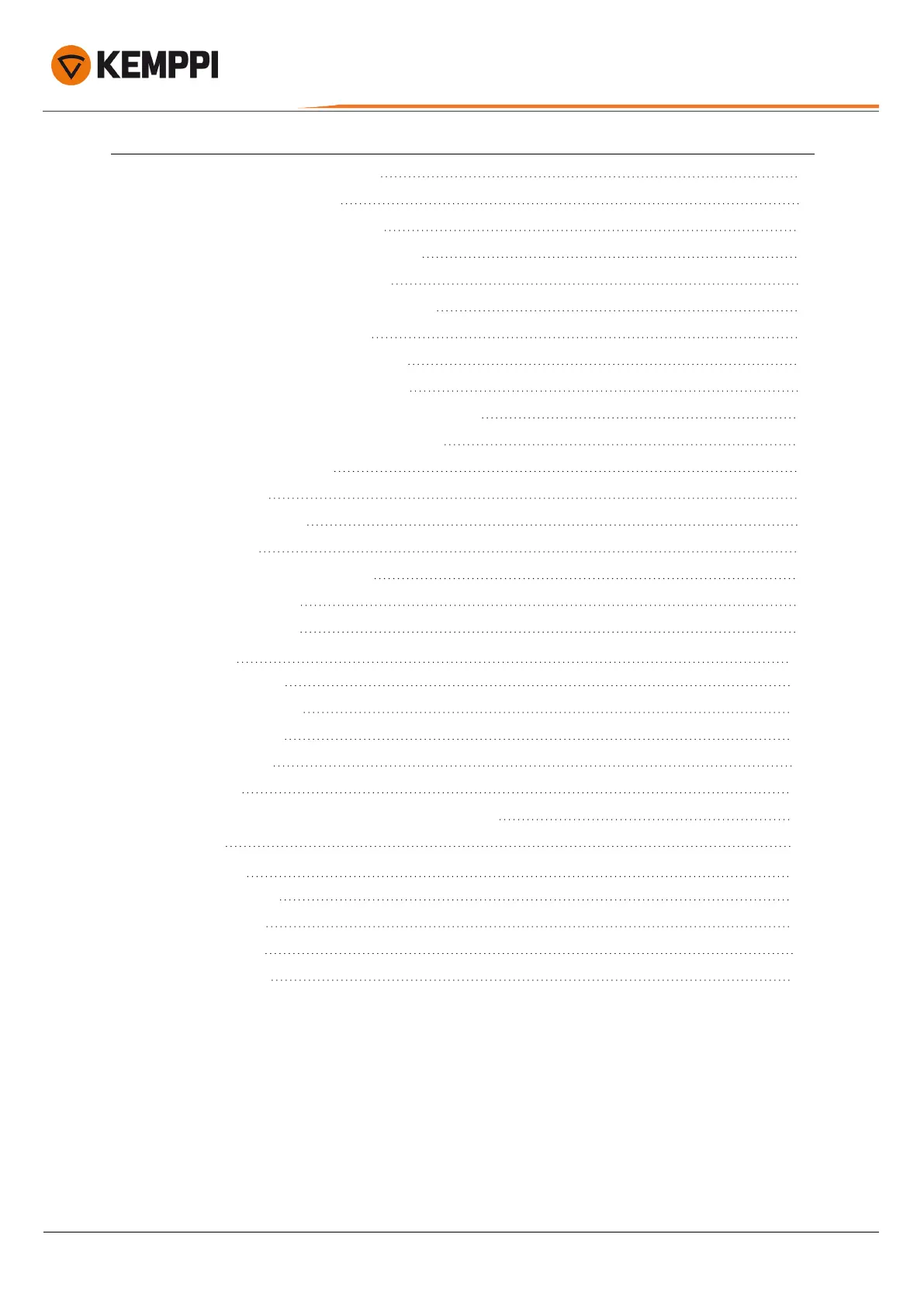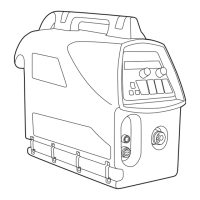X5 FastMig
Operating manual - EN
3.2.1 Manual control panel: Settings 75
3.3 Using X5 Auto control panel 80
3.3.1 Auto control panel: Home view 81
3.3.2 Auto control panel: Memory channels 82
3.3.3 Auto control panel: Weld history 83
3.3.4 Auto control panel: Welding parameters 84
3.3.5 Auto control panel: Info view 88
3.3.6 Auto control panel: Weld data view 89
3.3.7 Auto control panel: System settings 90
3.3.8 Auto control panel: Applying welding programs 92
3.4 Additional guidance to functions and features 94
3.4.1 Trigger logic functions 94
3.4.2 WiseFusion 94
3.4.3 WisePenetration+ 95
3.4.4 WiseSteel 95
3.4.5 WeldEye with DCM (optional) 96
3.5 Using remote control 98
3.6 Lifting X5 equipment 99
4. Maintenance 101
4.1 Daily maintenance 102
4.2 Periodic maintenance 103
4.3 Service workshops 104
4.4 Troubleshooting 105
4.5 Error codes 107
4.6 Installing and cleaning power source air filter (optional) 109
4.7 Disposal 111
5. Technical data 112
5.1 X5 power sources 113
5.2 X5 wire feeders 117
5.3 X5 cooling unit 120
5.4 X5 ordering info 121
© Kemppi
3
1920960 / 2144
