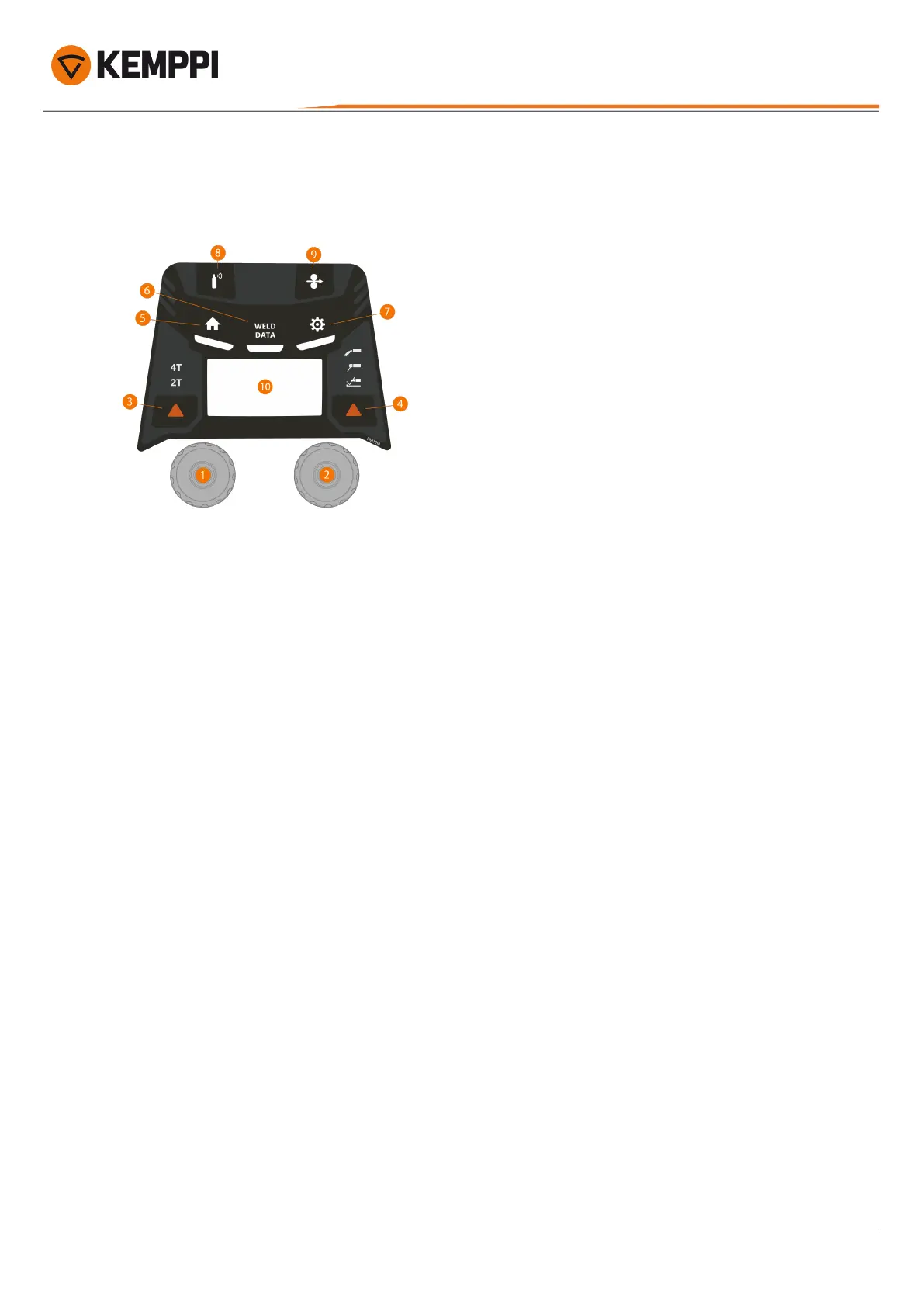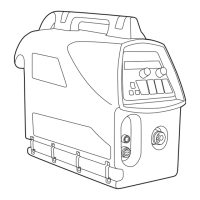X5 FastMig
Operating manual - EN
To change the control panel settings and welding parameters, refer to "Manual control panel: Settings" on the next
page.
X5 Wire Feeder 200 Manual control panel (X5 FP 200R)
1. Left control knob
>> In MIG mode: Wire feed speed
>> In MMA mode: Welding current adjustment
>> In Gouging mode: Current adjustment
2. Right control knob
>> In MIG mode: Welding voltage adjustment
>> In MIG mode (push button):Switch between welding voltage and dynamics adjustment
>> In MMA mode:Dynamics adjustment
3. Trigger logic selection
>> Switches between 2T and 4T trigger logic modes
4. Welding process / operation mode selection
>> Switches between MIG, MMA and Gouging modes
5. Home button
>> Switches to the default welding view/mode
6. Weld data button
>> Shows the duration, current and voltage of the last weld
7. Settings menu button
8. Gas test button
>> Tests the shielding gas flow and flushes the gas line
9. Wire inch button
>> Drives the filler wire forward (with arc off)
10. Main display
>> Shows the wire feed speed, current and/or voltage (content shown depends on the welding process selected).
To change the control panel settings and welding parameters, refer to "Manual control panel: Settings" below.
3.2.1 Manual control panel: Settings
To enter and use Settings menu:
© Kemppi
75
1920960 / 2144