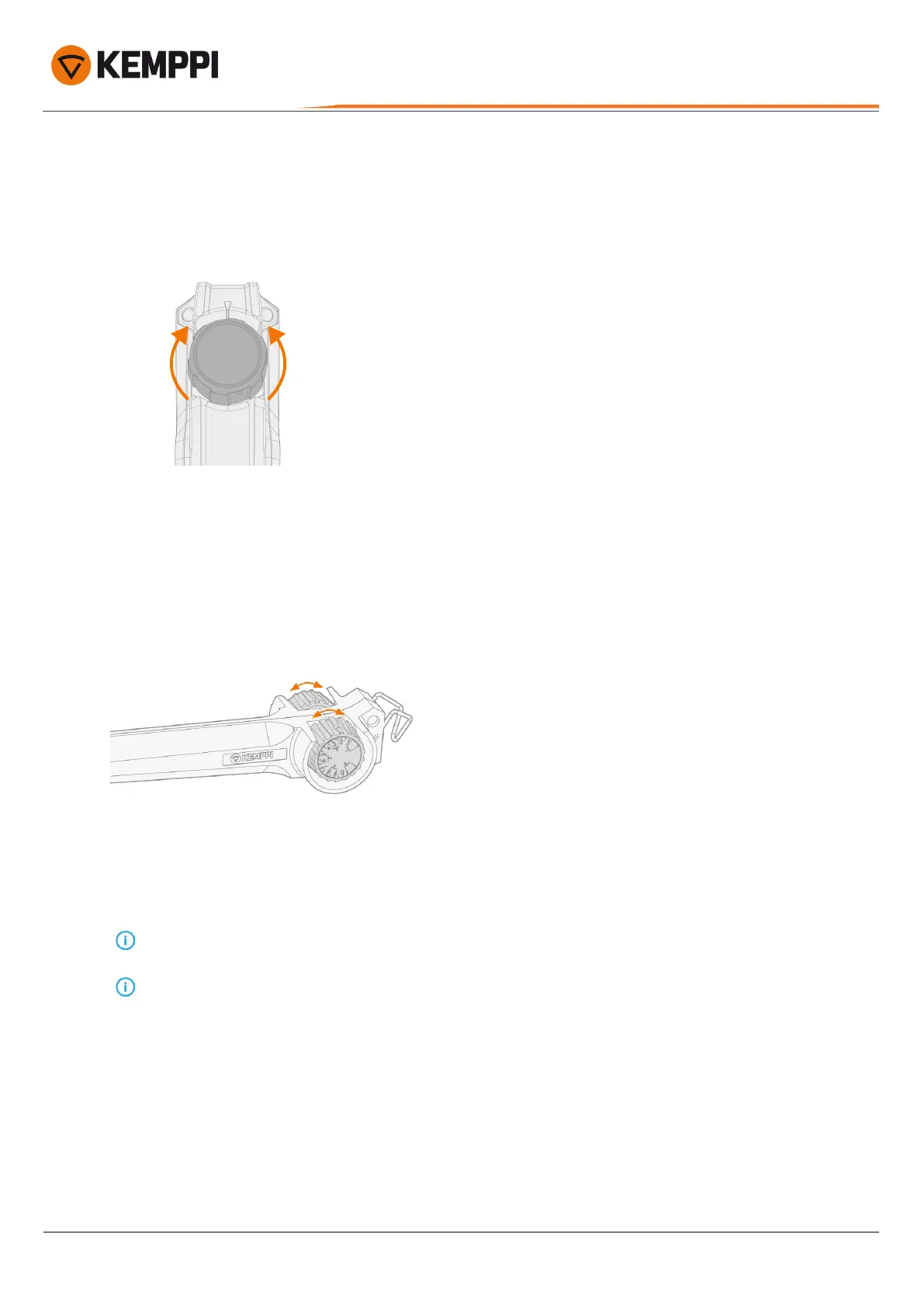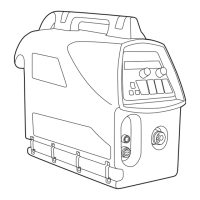X5 FastMig
Operating manual - EN
3.5 Using remote control
Remote control HR43
To adjust the wire feed speed, turn the knob on the remote control.
Auto control panel: To change the memory channel instead of the wire feed speed with the remote, change the setting
in the control panel settings ("Auto control panel: System settings" on page90).
Remote control HR40
To adjust the welding parameters, turn the knobs on the remote control.
In the automatic 1-MIG mode the HR40 control knob functions are defined by the selected 1-MIG process and reflect the
adjustments of the control panel's two control knobs.
In the manual MIG mode the adjustments on the remote control as well as the minimum and maximum values for the
adjusted parameters can be set in the control panel settings ("Auto control panel: System settings" on page90 or
"Manual control panel: Settings" on page75).
With HR40 remote control, the minimum and maximum values affect also the resolution of the remote control
adjustment.
For the HR40 remote control, welding equipment firmware version 1.30 or newer is required. Check the currently
installed version in the Auto control panel's Info view (select 'Device info') and in the Manual control panel's
advanced settings (select 'Info'). For more information on firmware updates, contact your local Kemppi dealer.
© Kemppi
98
1920960 / 2144