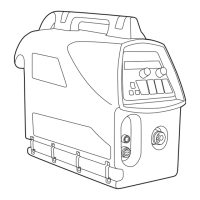X5 FastMig
Operating manual - EN
1. Enter the actions menu by pressing the right control knob.
2. Turn the control knob to highlight the desired action.
3. Select the action by pressing the right control knob.
4. Make further selections as required.
Available actions are:
• Save changes: Save changes to the currently selected channel
• Save to...: Save the current settings to another channel
• Delete:Delete the currently selected channel
• Create channel:Create a new channel based on the welding program(s)
>> MIG only:Welding programs can be filtered by base material, wire material, wire diameter, shielding gas and
process. For more information, refer to "Auto control panel: Applying welding programs" on page92.
• Create all:Create new channels based on all of the unused welding programs available (in MIG mode only)
• Delete all:Delete all channels.
The skewed channel number in the top left corner of the channel selection indicates that the set welding parameters are
different from the ones currently saved on the active memory channel:
Tip: Changed welding parameters can be quickly saved onto the active memory channel by keeping the
Memory channels button pressed for approx. 2 seconds. This works in any view.
3.3.3 Auto control panel: Weld history
The Weld history view collects the information of the past welds (the last 10) into one view for later checking. To change
how the weld data averages are calculated (with or without slope phases) refer to "Auto control panel: System settings"
on page90.
© Kemppi
83
1920960 / 2144

