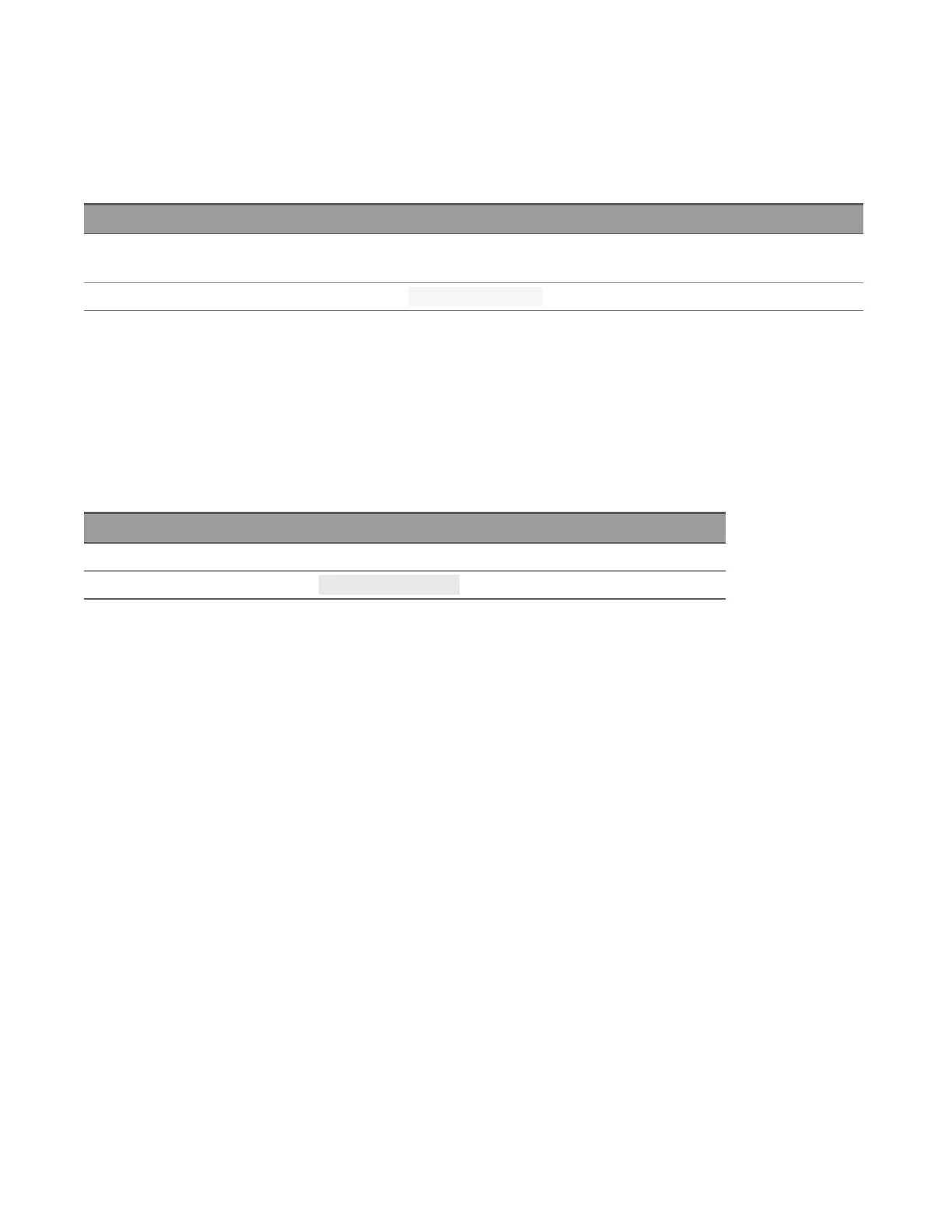ROUTe:MONitor:VIEW {NUMeric | TCHart | HISTogram | METer}
ROUTe:MONitor:VIEW?
Selects how measurement data is displayed (numeric, trend chart, histogram, and bar meter format) in monitoring
mode.
Parameter Typical return
{NUMeric | TCHart | HISTogram | METer}
Default: NUMeric
NUM, TCH, HIST, or MET
Selects to view measurement data in histogram format: ROUT:MON:VIEW HIST
– The front-panel display is automatically enabled when power is cycled, or after a Factory Reset (*RST command).
ROUTe:OPEN (@<ch_list>)
ROUTe:OPEN? (@<ch_list>)
Opens the specified channels on a multiplexer or switch module. On the multiplexer modules, if any channel on the
module is defined to be part of the scan list, attempting to send this command will result in an error.
Parameter Typical return
(none) 1 (Open) or 0 (Closed)
Opens specific channels on the module:ROUT:OPEN (@103,113)
– For the matrix module (DAQM904A), the channel number represents the intersection of the desired row and
column. For example, channel 234 represents the intersection of row 3 and column 4 on the module in slot 2
(assumes two-wire mode). For more information, see the simplified schematic in DAQM904A Module Summary.
– The DAQM905A module will not respond to the ROUTe:OPEN command (an error is generated). To "open" a
channel on these modules, send the ROUTe:CLOSe command to a different channel in the same bank.
– As part of the scan setup, the ROUTe:SCAN command examines the scan list and determines which channel
relays and Analog Bus relays will be impacted by the scan. The following rules will apply once the scan is initiated
and will impact what relays can be manually opened and closed.
– When the scan is initiated, the instrument will open all channels in modules that contain one or more channels
in the scan list.
– While the scan is running, the instrument prohibits use of all channels in modules that contain one or more
channels in the specified <ch_list> (these channels are dedicated to the scan).
Keysight DAQ970A/DAQ973A Programming Guide 213
2 SCPI Programming