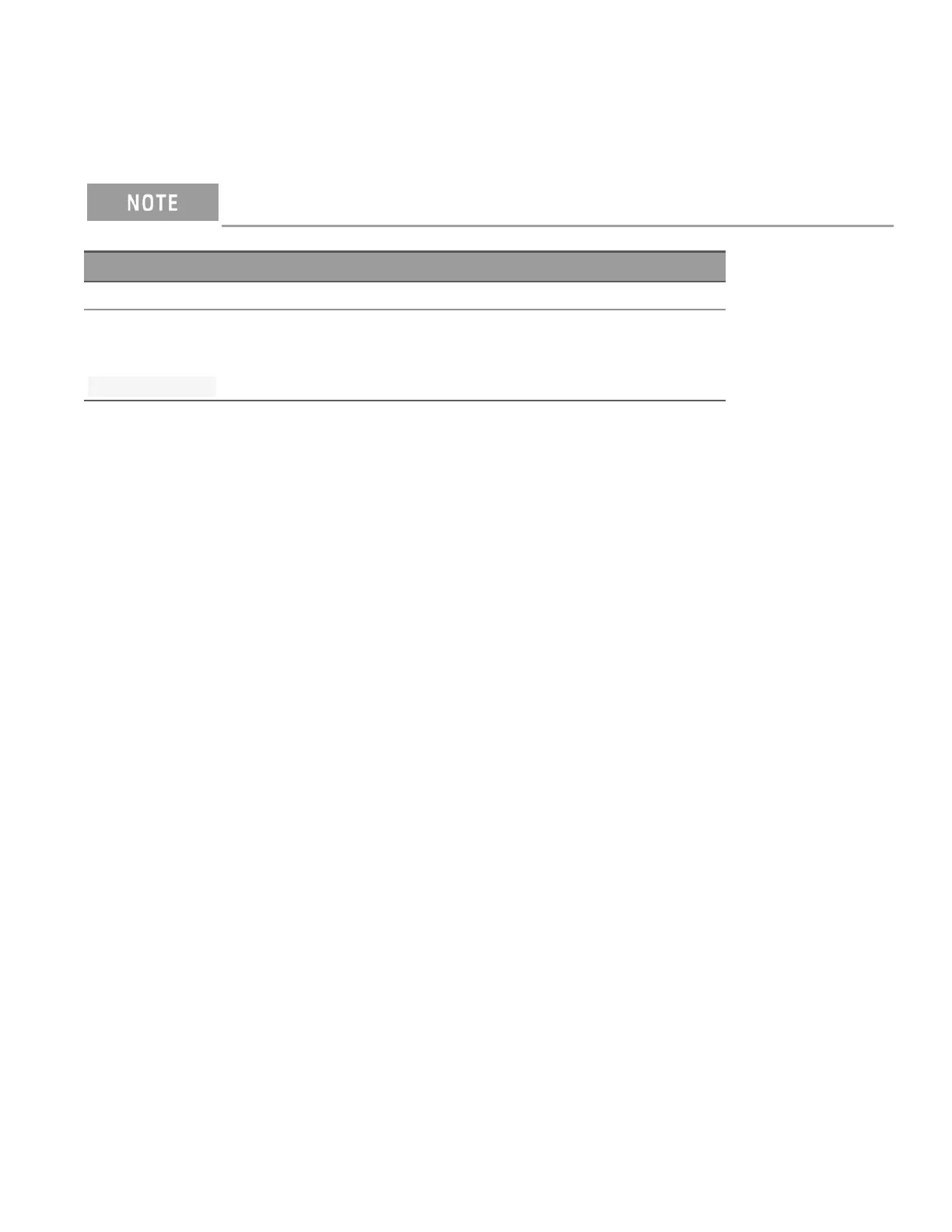[SENSe:]TEMPerature:ZERO:AUTO {OFF | ON} [, (@<ch_list>)]
[SENSe:]TEMPerature:ZERO:AUTO? [(@<ch_list>)]
Enables or disables the autozero mode for temperature measurements.
Only supported in DAQM900A, DAQM901A, DAQM902A, and DAQM908A multiplexer modules.
Parameter Typical return
{OFF | ON}. Default: ON 0 (OFF) or 1 (ON)
Configure 2-wire RTD for temperature measurements and perform autozero:
CONF:TEMP RTD
TEMP:ZERO:AUTO ON
– ON (Default): Internally measures the offset following each measurement. It then subtracts that measurement
from the preceding reading. This prevents offset readings present on the instrument’s input circuitry from affect-
ing measurement accuracy.
– OFF: The instrument uses the last measured zero measurement and subtracts it from each measurement. It
takes a new zero measurement each time you change the function, range or integration time.
– The autozero mode is set indirectly when you set the resolution and integration time with CONFigure and
MEASure? commands. Autozero is automatically turned OFFwhen you select an integration time less than 1 PLC
with these commands.
– This parameter is set to its default value after a Factory Reset (*RST command).
Keysight DAQ970A/DAQ973A Programming Guide 271
2 SCPI Programming