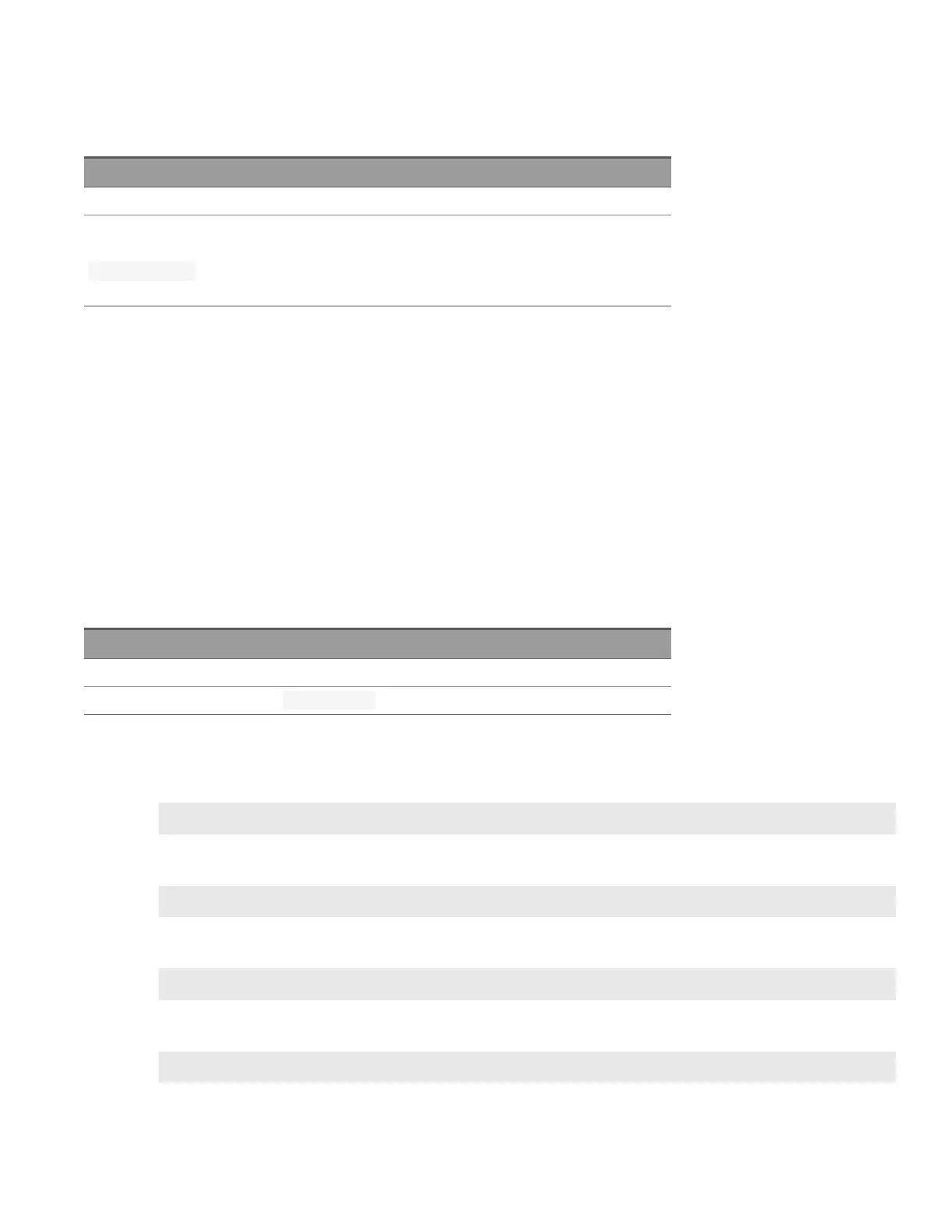SYSTem:LOCK:OWNer?
Returns the name of the I/O interface that currently has a lock. If no interface has a lock, the query returns NONE.
Parameter Typical return
(none) (none)
Returns the name of the I/O interface that currently has a lock:
SYST:LOCK:OWN?
Typical response: "USB169.254.149.35"
– If the value returned by this query matches the value returned by SYSTem:LOCK:NAME?, then the I/O session
sending this query owns the lock.
– When a lock is active, bit 10 in the Standard Operation Register will be set (STATus:OPERation:CONDition? com-
mand). When there is no active lock on any I/O interface, this bit will be cleared.
– The differences between SYSTem:LOCK:OWNer? and SYSTem:LOCK:NAME? queries is that
SYSTem:LOCK:NAME? returns the name of the current interface, regardless of whether it has the lock, and
SYSTem:LOCK:OWNer? returns the name of the interface that has the lock.
SYSTem:LOCK:RELease
Decrements the lock count by one and releases the instrument lock.
Parameter Typical return
(none) (none)
Decreases the lock count by one: SYST:LOCK:REL
The following series of commands illustrates usage of this command with SYSTem:LOCK:REQuest?.
Initial State = unlocked, Count = 0
<FROM USB> SYST:LOCK:REQ? returns +1 (request successful)
State = locked, Count = 1
<FROM LAN> SYST:LOCK:REQ? returns +0 because USB has lock
State = locked, Count = 1
<FROM USB> SYST:LOCK:REQ? returns +1 (request successful)
State = locked, Count = 2
<FROM USB> SYST:LOCK:REL
State = locked, Count = 1
Keysight DAQ970A/DAQ973A Programming Guide 313
2 SCPI Programming