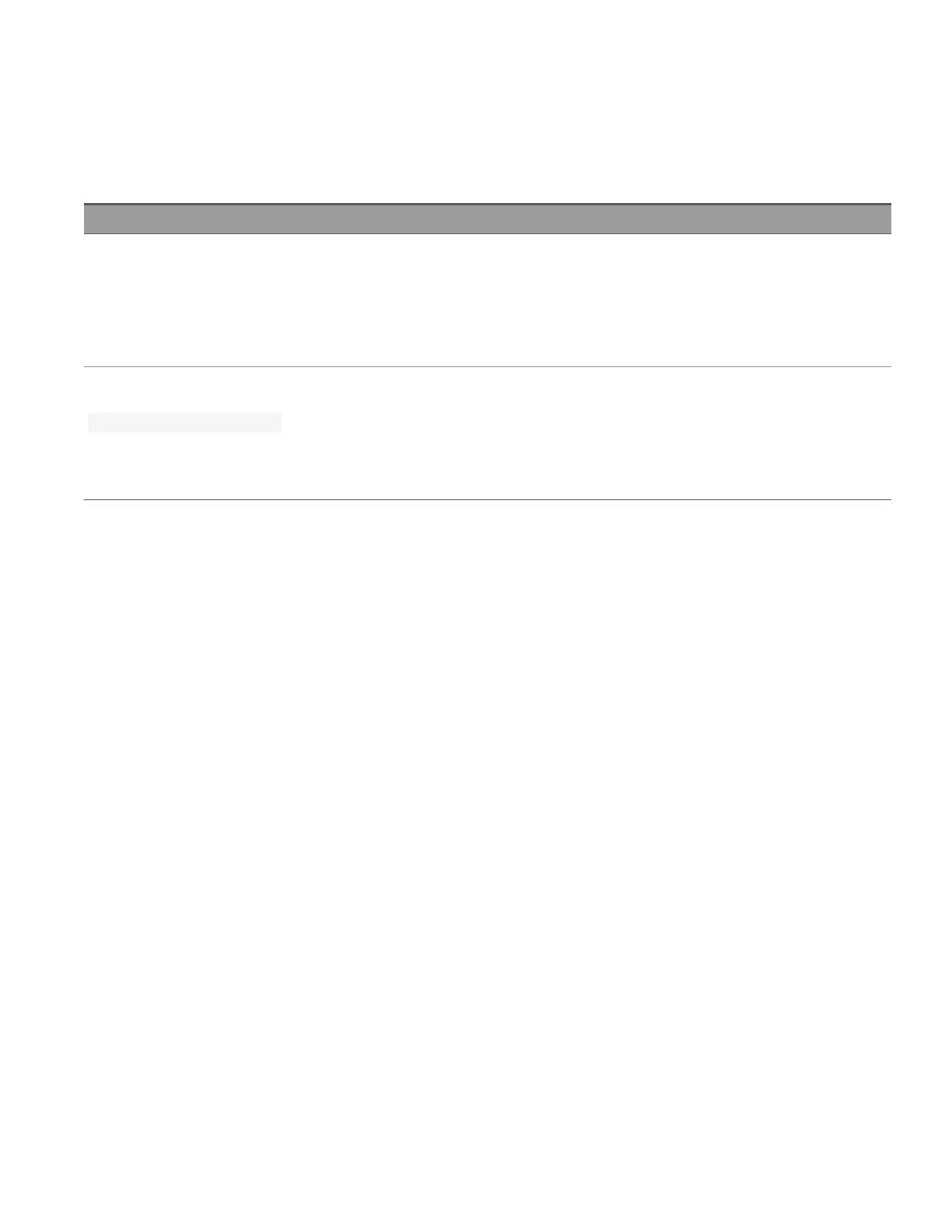CALCulate:LIMit:{LOWer|UPPer} {<limit> | MIN | MAX | DEF} [, (@<ch_list>)]
CALCulate:LIMit:{LOWer|UPPer}? [{(@<ch_list>) | MIN | MAX | DEF}]
The instrument has four alarms which you can configure to alert you when a reading exceeds specified limits during
a scan. These commands set the lower and upper limits for alarms on the selected channels.
Parameter Typical return
<limit> = <lo_limit> or <hi_limit>
MIN: -1.0E+15 to -1.0E-15
DEF: 0
MAX: +1.0E-15 to 1.0E+15
For totalizer channel, <hi_limit> refers to a maximum count.
(none)
Sets the lower limit to -0.25 on channels 03 and 13 in slot 1:
CALC:LIM:LOW -0.25,(@103,113)
Typical response: -2.50000000E-01,-2.50000000E-01
In this example, you can replace the LOW node with UPP.
– You can assign a lower limit, an upper limit, or both to any configured channel in the scan list. The lower limit
value must always be less than or equal to the upper limit; whereas the upper limit value must always be greater
than or equal to the lower limit.
– You cannot configure the alarm when the internal DMM is disabled (see INSTrument:DMM command).
– The alarms on the active monitor channel are evaluated by the internal DMM from the time the
CALCulate:LIMit:LOWer:STATeON and CALCulate:LIMit:UPPer:STATe ON commands are executed. Alarms on
other channels are only evaluated during a scan.
– If you change the measurement configuration, alarms are turned off and the limit values are cleared.
– You can assign multiple channels to any of the four available alarms (numbered 1 through 4, see
OUTPut:ALARm{1|2|3|4}:SOURce command). For example, you can configure the instrument to generate an
alarm on the Alarm 1 output when a limit is exceeded on any of channels 103, 205, or 310. You cannot, however,
assign alarms on a specific channel to more than one alarm number.
– To generate an alarm when a specific count is reached (high limit) is reached on a totalizer channel, use the
CALCulate:LIMit:UPPer command. If you use alarms on the totalizer channel with the measurement scaling, the
alarm limits will only evaluated according to the initial scanned reading, scaled reading will not affect the alarms
evaluations on totalizer channel.
– To generate an alarm when a specific bit pattern or bit pattern change is detected on a digital input channel, see
the CALCulate:COMPare commands.
– If you plan to use alarms on a channel that will also use measurement scaling, be sure to configure the scaling val-
ues first. If you attempt to assign the alarm limits first, the instrument will turn off alarms and clear the limit val-
ues when you enable scaling on that channel. If you specify a custom measurement label with scaling, it is
automatically used when alarms are logged on that channel.
Keysight DAQ970A/DAQ973A Programming Guide 67
2 SCPI Programming