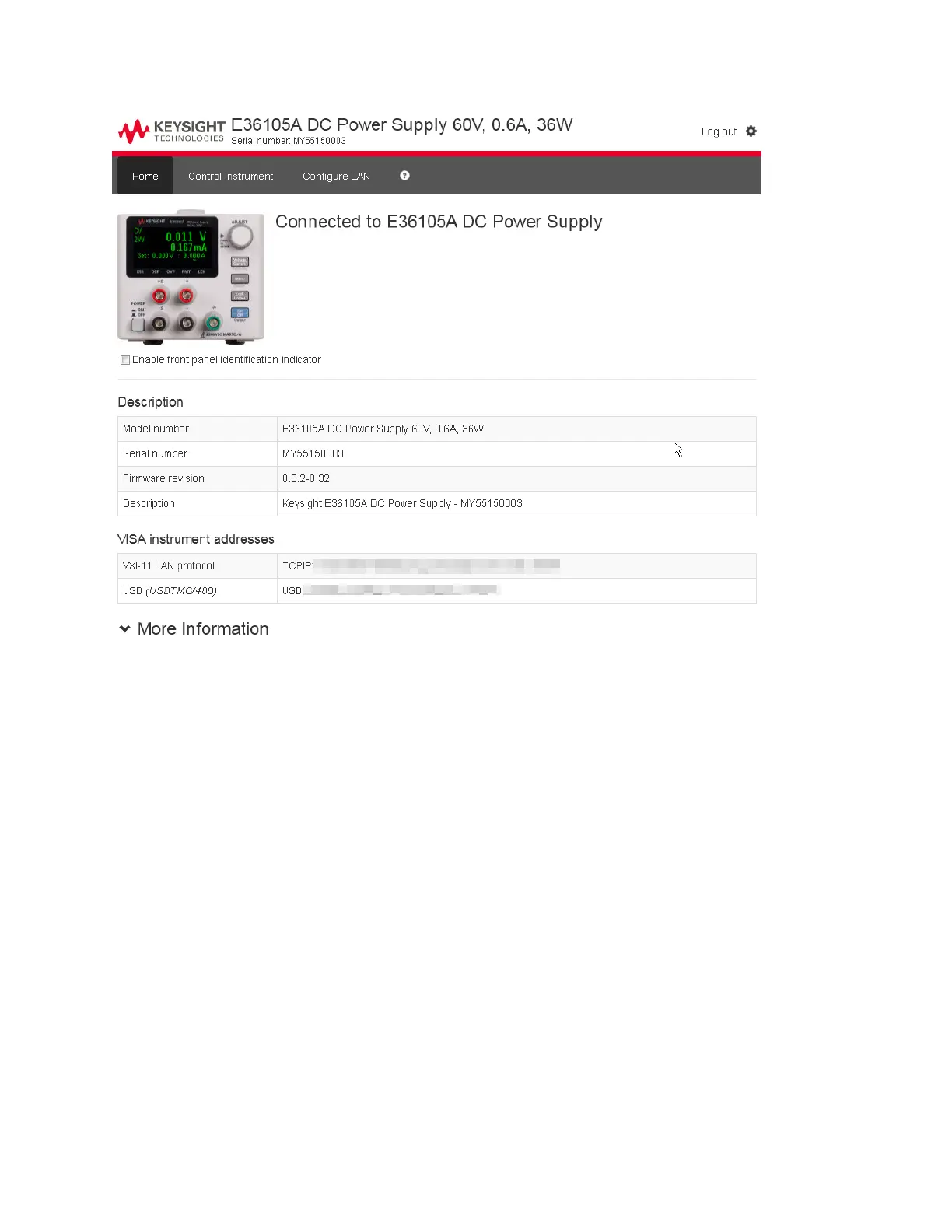Check the checkbox below the picture of the instrument to enable an indicator on the instrument's
front panel. This is helpful if you have several E36100 Series instruments and you wish to identify the one
to which you are connected.
The Configure LANtab on the top allows you to change the instrument's LAN parameters; exercise
caution when doing so, as you may interrupt your ability to communicate with the instrument.
When you click the Control Instrument tab, the instrument will ask you for a password (default is
keysight, all lower case), and then it will open a new page, shown below.