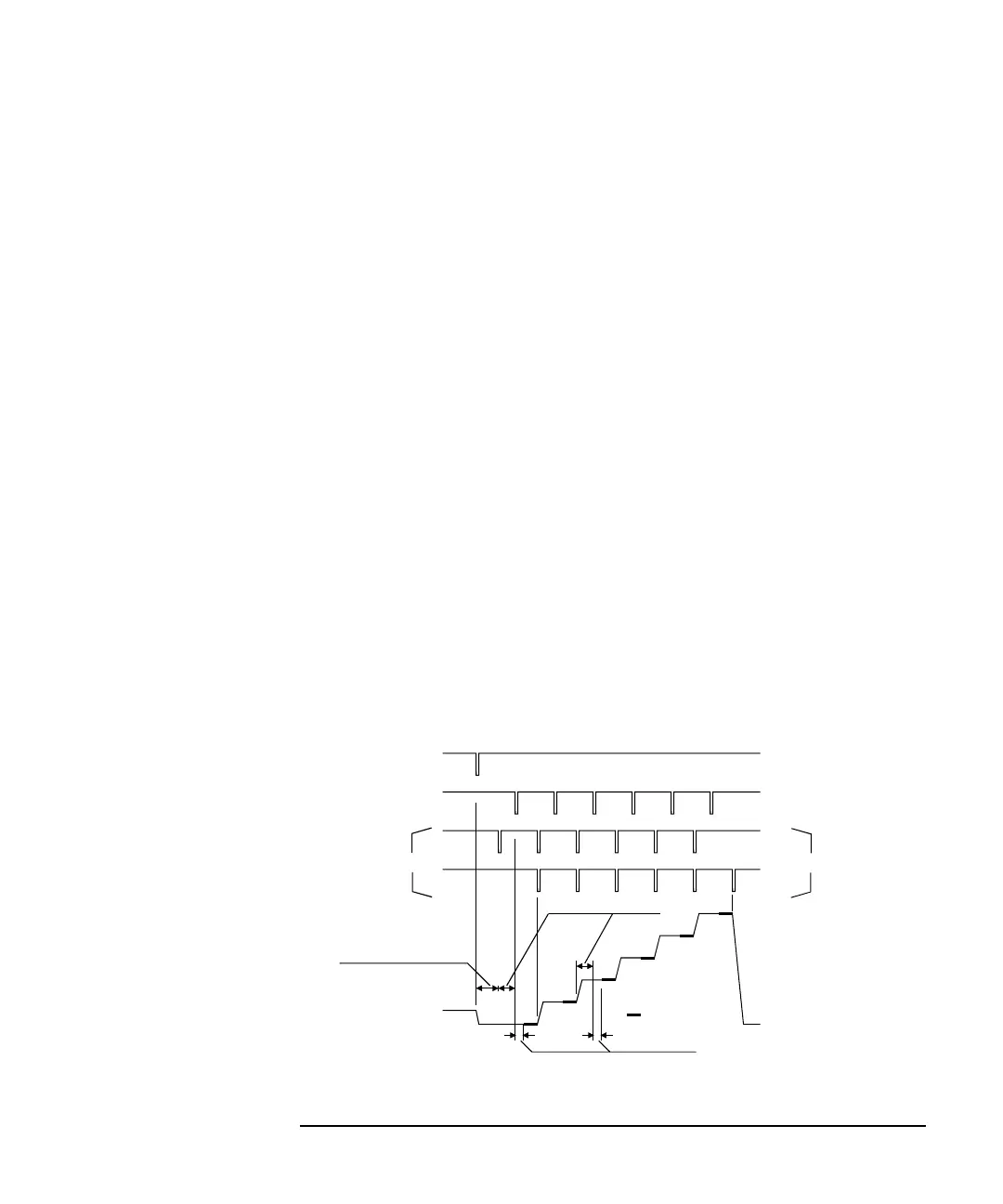Keysight E5260/E5270 Programming Guide, Edition 4 4- 117
Command Reference
Command Reference
TGSI
The TGSI command selects Case 1 or Case 2 effective for the Start Step Output
Setup trigger input set by the TGP
port,1,polarity,2 command.
This command is available for the staircase sweep, pulsed spot, pulsed sweep,
staircase sweep with pulsed bias, and multi channel sweep measurements.
Syntax TGSI mode
Parameters mode : Case 1 or Case 2. Integer expression. See Figure 4-3.
1: Case 1 (initial setting).
2: Case 2.
Case 1 waits for a trigger for the first sweep step, and does not wait for a trigger for
the source output after sweep.
Case 2 does not wait for a trigger for the first sweep step, and waits for a trigger for
the source output after sweep.
Example
Statements
OUTPUT @E5270;"TGSI 2"
See Also “TGP” and “TGPC”
Figure 4-3 Trigger Input Example, Staircase Sweep Measurement, Negative Logic
: Measurement
TGP t,1,p,3
TGP t,1,p,2
TGP t,1,p,1
Hold time (Case 2)
or more (Case 1)
Delay time or more
Start Step Measurement
Start Step Output Setup
Start Measurement
Measurement trigger delay
Case 1: With trigger for
first sweep step
Case 2: With trigger for
output after sweep
Case 1
Case 2