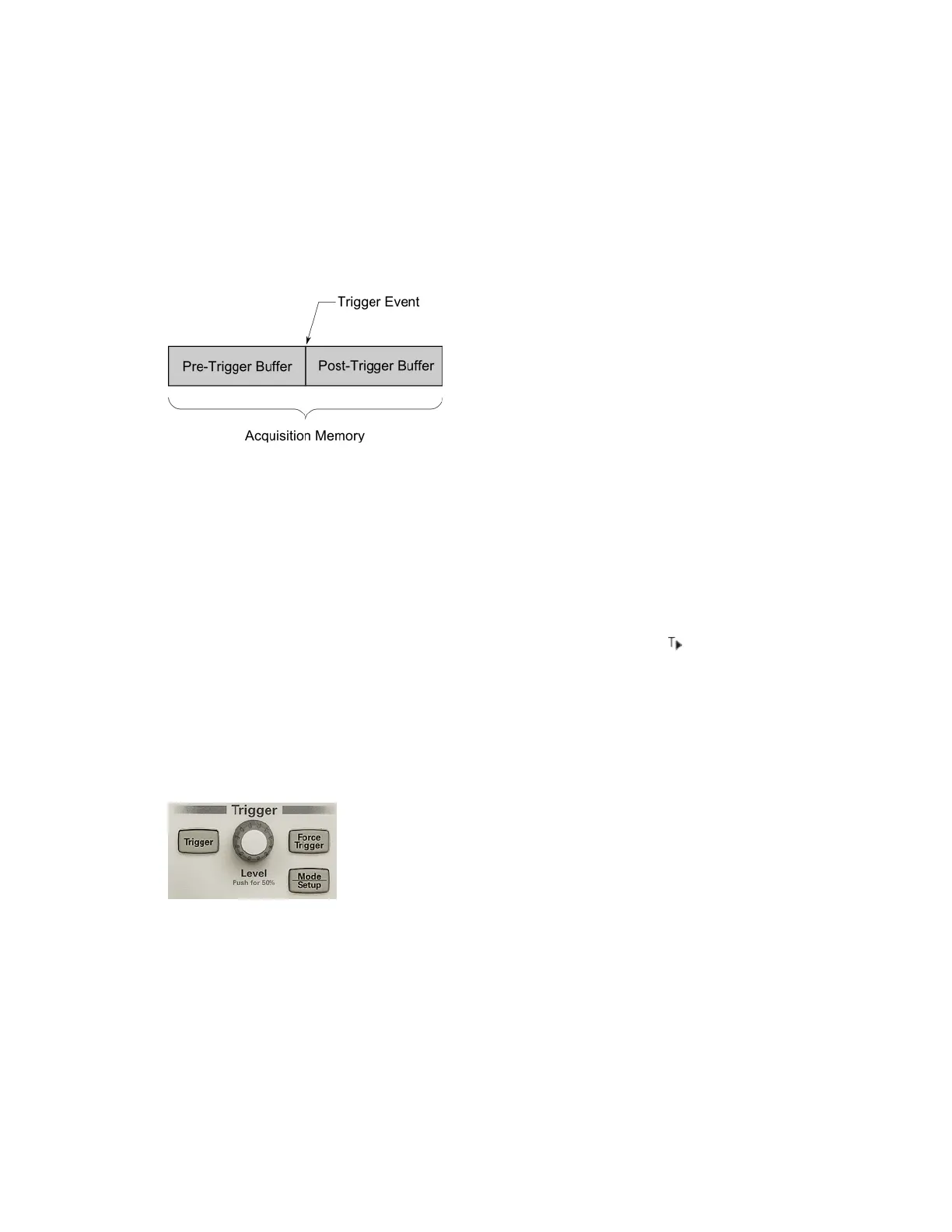Triggers - general information
A triggered waveform is one in which the instrument begins tracing (displaying) the waveform,
from the left side of the display to the right, each time a particular trigger condition is met. This
provides stable display of periodic signals such as sine waves and square waves. The trigger
event divides acquisition memory into pretrigger and posttrigger buffers, as shown below. The
position of the trigger event in acquisition memory is defined by the time reference point and
the delay (horizontal position) setting. See To adjust the horizontal delay (position) for details.
To adjust the trigger level
You can adjust the trigger level for a selected signal with the [TriggerLevel] knob or by
dragging the trigger level indicator on the touchscreen.
Push the [TriggerLevel] knob to set the level of each displayed signal to its 50% value. If AC
coupling is used, pushing the [TriggerLevel] knob sets the trigger level to about 0V.
Each displayed signal's trigger level is indicated by the trigger level icon ( ) at the far left side of
the display. The trigger level is displayed in the upper-right corner of the display.
The line trigger level is not adjustable. This trigger is synchronized with the power line supplied
to the instrument. The external trigger level is also not adjustable.
To force a trigger
The [ForceTrigger] key causes a trigger and displays the acquisition. This is useful in the Wait for
Trigger mode, where acquisitions are made only when the trigger condition is met. In this mode,
if no triggers are occurring (the "Trig'd?" indicator is displayed), press [ForceTrigger] to view the
input signals .
In Auto Trigger mode, when the trigger condition is not met, triggers are forced and the "Auto?"
indicator is displayed.
Keysight IntegraVision PA2200 Series Power Analyzers Operating and Service Guide89
