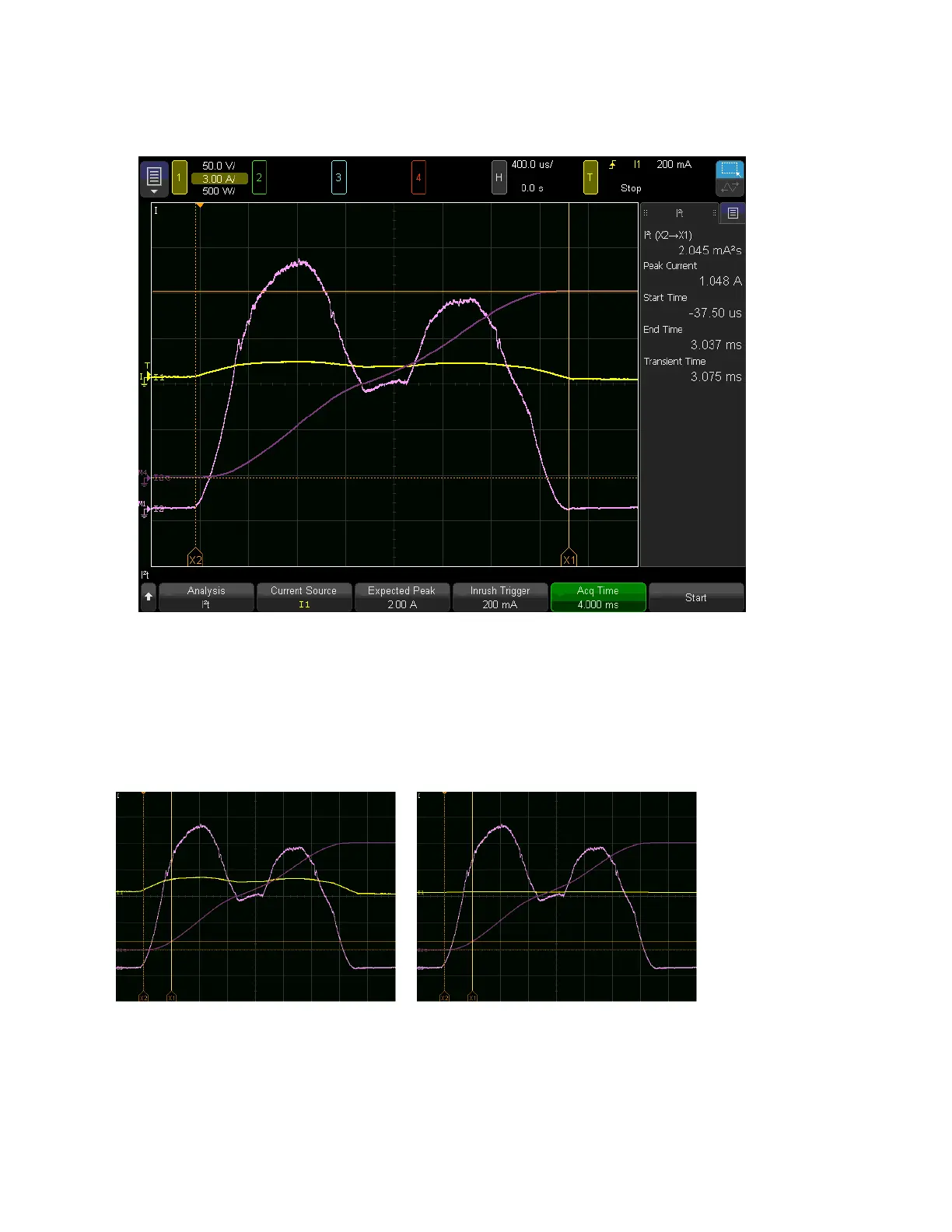7.
Position the cursors and read the sidebar to complete the analysis.
More about setting the Expected Peak
Because the instrument uses the Expected Peak to select the current measurement range and
vertical resolution, you should choose a value large enough to accommodate the signal, but not
so large that it makes the measurement range or vertical resolution too large.
Expected Peak yields appropriate vertical
resolution
Expected Peak yields vertical resolution too large to
show detail
140 Keysight IntegraVision PA2200 Series Power Analyzers Operating and Service Guide
