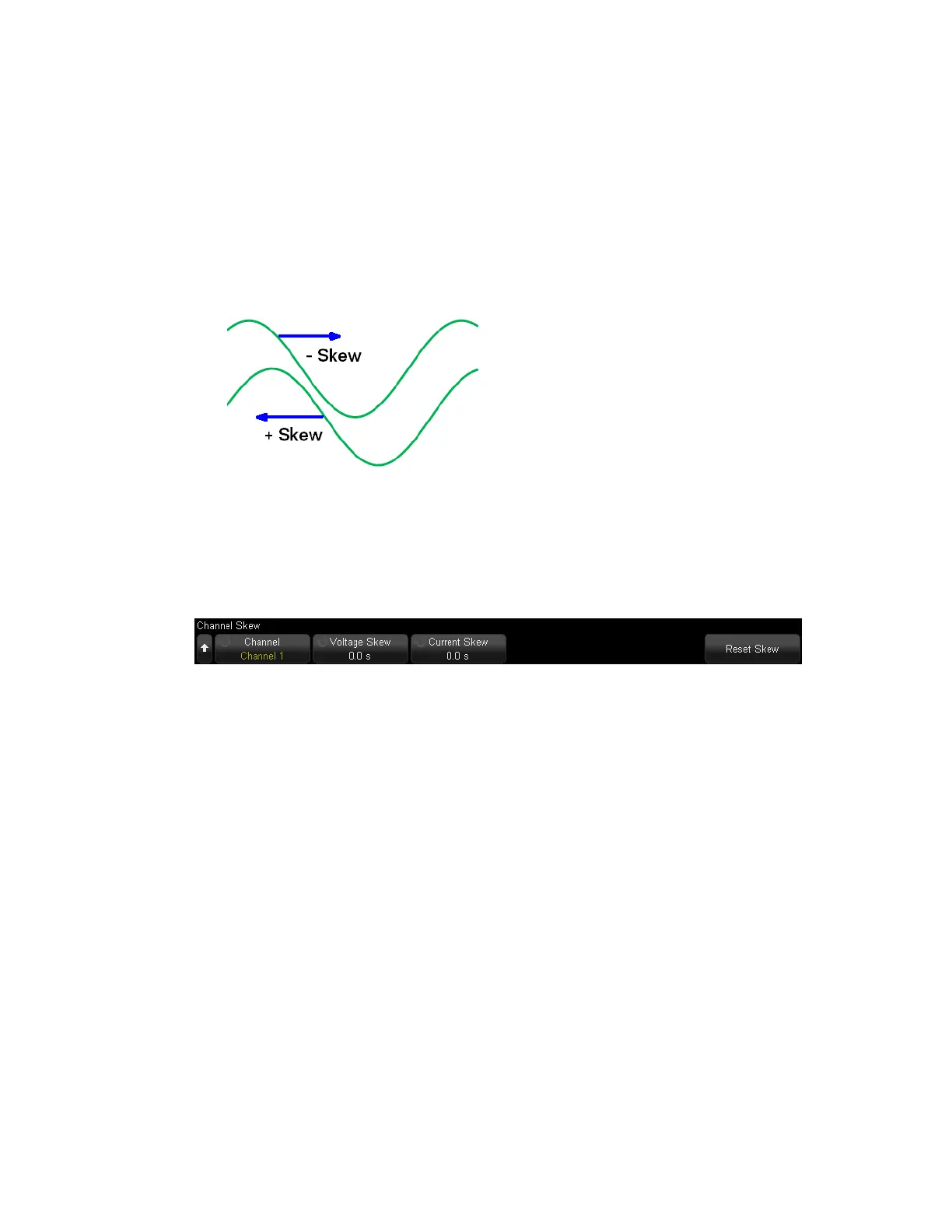Channel Skew
Your test setup may introduce signal propagation delays. For example, a current transducer or
cable length differences may cause a delay. To compensate for these delays, you can set a skew
value up to ±10 μs with 1-ns resolution for the current and voltage on each channel.
The value you enter for skew indicates the amount by which you wish to move the signal in time.
For example, suppose you wish to align the signals shown below. You could either enter a
positive skew for the bottom signal or a negative skew for the top.
To specify channel skew:
1. Press [Wiring]>Channel Skew.
This opens the Channel Skew menu, below.
2. Press the Channel softkey and select the channel to adjust.
3. Press Voltage Skew and set the skew for the channel's voltage signal.
4. Press Current Skew and set the skew for the channel's current signal.
Repeat this process for each channel that you wish to adjust.
Note that the Reset Skew softkey resets the skew values to 0 only on the selected channel. The
skew setting is not affected by [Default Setup] or [Auto Scale].
Keysight IntegraVision PA2200 Series Power Analyzers Operating and Service Guide59
