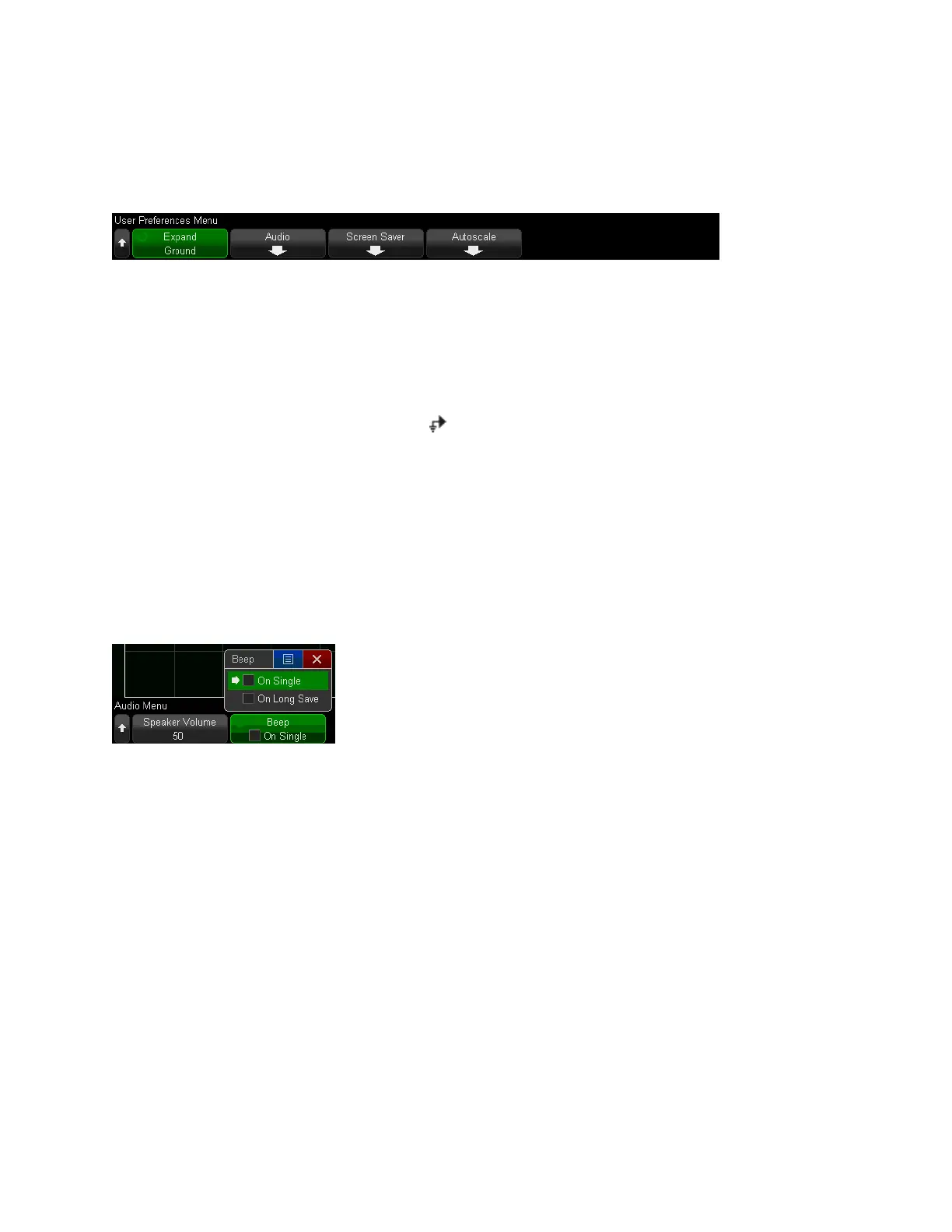User Options
Press [Utility]>User Options>Preferences to set instrument preferences. The Autoscale
softkey allows you to undo an Autoscale operation.
To choose "expand about" center or ground
You can specify how the waveform expands or compresses when you change a channel's vertical
scale. Press [Utility]>User Options>Preferences>Expand and select:
Ground (default) — The displayed waveform will expand about the channel's
ground, identified by the ground level ( ) icon at far left. The ground level will not
move when you adjust the vertical scale. If the ground level is off screen, the
waveform will expand about the display's top or bottom edge.
Center— The displayed waveform will expand about the center of the display.
To set up the audio preferences
To configure audio, press Press [Utility]>UserOptions>Preferences>Audio. Then set the
volume (0 to 100, default 50) and the events that will cause the instrument to beep.
A "Long Save" is a file save operation that takes longer than 20 seconds, and a "Single" is the
completion of a single acquisition.
84 Keysight IntegraVision PA2200 Series Power Analyzers Operating and Service Guide
