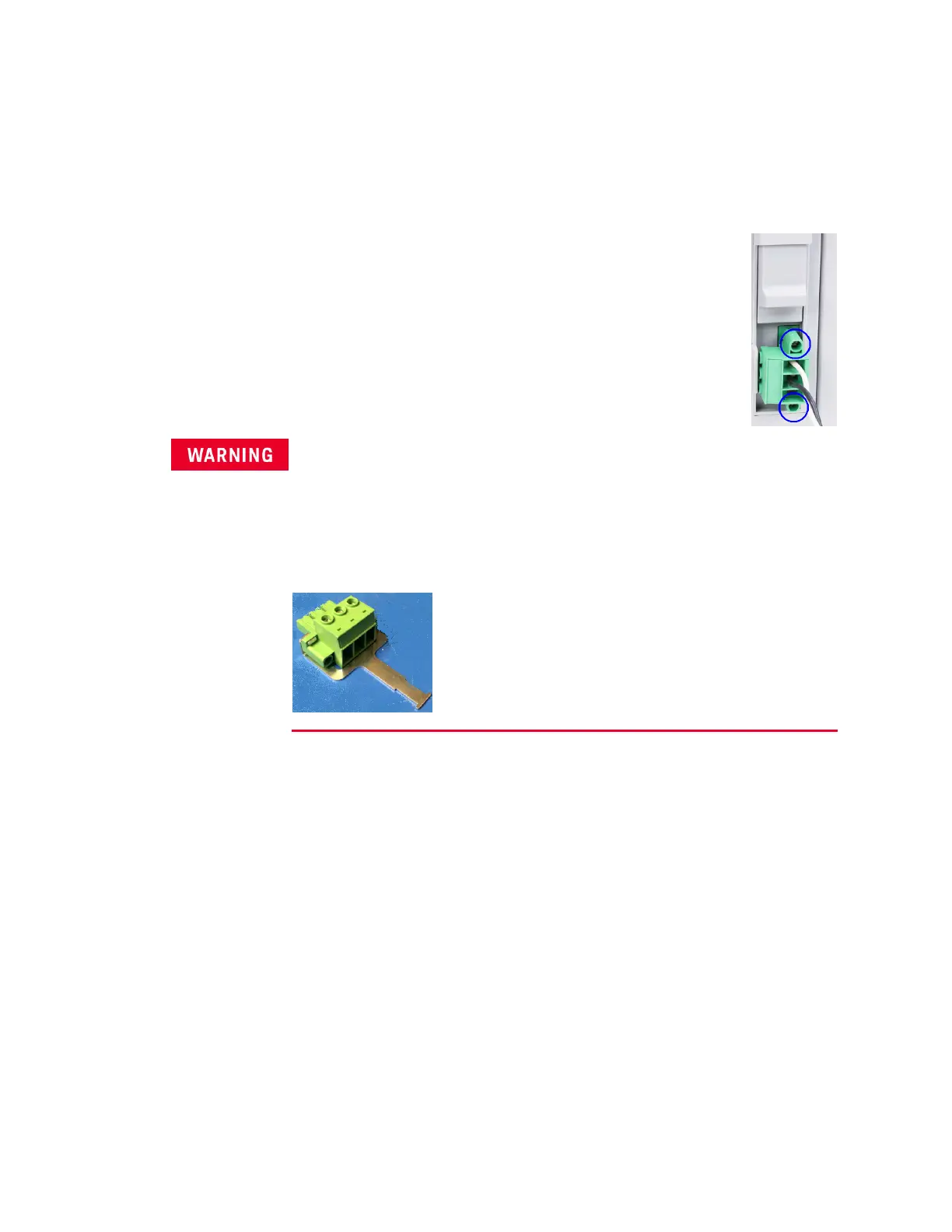Configure an Internal Current Measurement
The power analyzer has 2-A and 50-A current shunts, only one of which should be wired at a
time. The 2-A and 50-A values are rms values, with a crest factor up to 3. Use the green
connectors that came with your instrument to connect to the current shunts.
When you use either the 2-A or 50-A internal shunt to measure current, firmly
secure the connector in place with both terminal screws, as shown here. The
torque setting is 1.7 to 1.8Nm, and you should retorque the screws periodically.
The retorque time period will vary according to your application and your
environment.
Proper screw torque prevents accidental disconnection, which could cause safety
issues. In addition, if the connector is not properly secured, contact resistance
and voltage drop may vary.
Use only the specified mating connector.
Do not use unspecified mating connectors, including mating connectors with strain
reliefs such as the part shown below. Unspecified mating connectors could expose the
user to hazardous voltages.
Keysight IntegraVision PA2200 Series Power Analyzers Operating and Service Guide 43
