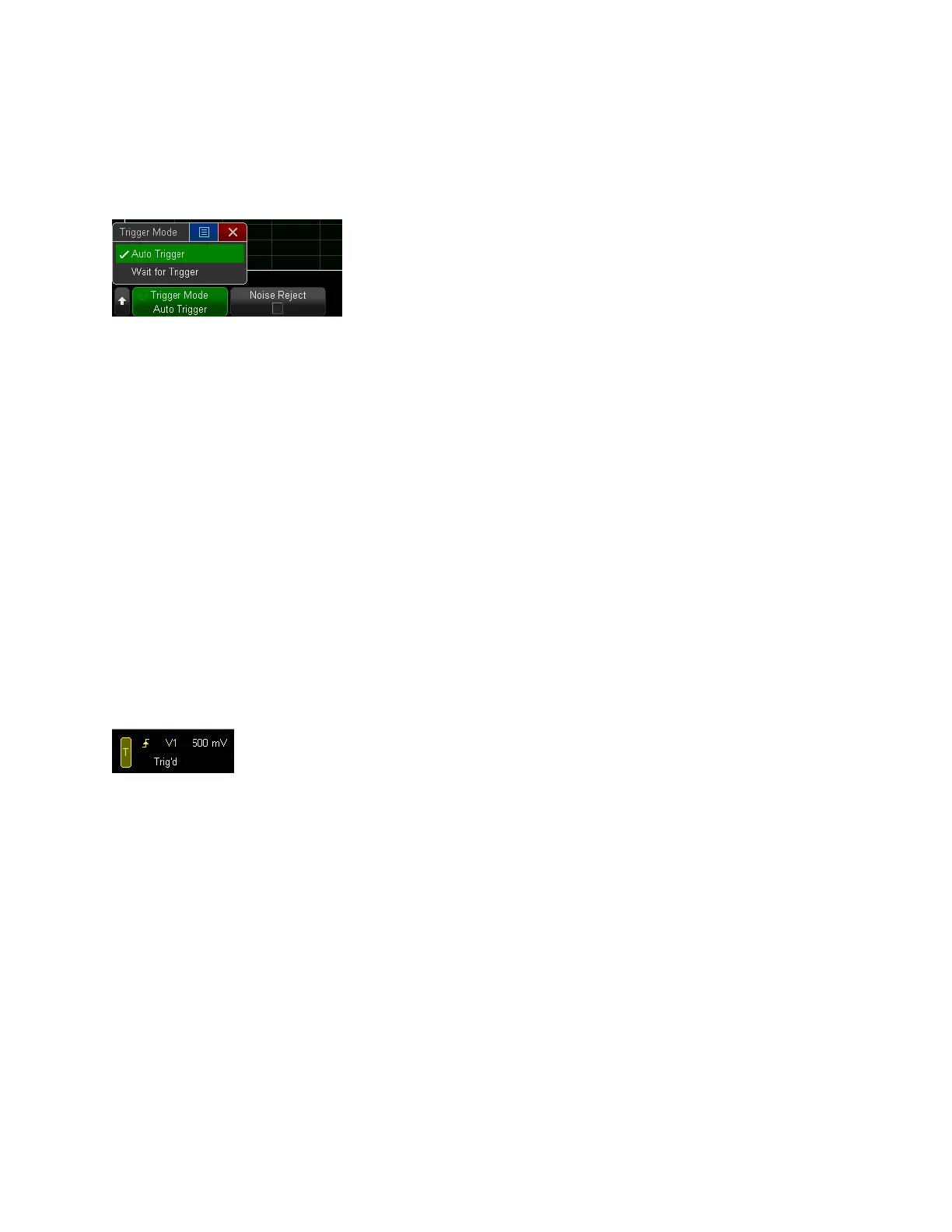Trigger Mode/Setup
To access the Trigger Mode/Setup Menu, press [Mode/Setup] in the Trigger section of the front
panel.
In Auto Trigger mode (the default), triggers are forced and acquisitions are made so that signal
activity is displayed. In Wait for Trigger mode, triggers and acquisitions only occur when the
specified trigger conditions are found. To select the trigger mode, press [Mode/Setup]>Mode,
then select either Auto or Wait for Trigger.
Use the Auto Trigger mode with DC signals or signals with unknown activity levels. You should
also use Auto Trigger when trigger conditions occur often enough that forced triggers are
unnecessary.
Use the Wait for Trigger mode when you only want to acquire specific events, you are triggering
on a signal that arrives in bursts, or you are making single-shot acquisitions with the [Single]
key. The Wait for Trigger mode lets you stabilize the display by preventing the instrument from
autotriggering.
With single-shot acquisitions, you often must initiate some action in the device under test, and
you do not want to autotrigger too soon. Before initiating the action in the circuit, wait for the
trigger condition indicator Trig'd? to display (this tells you the pretrigger buffer is filled).
You can also make this selection using the upper right corner of the touchscreen.
To configure the [QuickAction] key to toggle between the Auto and Wait for Trigger modes,
press [Utility]>Quick Action>Action and select QuickTriggerMode.
Triggering and the Pretrigger and Posttrigger Buffers
After the instrument starts running (after pressing [Run] or [Single] or changing the trigger
condition), the instrument first fills the pretrigger buffer. Then, after the pretrigger buffer is
filled, the instrument waits for a trigger, and sampled data continues to flow data through the
pretrigger buffer, first-in/first-out.
When a trigger occurs, the pretrigger buffer contains the events that occurred just before the
trigger. Then, the instrument fills the posttrigger buffer and displays the acquisition memory. If
the acquisition was initiated by [Run/Stop], the process repeats. If the acquisition was initiated
by [Single], the acquisition stops and you can pan and zoom the waveform.
90 Keysight IntegraVision PA2200 Series Power Analyzers Operating and Service Guide
