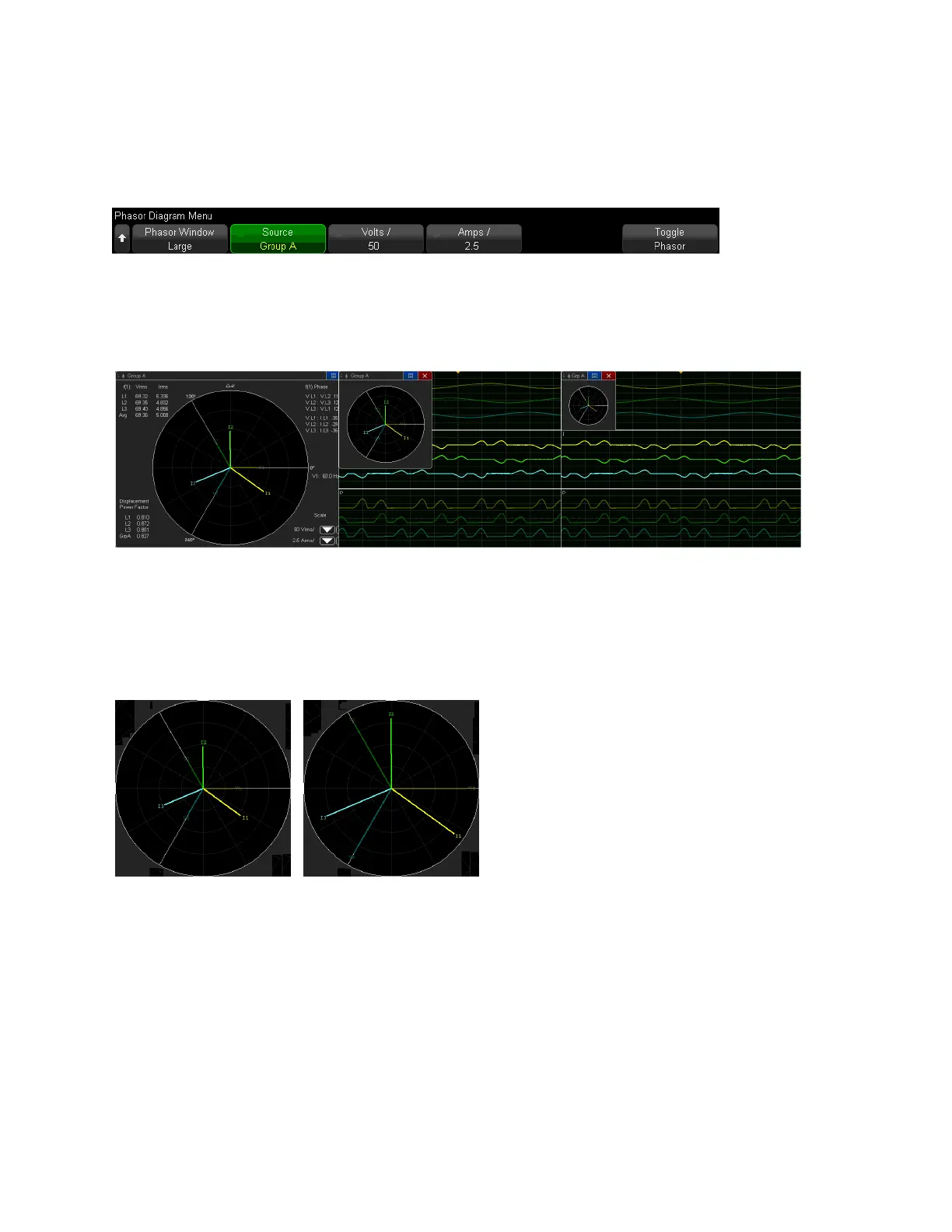Phasor diagram configuration
The softkeys associated with the phasor diagram allow you to specify the source for the phasor
diagram and to configure the appearance of the phasor diagram.
Phasor Window
Use the Phasor Window softkey to adjust the size of the phasor diagram on the screen.
Phasor Window Large Phasor Window Medium Phasor Window Small
Use the Volts / and Amps / softkeys or the arrows in the lower right corner of the phasor
diagram to lengthen or shorten the phasors. If the phasor would extend beyond the polar circle,
the phasor will end at the circle, so it is a good practice to leave a small bit of margin at the end
to verify that the phasor does not exceed the circle.
50 Volts / and
2.5 Amps /
20 Volts / and
1.5 Amps /
74 Keysight IntegraVision PA2200 Series Power Analyzers Operating and Service Guide
