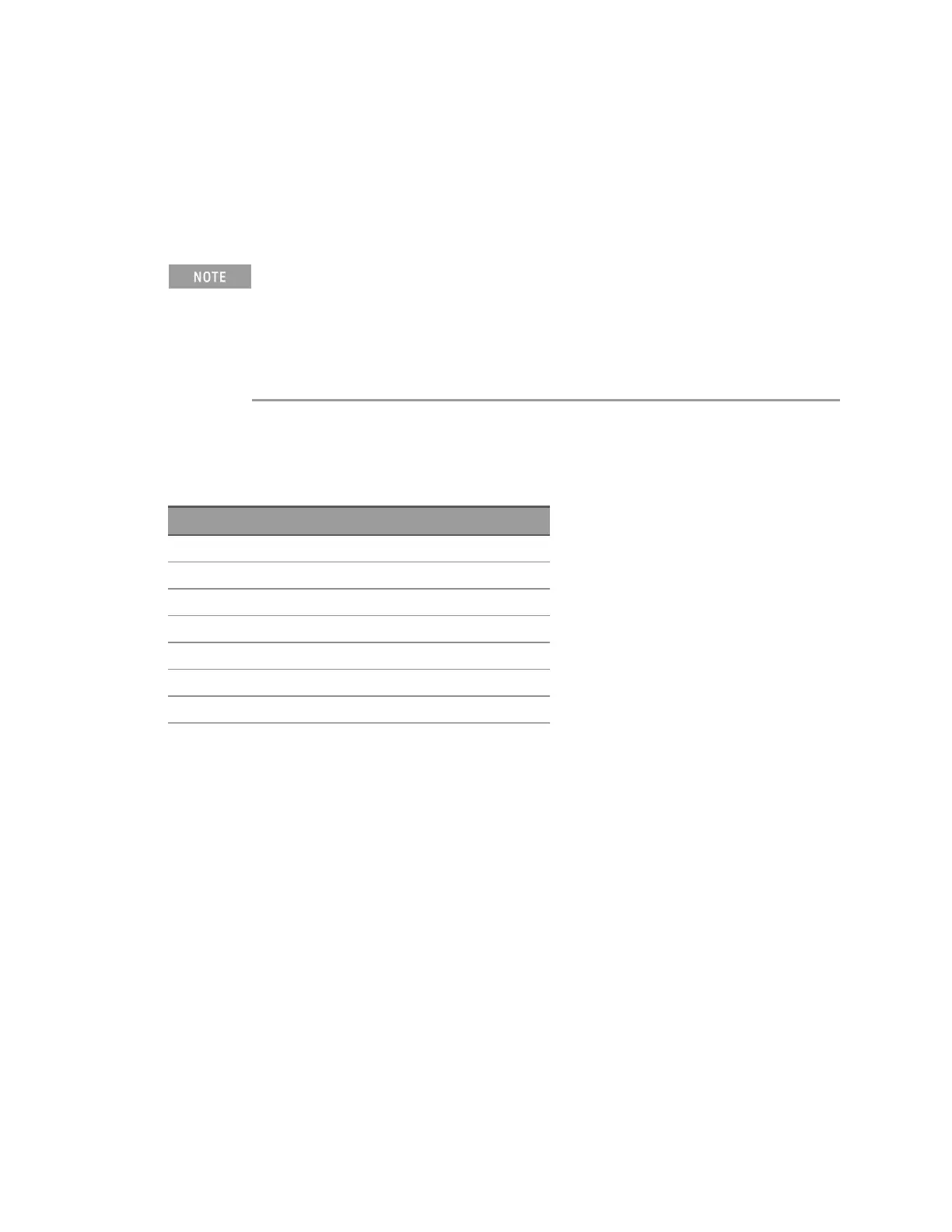To adjust the math waveform scale and offset
1. Make sure the scale and position knobs above and below the [Math] key are selected for the
math waveform. If the arrow to the left of the [Math] key is not illuminated, press the key.
2. Use the scale and position knobs above and below the [Math] key to resize and reposition
the math waveform.
Math Scale and Offset are Set Automatically
Any time the currently displayed math function definition is changed, the function is
automatically scaled for optimum vertical scale and offset. If you manually set scale
and offset for a function, select a new function, then select the original function,
the original function will be automatically rescaled.
Units for math waveforms
Math function units are shown below.
Math Function Units
add or subtract V, A, or W
multiply V
2
, A
2
, W
2
, W, AW, or VW
divide Ω, A, V, Ω
-1
, A
-1
, or V
-1
d/dt V/s, A/s, or W/s
∫ dt Vs, As, or Ws
FFT dBV, dBI, dBW, Vrms, Irms, or Wrms
√(square root) V
1/2
, A
1/2
, or W
1/2
A scale unit of U (undefined) is displayed for math functions when two source channels are set to
a combination of units cannot be resolved, such as current plus voltage.
Keysight IntegraVision PA2200 Series Power Analyzers Operating and Service Guide143
