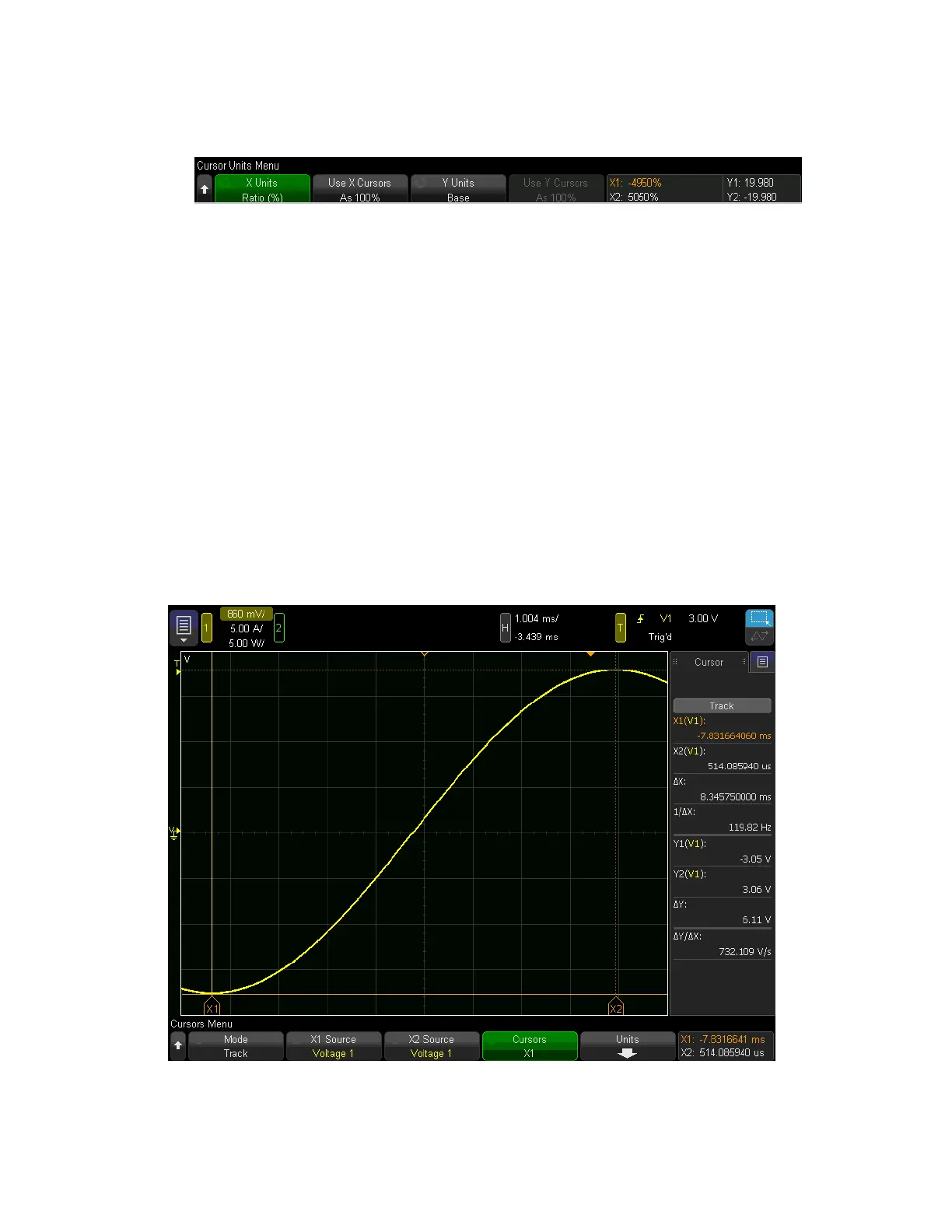5. To change the cursor units, press Units.
You can press the X Units softkey to select Seconds (s), Hz (1/s), Phase (°), or Ratio (%).
When Phase (°) is selected, use the Use X Cursors softkey to set the current X1 location as 0
degrees and the current X2 location as 360 degrees. When Ratio (%) is selected, use the Use
X Cursors softkey to set the current X1 location as 0% and the current X2 location as 100%.
You can press the Y Units softkey to select Base or Ratio (%). Selecting Base means the Y
cursors use the same units as the source waveform. When Ratio (%) is selected, use the Use
Y Cursors softkey to set the current Y1 location as 0% and the current Y2 location as 100%.
For phase or ratio units, once the 0 and 360 degree or 0 and 100% locations are set,
adjusting cursors will display measurements relative to the set locations.
6. Adjust the selected cursor(s) by turning the Cursors knob or by dragging the cursors on the
touchscreen.
Cursor Examples
The picture below shows cursors measuring the time for a sine wave to rise to its peak.
Keysight IntegraVision PA2200 Series Power Analyzers Operating and Service Guide107
