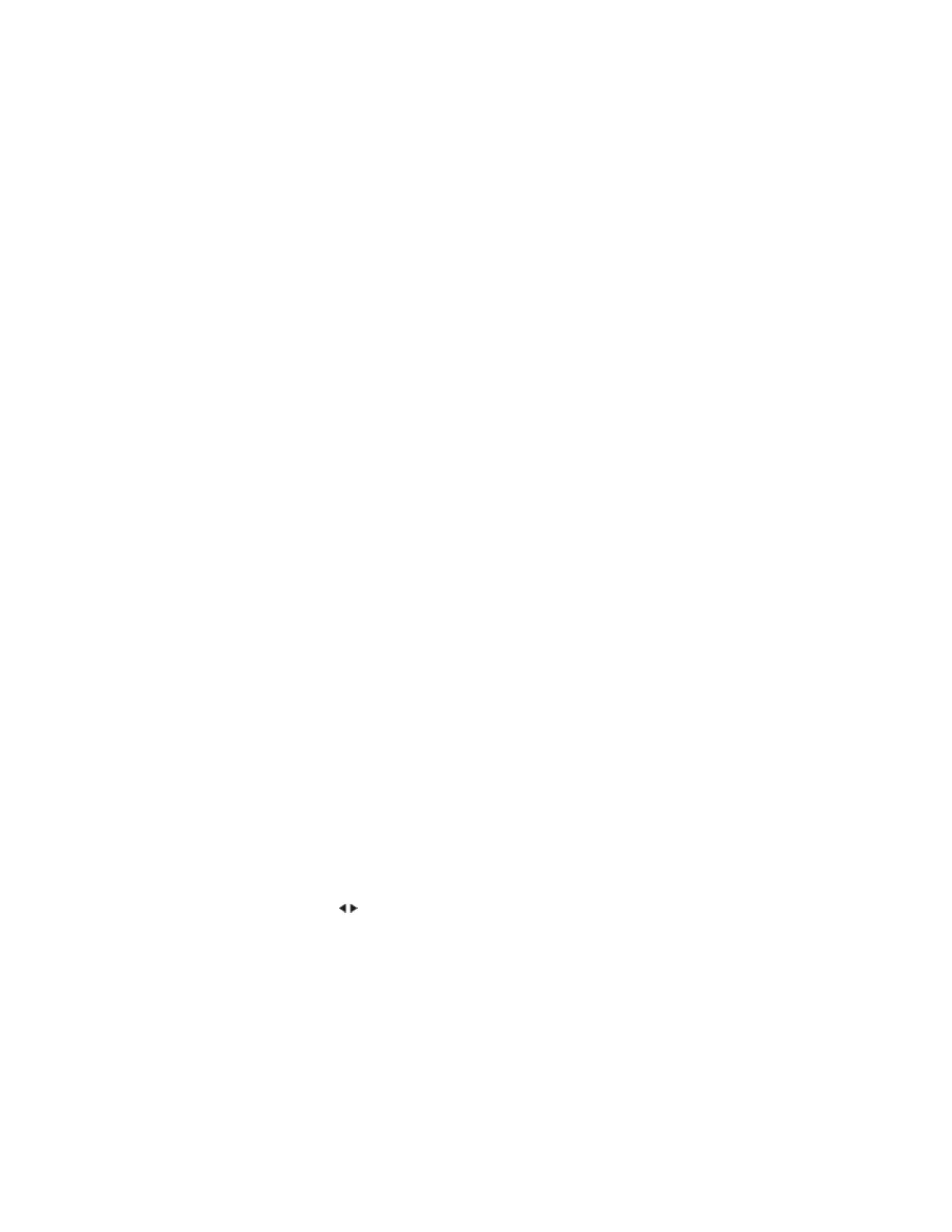To pan and zoom acquisitions
When the instrument is stopped, use the horizontal scale and position knobs to pan and zoom
the most recent acquisition. Waveform memory is limited to the display.
The ability to pan (move horizontally) and scale (expand or compress horizontally) an acquired
waveform is important because it can reveal insight about the captured waveform by displaying
the waveform at different levels of abstraction. You may view both the big picture and details.
The instrument allows you to examine an acquired waveform. You can measure with cursors or
print the screen. You can also further examine the acquired signal's details by panning through
the waveform and changing the horizontal scale.
There is no limit on the scaling ratio between the time/div used to acquire the data and the
time/div used to view the data. There is, however, a useful limit, which depends on the signal
itself. Remember that you can only make automatic measurements on displayed data.
To change the horizontal scale knob's coarse/fine adjustment setting
Push the horizontal scale knob (or press [Horiz]>Fine) to toggle between fine and coarse
adjustment. When Fine is enabled, the Horizontal scale knob changes the time/div (shown at
the top of the display) in smaller increments. The time/div remains fully calibrated when Fine is
on. When Fine is disabled, the Horizontal scale knob changes the time/div setting in a 1-2-5
step sequence.
To position the time reference (left, center, right)
Time reference is the reference point on the display for delay time (horizontal position). To adjust
the time reference, press [Horiz]>Time Ref. Then select Left, Center, or Right.
A small hollow triangle (∇) at the top of the display grid marks the position of the time
reference. When delay time is set to zero, the trigger point indicator (▼) overlays the time
reference indicator.
The time reference position sets the initial position of the trigger event within acquisition
memory and on the display, with delay set to 0. Turning the Horizontal scale (sweep speed) knob
expands or contracts the waveform about the time reference point (∇).
Turning the Horizontal position ( ) knob moves the trigger point indicator (▼) to the left or
right of the time reference point (∇).
54 Keysight IntegraVision PA2200 Series Power Analyzers Operating and Service Guide
