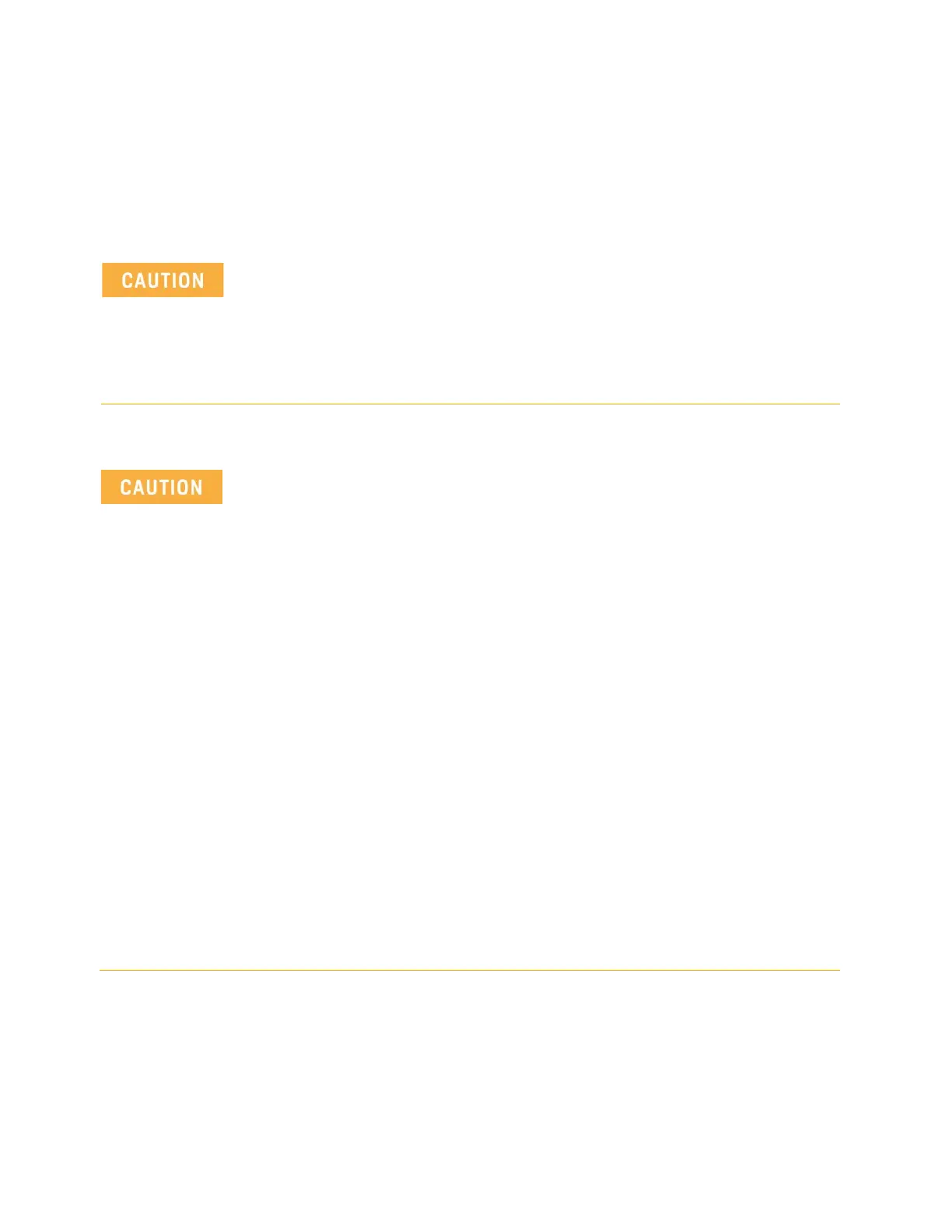124 Keysight PXIe Chassis Family User Guide
PCIe Link Configuration Changing and Restoring the M9018 PCIe Switch Fabric Configuration
Now let’s describe how to use the Configurator program to select the 2x8
configuration. The Configurator program is installed as part of the M9018A/B
software installation process described in the M9018A/B Startup Guide.
As described earlier, if you are using the M9021A PCIe Cable Interface module
and if you change the PCIe link configuration from 1x8 to 2x8 on older versions
of the M9018A/B fabrics, the host controller PC will no longer be able to
communicate to the chassis through the M9021A module. Change only to the
2x8 configuration (or the 4x4 configuration) if you have a module that supports
the target PCIe link configuration, such as the M9036A or M9037A embedded
controller.
Once the configuration process begins, it is very important that the process be
allowed to run to completion. Any interruption of the configuration process will
leave the chassis PCIe Switch Fabric in an indeterminate state, and will require
multiple power cycles of the chassis and multiple reboots of the computer to
restore operation (which will be to the 1x8 factory default PCIe Switch Fabric).
To ensure that the configuration process runs to completion, perform the
following:
1 If you are using a laptop PC, attach the AC power adapter to ensure that you
will not experience a low battery shutdown.
2 Ensure your Windows power management Sleep and Hibernate modes are
not configured to power down the host PC during the configuration process
which can take several minutes.
3 Do not turn the PC nor the chassis off while configuration of the switch fabric
is underway.
4 Do not terminate the Configurator program while it is configuring the switch
fabric.
5 Do not operate the Keysight Configuration Expert (part of IO Libraries), the NI
MAX tool, nor run any M9018A/B application (IVI, Soft Front Panel, etc.)
while performing a fabric update.
If the configuration process is interrupted, see “Restoring operation after an
interruption of the configuration process” on page 130 for information on how to
restore your chassis to an operating state.