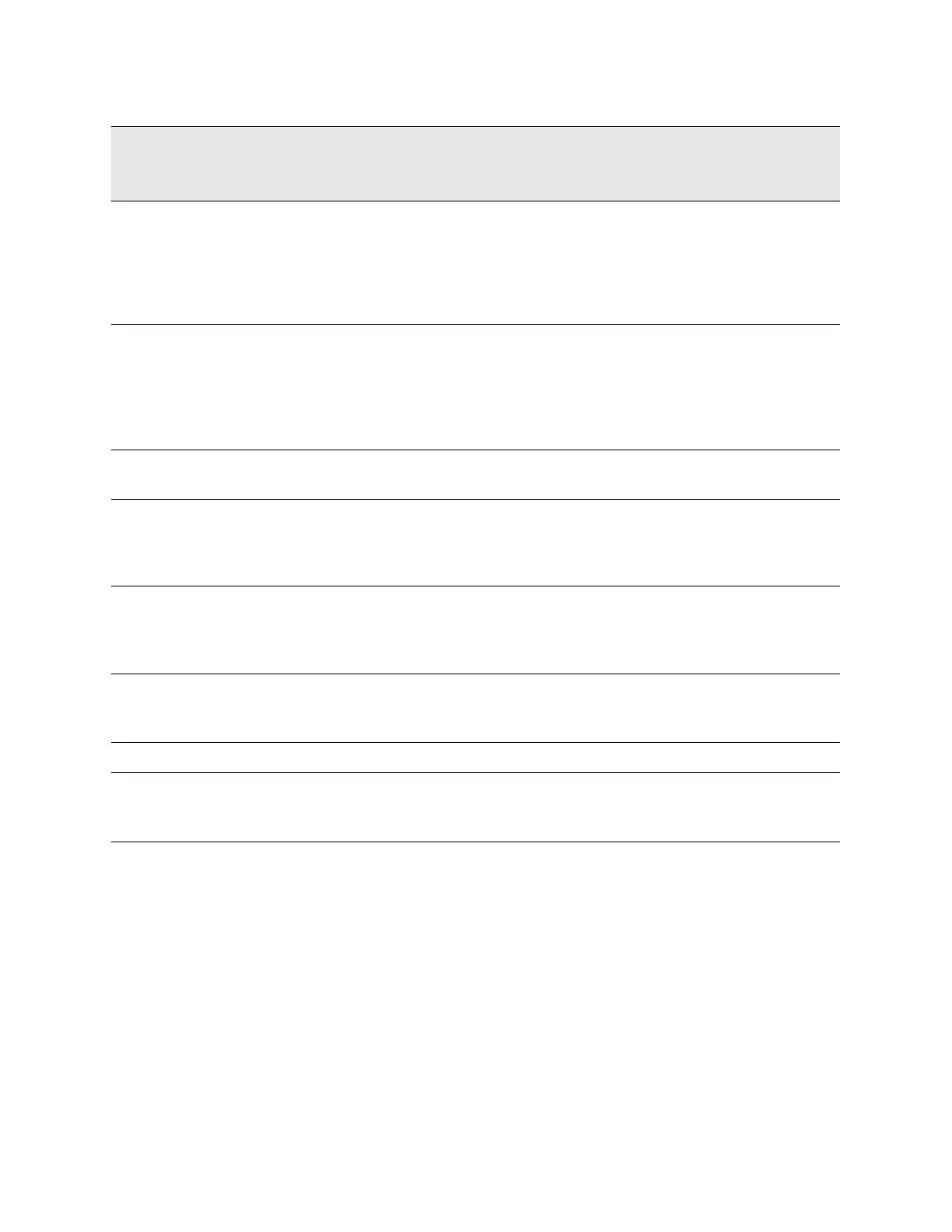118 Keysight NFA Series Noise Figure Analyzers Service Guide
Instrument Messages
Condition Messages
Condition Errors 201 to 299, Signal Integrity
This series of errors corresponds to the bits in the
STATus:QUEStionable:INTegrity:SIGNal sub-register. The second
column in the table shows the corresponding bit in that register.
An event with the error number shown in the table means the condition has
been detected. When the condition is cleared, an event with the error number
plus 1000 is generated. These error numbers can be viewed in the Show Errors
screen, along with the DETECTED and CLEARED indicators.
159 13 Settings Alert; Analog Out
settings conflict
W The user has manually set the Analog Output
under the Input/Output menu to a setting that
conflicts with the current measurement. There
will be no output on the Analog Out port until
this conflict is resolved. In most cases, simply
set Analog Out to Auto for the optimal setting.
159 13 Settings Alert;I/Q
mismatch:<Differential|Inpu
t Z|Attenuation>
W The impedance, differential, or attenuation
settings for the I and Q channels do not match.
For valid I+jQ measurements the impedance
and differential settings should be the same on
both channels and the attenuation should
match within 1 dB
159 13 Settings Alert;Parm/data
mismatch
WFor Bluetooth, the detected parameters did
not match the data
159 13 Settings Alert; Src pwr
ramp>ALC range
W You have selected a Power Sweep range that
exceeds the ability of the external Source to
follow without changing mechanical
attenuation. Lower the Power Sweep range.
159 13 Settings Alert; Sweep Rate
Unavailable
W The auto coupled sweep time exceeds the
maximum allowed. Therefore, full amplitude
accuracy cannot be attained. Please increase
the RBW or reduce the span.
159 13 Settings Alert; Span:RBW
Ratio too big
W The chosen large ratio of span to RBW is not
possible. Please reduce the span or increase
the RBW and/or FFT Width.
161 14 Setting Modified E
161 14 Setting Modified; Filter
not applied
E The filter you have selected is larger than the
sampling frequency. You should select a
different filter.
a. The Input Overload error is not reported to the SCPI queue unless the :SYSTem:ERRor:OVERload ON
command has been issued, however it always sets the status bit. For details of the :SYS-
Tem:ERRor:OVERload command, see any X-Series User’s & Programmer’s Reference.
Err# Bit in
status
register
Message Error or
Warning
More Information